We’re going to show you a few methods that you can put in place to help resolve the inconsistencies between Facebook and Google Analytics 4.
TL;DR
Numerous factors have contributed to the disparities between Google and Facebook. While many stem from disparities in platform functionality and technical challenges, certain underlying issues extend beyond the capabilities of these platforms alone.
Notably, Google’s limitation in perceiving impression data (Ad Views) and Facebook’s inability to capture view-through conversions (Conversions from visitors who observed an ad but refrained from clicking) stand as fundamental hurdles.
Addressing these issues requires a multi-faceted approach: employing first-party, multi-touch marketing attribution for trackable clicks, leveraging marketing mix modelling predictive capabilities to incorporate impression data and rectifying gaps in Facebook’s algorithmic dataset through comprehensive conversion modelling.
Gathering accurate, reliable data is the foundation for gaining the actionable insights you need to make important budgetary decisions.
Marketers have long struggled to accurately match Facebook conversion and click metrics against data in Google Analytics 4 as both platforms track performance differently.
There are many factors that lead to data discrepancies between Facebook and Google Analytics 4, and the purpose of this guide is to help you understand what they are.
In this article, we’ll discuss:
Put simply, data discrepancies in analytics are when two or more platforms display a difference between data and information.
When tracking Facebook ads in Google Analytics 4, you’ll likely run into data discrepancies at some point or another. Typically, small data discrepancies aren’t a reason for concern.
Tools such as Facebook and GA4 track data differently, so, truth be told, your numbers won’t ever 100% match.
Large data discrepancies, on the other hand, can draw you to the wrong conclusions about your marketing performance if left unresolved, which can negatively impact your bottom line.
Facebook and Google Analytics 4 are separate platforms and therefore have different nuisances and biases around the way they report as well as technical issues that can occur. However there are fundamental challenges in marketing measurement that also need to be considered?
Data discrepancies are common and expected, but that doesn’t mean you can’t minimise them.
Misunderstanding the data discrepancies above can lead you to the wrong decisions about where to spend your time and budget.
Thankfully, there are a few solutions that can help reduce the mismatch between GA4 and Facebook, such as:
Use URL parameters to measure your Facebook traffic and conversions more effectively in Google Analytics 4.
URL parameters are probably the most basic method to help bridge the gap between the data you see in Facebook and GA4. Auto-tagging is not available on Facebook, which means that you’ll need to manually add in your URL tags.
The most common (and easiest) way to generate URL parameters for your Facebook ad campaign would be to use Campaign URL Builder.
Make sure to use “facebook” as the Campaign Source and “paid” as the Campaign Medium. Google Analytics 4 defines paid search as “cpc”. If you were to add “cpc” to your Facebook ads, Google Analytics 4 would misattribute your traffic and conversion events to Google Ads.
Setting up URL parameters should help differentiate your paid traffic from any organic posts you’ve shared on Facebook. Also, remember that URL parameters are case sensitive, so avoid using capital letters and spaces. If you’re not sure how URL parameters work, you can check out our guide on tracking links in Google Analytics 4.
Manage expectations by using both click and session metrics in your reports.
Include both Facebook clicks and GA4 session metrics in your reports.
Explain to your clients and company executives that Facebook Ads and Google Analytics 4 report clicks and sessions differently and that the most important thing to focus on is the impact of campaigns rather than consolidation of metrics.
Whilst there are limitations to using platform reporting there are third party alternatives such as Ruler Analytics that can help to solve the fundamental challenges that can’t be solved in platform using a first party, none biassed approach.
Using marketing attribution software like Ruler, you can track visitors on an individual level, allowing you to monitor and measure the exact movements and track cross-channel journeys effectively:
With Ruler’s marketing mix modelling you can determine the impact of Facebook ads on key business metrics such as revenue.
Unlike multi-touch attribution that uses click path data, marketing mix modelling takes a top down approach using rigorous statistical methodology combined with machine learning to assess all channels impact on revenue, this includes offline and channels with a high volume of impressions such as Facebook.
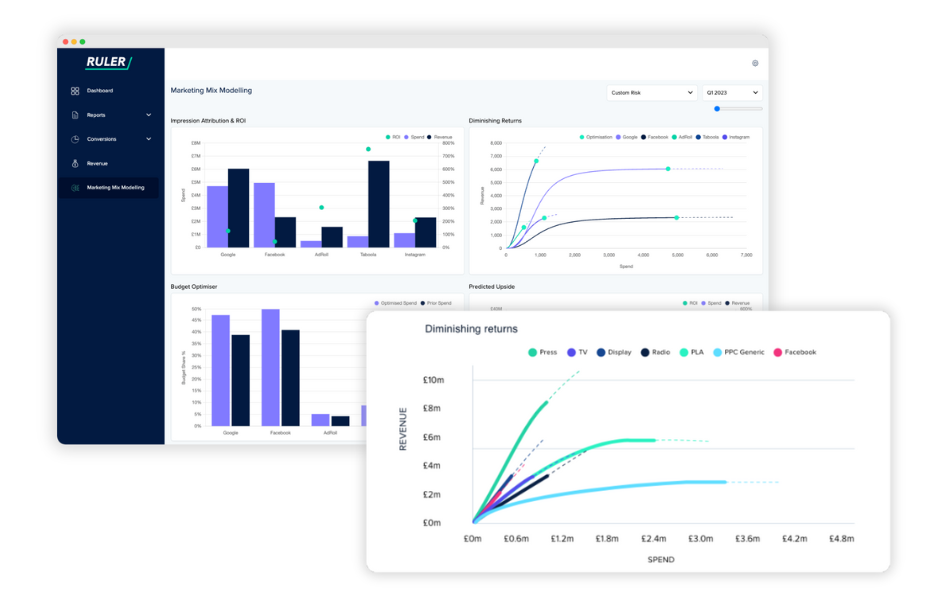
The predictive aspects of MMM also provide the means to look at how much head room is in available in a given channel as well as budget scenario planning functionality to model the predicted upside of making campaign adjustments.
Using our data-driven attribution model in combination with the predictive elements of our marketing mix model, we can identify users that have a high propensity to convert and send those conversions back to Facebook to fill the gaps left by third-party cookie blocking to be used by the algorithm for campaign optimisation and targeting to effortlessly and automatically improve the effectiveness of campaigns.
It’s important to remember that Facebook and Google Analytics 4 are two completely different platforms.
Sometimes, it’s not necessarily about fixing the discrepancies it’s about accepting the fact that both GA4 and Facebook are complementary tools working together to provide a better understanding of your marketing performance.
Using a tool like Ruler, you can go beyond basic conversion tracking in GA4 and Facebook to attribute revenue directly to your advertising efforts, which, in turn, will help you prove your impact on the bottom line and will allow you to manage and scale budget into the areas that have the potential to drive more revenue.
Ready to improve the quality of your reporting in Facebook and Analytics? Book a demo of Ruler Analytics and start attributing revenue directly to your advertising efforts.
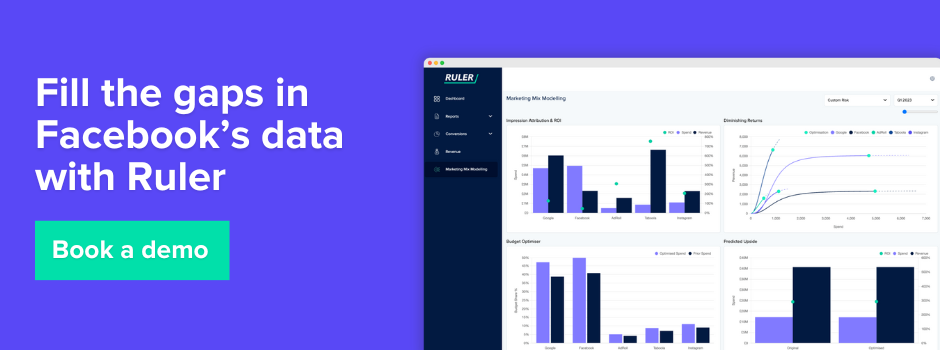
This article was originally published in August 2020 and was last updated on 30th August 2023.