Lead lifecycle might feel like yet another process to manage, but get it right and it could wildly improve how you generate and convert leads.
Generating leads is hard work. But 91% of marketers say that lead generation is their most important goal.
So although it’s difficult, it’s incredibly important to make sure you get it right.
Lead lifecycle is one facet of lead management that is key to optimising.
Keep reading to learn more about the lead lifecycle, including:
💡 TL;DR
– The lead lifecycle is the journey that a potential customer takes from the moment they first become aware of your business to the moment they become a paying customer.
– Generally, the lead lifecycle is broken down into five stages including, annoymous visitor, lead, opportunity, customer and adovcate.
– Most marketer make a mistake at the beginning. They use tools like Google Analytics to track website visits, but they have trouble connecting inbound leads to marketing touchpoints and tracking the full customer lifecycle because Google Analytics data is anonymous.
– To overcome this challenge, marketers need to invest in visitor level analytics to track how individual visitors interact with their website and marketing touchpoints throughout the customer journey. This will allow them to see how these interactions impact later stages in the funnel.
The lead lifecycle is the journey that potential customers take from first becoming aware of your brand to making a purchase. It is the process that marketing and sales teams use to nurture leads and move them through the sales funnel.
There are two clear benefits of analysing and tracking your lead lifecycle:
Improved measurability: By analysing the conversion rate between lead lifecycle stages, you can identify where leads are most likely to drop out of the funnel. This information can help you improve your marketing and sales strategies to retain more leads and close more deals. For example, if you see that a lot of leads are dropping off at the qualification stage, you may need to review your lead generation process to make sure you’re only attracting qualified leads in the first place.
We all know marketing and sales operate as two halves of one funnel. Users visit your website and convert into leads which are then passed on to sales.
The issue with this funnel is that there are many moving parts and stages that a user needs to run through before they’re closed as a customer.
We break down the lead lifecycle into distinct stages to better understand the level of buying intent of a user, plus to better manage processes that can be optimised to convert more users into customers.
Generally speaking, the lead lifecycle is broken down into:
An estimated 98% of your website visitors are anonymous. That means they are engaging with your marketing content or website, but they haven’t shared any contact information with you yet.
GDPR updates and increasing privacy concerns have limited how marketers can access user data making it even more difficult for them to link closed revenue back to marketing touchpoints.
Related: How to track website visitors
But it’s not impossible.
By understanding what touchpoints users are engaging with at the start of their customer journey, you can better optimise how your marketing campaigns run in the future.
A better-optimised marketing campaign means less wasted budget and more bottom-line results.
💡Pro Tip
We’re experts when it comes to tracking touchpoints of anonymous website users. Read our complete guide on linking marketing revenue back to marketing touchpoints to see how you can achieve it for your own team.
The goal of most B2B marketing teams is to generate inbound leads. But lead generation isn’t easy. In fact, we found that 37% of marketers stated generating high-quality leads was one of their biggest challenges. A user becomes a lead usually when they share their contact information in exchange for:
A lead is someone who has expressed interest in your business in some way.
Related: 35 lead generation stats you need to know
However, not all leads are created equal. An MQL for example is at a very different level from an SQL.
Let’s quickly run through the two main types:
MQL: A user that downloads an eBook or a whitepaper, this is someone who has shown interest in your content but may not necessarily be interested in your product or service
SQL: A user that has shown some level of buying intent e.g. a demo, which makes them sales-ready.
Tracking leads is simple enough if you’ve installed the necessary steps between your website and Google Analytics.
But there are complications when it comes to even basic form tracking.
Related: Best lead tracking software to try
While you can likely track lead volume fairly easily, i.e. the number of forms submitted in a given time period, you might struggle to connect inbound leads back to marketing touchpoints and link that user through the full customer lifecycle.
That means you’re going to struggle to see the lead value on a holistic and granular level.
💡Pro Tip
Lead tracking is easy when you have the right tools in place. We know it can be tricky, so we wrote a guide to each major conversion type. Learn how to track forms, inbound calls and even live chat with our detailed guides.
When a lead seems ready to buy your solution, they would be moved on to the opportunity stage.
Here, they might have sat a demo with your sales team and feel like a good fit. As such, your sales team would be looking into how they can convert this user into a closed sale.
Related: How to track sales opportunities and prove ROI
The outcome of all that hard work by sales and marketing is when a user closes into a customer.
From this point, the lead no longer needs to be nurtured, but they would likely be handed off to a customer service or success team to guide them through your product or service.
However, this doesn’t mean that you stop checking in with this user from a sales perspective.
Post-sales strategies can be just as important as maintaining the flow of inbound customers as it can offer you opportunities to upsell and cross-sell.
But it also offers your marketing team opportunities too. Nurtured well, you can build loyalty and engagement which could lead to content opportunities like case studies and reviews, and even referrals for new business.
And there you have it, a quick rundown of the stages of the lead lifecycle and how they can be used to create a consistent flow from end to end.
To look at properly tracking the lead lifecycle, we’re going to show you how we do it here at Ruler.
We’re lucky in the Ruler marketing team as we get access to our own marketing attribution tool.
Let’s run through two key reports we use to measure and track our lead lifecycle.
They are:
💡Pro Tip
Ruler has a whole breadth of reports and data at your fingertips. Read our blog on everything you can discover in Ruler Analytics to see what else you can uncover.
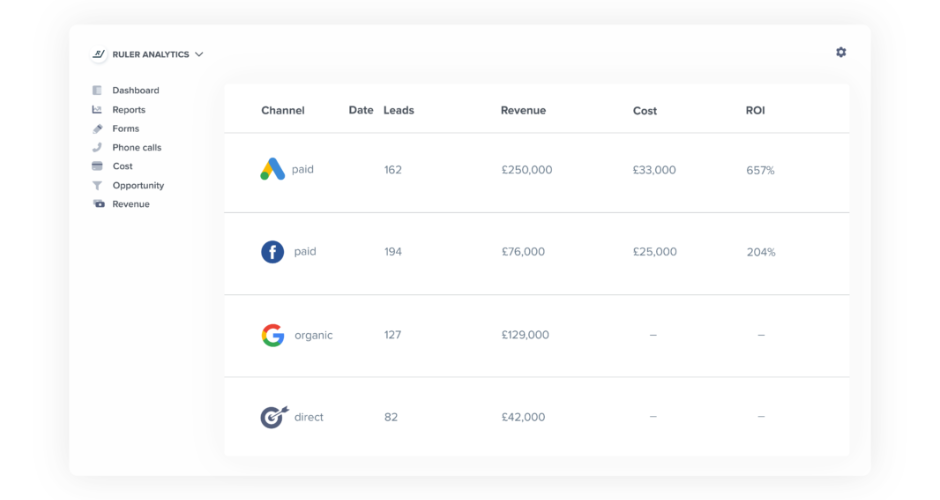
Welcome to the source report. As you can see, Ruler breaks down pipeline activity by marketing source in this report. It also does this on a campaign and keyword basis!
The beauty of this report is that you can see:
This level of data is helpful when tracking the full lead lifecycle because it allows you to get a quick overview of how marketing channels are impacting the level of traffic (anonymous users), conversions (leads) and sales (revenue).
It’s a direct overview of your pipeline reported against your chosen marketing channels.
From this data, you might spot that one channel drives a lot of new leads, but very little revenue. This could tell you that you have a conversion problem in the sales half of the pipeline. Perhaps the lead quality is low. Or perhaps these leads aren’t sales-ready.
Alternatively, you could see that a channel is generating low traffic but huge levels of revenue. This could be an indication that this channel works well on a last-click basis and so you might push more leads through this channel to improve your overall conversion rate.
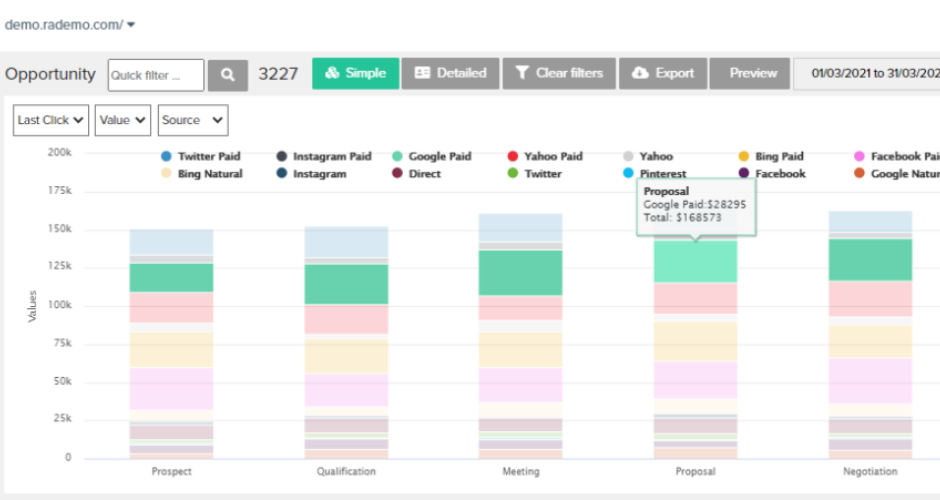
The opportunity report is a bespoke report that pulls in your pipeline stages from your CRM. It allows you to view your pipeline in one holistic view and gives a quick analysis of how leads are, or aren’t, progressing through the lead lifecycle.
As you can see from the screenshot this report allows you to view your pipeline stages by other variables such as marketing source.
This is useful because you could spot that Facebook is great at driving new leads. As such, you might optimise your marketing strategy and move the budget around to put more money into Facebook.
This report gives you quick, actionable data that can help you make more out of your marketing.
So, now you know more about the reports available, but how does it gather that data?
Ruler is a marketing attribution tool that helps marketers connect their revenue data back to their marketing touchpoints.
How it works is simple.
A user visits your website for the first time.
With Ruler’s script on your website tracking first-party cookies, it scrapes the marketing touchpoint data of that user including:
Every time that user revisits, Ruler scrapes that information and builds a portfolio or a customer journey for that individual.
When that user converts into a lead, Ruler fires the information stored on that person over to your CRM.
It attributes any corresponding fields ie. first-click source, meaning you get a clear view of where your leads are coming from directly in your CRM.
Related: How to create an effective lead management process
Ruler continues to track this lead. When the lead later closes into a customer, Ruler scrapes the revenue data attributed to that user in your CRM and fires it over to your analytic tools.
This means you can log into tools like Google Analytics and see your closed revenue attributed against the influencing marketing channels and campaigns.
Optimising your pipeline doesn’t always feel easy. But with the right tools in play, you can start to break down where the limitations are and at what stage users are starting to get stuck in your lead lifecycle.
Ruler is the perfect solution for managing your pipeline thanks to its opportunity report.
With the number of users separated by stage and segmented by variables like marketing channel, you can start to identify what in your marketing stack works best to drive customers that are more likely to close.
If you want to see the data in action, then book a demo of Ruler today. Our team of experts will walk you through the impact attribution can have on your data stack and how it loops closed revenue back to your marketing touchpoints.
