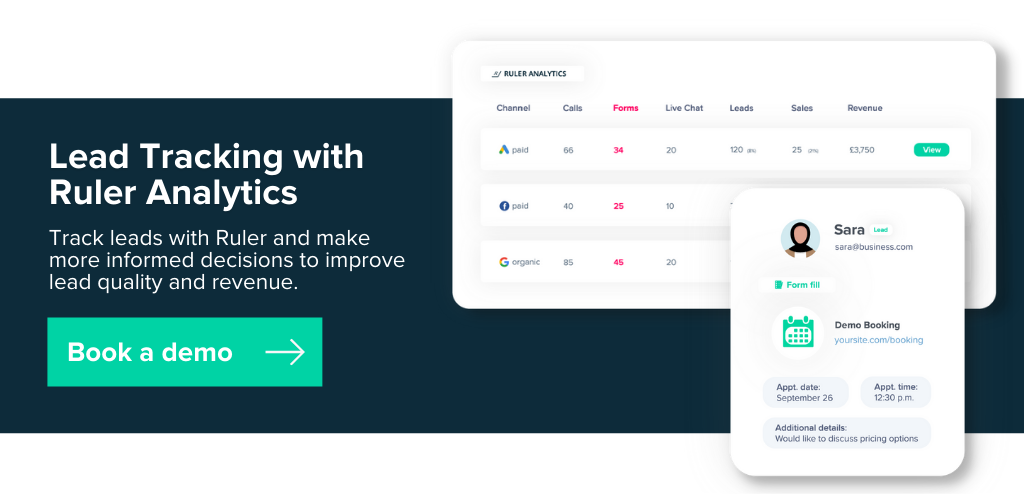We take a closer look at the importance of CRM lead tracking and share the best practices on how to get started.
Now more than ever, marketers are expected to prove the ROI of their campaigns.
A recent study backs it up. According to Demand Spring, 82% of marketers are measured on pipeline generation (a 12% increase over 2021).
To prove impact on revenue and get the attention of the CMO, more marketers are implementing CRM lead tracking to demonstrate which marketing tactics are driving the most profitable results.
While CRM lead tracking is essential for the success of your marketing, knowing where to start can be tricky.
Having helped many companies close the loop between marketing and revenue, we thought we’d outline the steps for CRM lead tracking.
In this blog post, we’ll discuss:
Pro Tip
Ruler Analytics makes the process of lead tracking much easier. It tracks data on a visitor level, allowing you to successfully attribute CRM leads and revenue back to your landing pages across multiple campaigns, ads, keywords and more.
How to view full customer journeys in Ruler Analytics
Most people are already familiar with the concept of lead tracking in the CRM, but for the sake of clarity, let’s quickly take a look at how it works.
Related: What is lead tracking? (11+ tips to get started)
CRM lead tracking is the process of monitoring and managing leads as they move through the sales pipeline.
This is done by attributing marketing data to leads and opportunities so that you know what led to a closed deal (such as a keyword or campaign).
Related: A complete guide to marketing attribution
In essence, the goal of CRM lead tracking is to help you better optimise your marketing efforts by providing accurate information on which keywords, campaigns and content are generating the most revenue.
Lead tracking benefits both sales and marketing teams. Once you understand how to track and measure your leads through the CRM, you’ll be able to:
When you track your leads in a CRM, you are able to see a more complete view of your sales pipeline. This gives you financial predictions of performance and quotas so that you can better allocate your resources and budget.
By monitoring leads in your CRM, you can identify when and where people are dropping out of your pipeline. This information is essential for understanding where the leak is occurring in your funnel so that you can address it head-on.
Sometimes sales and marketing teams don’t get along. When a deal falls through, marketing blames the sales teams for their poor execution. Sales, however, accuse marketing of not bringing in enough quality.
Related: A complete guide to sales and marketing alignment
CRM lead tracking puts sales and marketing teams on the same side. It creates a cycle of data between both teams, allowing them to pinpoint the lead generation techniques that drive the most value.
While CRM lead tracking provides valuable insights into your marketing and sales funnels, many companies are not getting the full potential due to the following challenges.
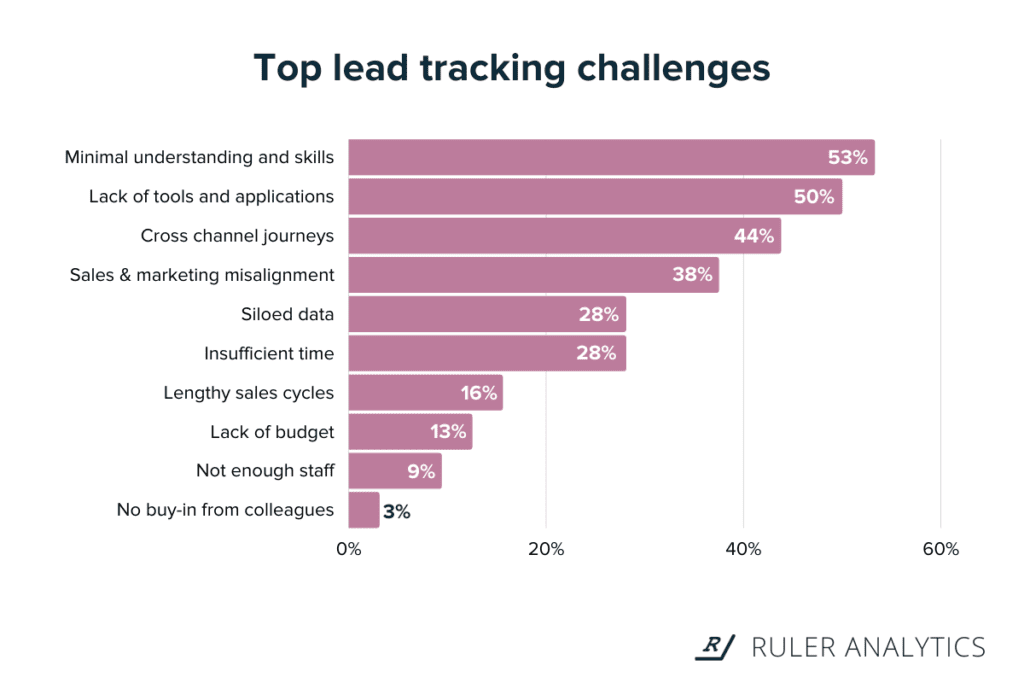
Our survey found that 53% of marketers lack the right tools and integrations to track leads through different stages of the marketing and sales funnel.
If we’ve learned anything as a provider of marketing attribution, it’s that lead tracking is extremely difficult without the right tools.
To track marketing effectiveness, most marketers will rely on Google Analytics.
Our data backs it up. We found that 90% of marketers consider Google Analytics their go-to choice for marketing measurement.
But the problem with Google Analytics as a standalone product is that you can’t track individual users.
Google Analytics only tracks unique user IDs and prohibits sending personal information such as email or IP addresses.
In other words, it can’t measure full online journeys or track how specific users behave on your site and convert into leads.
This situation leaves marketers with an incomplete picture of where their leads come from and how far they make it down the funnel.
Lead tracking can be a tedious and overwhelming process.
But when done right, you will be rewarded with better techniques and actionable insights to boost your marketing performance.
There are many different ways to track leads, and choosing the method that works for you depends on your individual needs and tech stack.
For us, we use the following steps and measures to track and attribute marketing data to our CRM leads.
Honestly speaking, the only way to follow leads through your marketing and sales funnel is by tracking them individually.
By tracking leads on an individual basis, you can track what pages they’ve viewed, how far they are in the sales cycle and, more importantly, identify what marketing channels they used to find your products or services.
Related: Complete guide to visitor tracking
As we’ve already highlighted, Google Analytics isn’t the most reliable method to track your lead data as it’s aggregated and anonymised.
It’s for this reason that we use Ruler Analytics.
Ruler is a marketing attribution tool that uses first-party cookies to identify your website users and tracks their unique journeys over multiple traffic sources, ads, keywords and more.
Once an anonymous visitor converts into a lead, Ruler matches the user’s details to their marketing touchpoints.
Related: How to track where your leads came from with Ruler
Basically, Ruler allows us to isolate activity to each specific lead.
Take the screenshot below, for example.
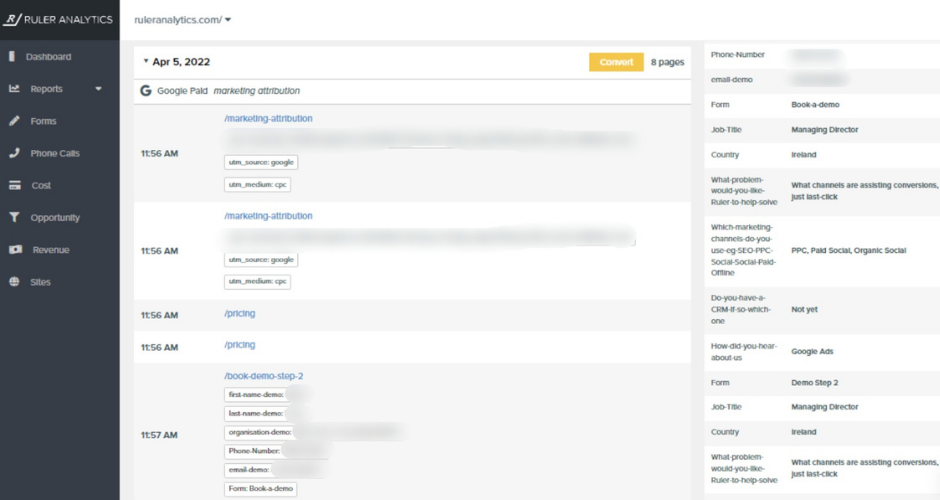
We can see that this specific user found our website by typing in the keyword “marketing attribution” in Google and converted into a lead by filling out a form.
Pro Tip
Tracking customer interactions across multiple channels unlocks powerful insights that you can use to improve your customer experience and marketing efforts. See how Ruler can help you follow the complete lifecycle from awareness to loyalty.
How Ruler tracks full customer journeys
The next step is to enrich our CRM with the marketing attribution data we captured in Ruler. Doing this will allow us to determine what led to a lead, opportunity or closed deal in our CRM.
Related: How to track lead source in the CRM
At this point, you’re probably wondering why this is even necessary.
After all, most CRMs offer built-in source fields that identify where your leads first originated.
The trouble with lead source fields in the CRM is that they often merge all your digital channel activity into one category, such as “Web”.
Though handy to have, it doesn’t tell you much about the effectiveness of your specific marketing activities.
But, by integrating Ruler with our CRM, we can track every interaction a lead has had with our marketing campaigns prior to the conversion.
Take the screenshot below, for example.
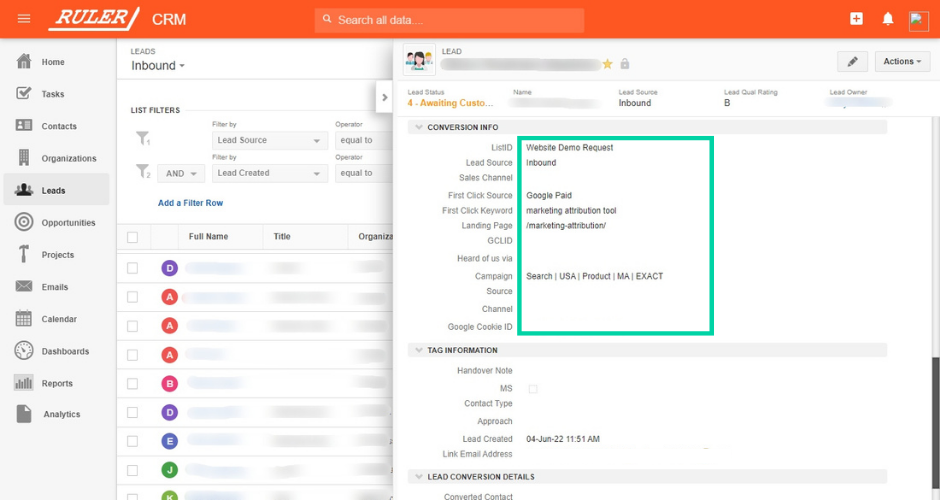
After applying Ruler’s data, we can see that this lead in Insightly searched the keyword “marketing attribution tools” in Google, clicked a paid ad and converted on our marketing attribution page.
As this lead continues to move closer to the finish line, we can analyse the effectiveness of our marketing at each stage of the sales pipeline.
For instance, we may find that a campaign is driving many conversions, but when we look at the CRM, we may discover that these conversions are low quality and rarely make it past the opportunity stage.
Armed with this insight, we could potentially reduce spending on this specific campaign and allocate it towards another marketing channel that has had a better-proven impact on the pipeline.
Once an opportunity converts into a sale, the revenue data is passed back to the marketing team. This brings many benefits.
First, it allows us to build reports showing exact values for marketing-generated revenue.
Second, this data helps us identify which campaigns and channels are the most effective at generating revenue and driving growth.
Take our ad performance report, for example.
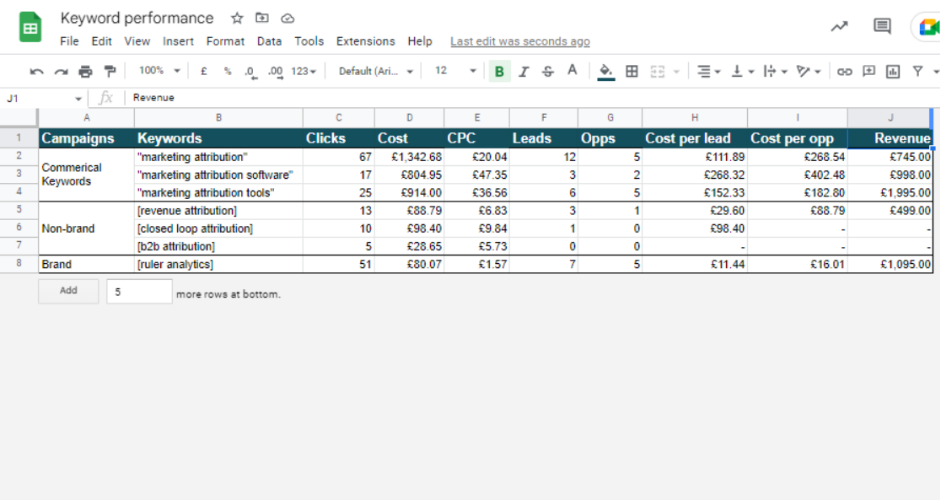
Related: How to measure the effectiveness of your ads
In the screenshot above is a list of our ad campaigns. Alongside each keyword, we’ve added the number of clicks, conversions and total cost per lead.
Combining attribution data from Ruler and our CRM leads in Insightly, we’re able to assign specific opportunities and revenue back to each campaign.
This data allows us to see the ad campaigns that have had the greatest impact on our bottom line and better track our ROI and ROAS.
Marketers, on average, are using more than 12 different tools (some use more than 31 tools) to manage campaigns and data.
Collecting and sharing data with different tools and applications is crucial for making data-driven business decisions.
Here at Ruler, we’ve set up custom attributes in our subscription analytics platform, Chartmogul, to capture Ruler’s marketing attribution data.
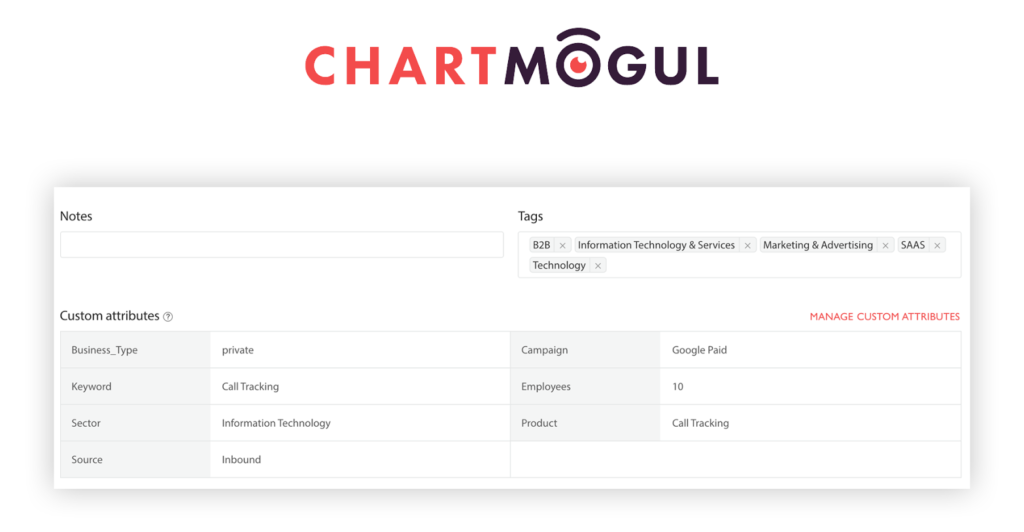
This allows us to manipulate data in Chartmogul to create custom reports for our business.
Related: How we Chartmogul to close the loop between marketing and revenue
With Ruler’s data in ChartMogul, we can see so much more than which marketing activities drive us leads and deals. Instead, we can measure the impact of our marketing based on all of ChartMogul’s revenue metrics i.e. monthly recurring revenue, customer lifetime value and churn rate.
Tracking leads from the initial touch to close will provide a better understanding of your campaigns, sales funnel, and marketing return on investment.
Sales teams can provide real-time updates on what type of leads are more likely to convert into revenue.
And the marketing team can benefit from valuable insights that allow them to adjust their advertising strategies to improve ROI.
It’s a win-win situation all around.
Remember, Ruler makes the process of tracking leads in the CRM a breeze.
Ruler tracks your data on a visitor level from awareness to conversion, allowing you to track which touchpoints have the greatest impact on your customer journeys and revenue.
Want to learn more about Ruler? We have plenty of content on how Ruler attributes revenue to your marketing and can help improve your ROI.
Or, if you’d like to see Ruler in action, book a demo and get a more in-depth look at how Ruler can help your business.