Track Intercom activity in Google Analytics to gain end-to-end visibility of the buyer’s journey and prove your impact on qualified leads and sales more effectively.
Online chat is a key channel for lead generation and sales, as it allows you to connect with your website visitors and capture the interest of your target audience in real-time.
More than 41% of consumers prefer online chat over any other communication channel, making Intercom a worthy solution for acquiring new leads and sales.
By tracking Intercom leads in Google Analytics, you can easily match data captured from webchat activity with your marketing efforts to gain a single source of truth of what’s working and what isn’t.
For this article, we’ll discuss:
💡 Pro Tip
What if you could track which live chat conversions lead to the most revenue? No need to use your imagination. Download the guide below and learn how to uncover channels, campaigns and keywords that generate the most valuable live chat conversions and revenue.
Download the complete guide to tracking live chat leads and revenue
Intercom helps improve online support and allows companies to build brand loyalty and customer satisfaction. According to a study by Kayako, 79% of businesses said that implementing live chat resulted in increased customer loyalty, sales and revenue.
Furthermore, Intercom is a valuable tool for marketers who want to drive more qualified leads and decrease the time it takes to convert a prospect into a sale or deal. Let’s take a closer look into how Intercom improves marketing effectiveness.
Marketers can use Intercom to share further information with their target audience navigating around the website. For example, we have an article on marketing attribution tools and software.
If, or when, a visitor lands on the blog, they’re sent a message from Intercom to learn more about the topic by downloading the eBook on closed-loop marketing attribution.
By using Intercom to offer additional information, you can show the reader that you care about their interests and drive more top of the funnel leads in the process.
Generally, potential buyers will have questions about your products or services.
With Intercom, you can answer all their queries in real-time to help them reach buying decisions and move through the funnel more efficiently.
Website visitors who use live chat are worth 4.5 times than the ones who don’t.
Using automated messaging, specifically during the onboarding stage, companies can stay engaged with customers to improve satisfaction and retention rates.
Despite the obvious benefits of Intercom, many marketers aren’t using the platform to its full potential for because of the following reasons.
The B2B customer journey is getting longer and more complex. Buyers are using more channels, online and offline, to engage with businesses and help make important purchasing decisions.
As a result, makes it impossible for marketers to track end-to-end experiences and determine Intercom’s role the buyer’s journey.
Intercom enquiries and lead generation activity are often measured in separate platforms and managed by different teams.
Marketers are failing to acknowledge which activities drive the most qualified leads via Intercom as they lack integrated visibility into which channels, campaigns and landing pages play the most significant role in the purchasing decision.
Sending Intercom activity to your CRM is the most effective way to keep track of all your leads, sales, support or any other issues associated with your customers.
But, Intercom and the CRM have their unique purposes and don’t communicate in the same language.
Many businesses have assigned CRM managers to bridge the gap between Intercom and pipeline activity.
Not only is this time consuming, but this method often results in misspellings, statistical errors and incorrect contact details.
Do any other those points sound familiar? By tracking Intercom and CRM revenue in Google Analytics, you can provide a single source of truth on what’s working (and what isn’t) and put these common complexities to bed once and for all.
Tracking Intercom events in Google Analytics is simple—when you know how to do it. Below is a basic guide on how to track Intercom events in Google Analytics.
💡 Pro Tip
You can also send live chat conversions and marketing source data to your CRM and enrich your Google Analytics reports with revenue data. Download the guide below to get started.
Learn how to unlock marketing revenue in Google Analytics
Step 1: Go to the Intercom app store and select Google Analytics from the menu.
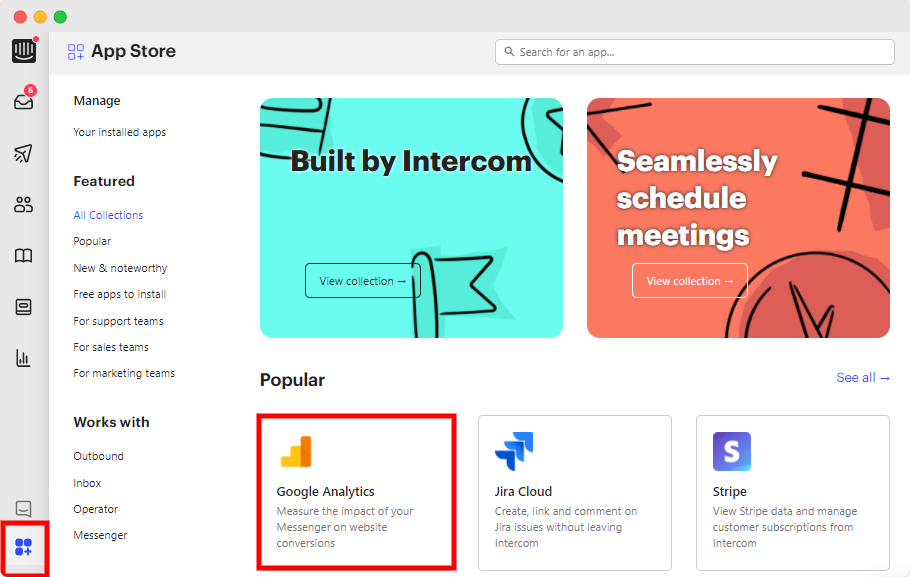
Step 2: Install the Google Analytics app.
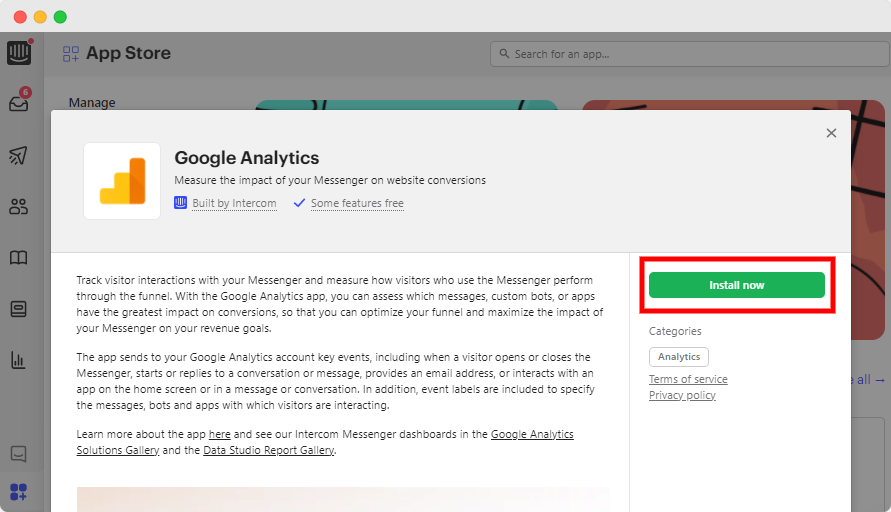
Step 3: If you’re already logged into Google Analytics, then you can simply authorize access to you account. If not, go to your Google Analytics account and copy your tracking ID. If you’re not sure how to do this, then follow these steps.
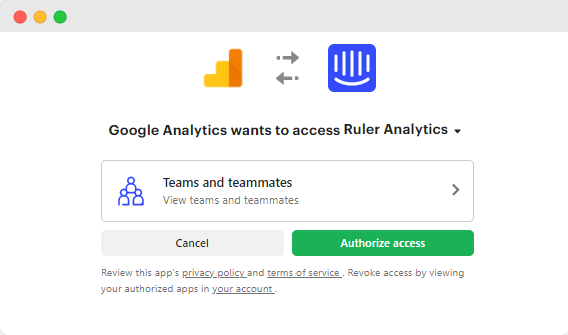
If set up correctly, Intercom will send messenger interactions to your Google Analytics account, such as:
Tracking Intercom conversions in Google Analytics is essential as it can provide an opportunity for campaign improvement, but ultimately, revenue is the most important metric for businesses.
By connecting Intercom leads from the CRM with marketing source data in Google Analytics, companies can effectively track which channels, campaigns and keywords generate the most valuable online conversations.
To enrich your Google Analytics with revenue activity, you’ll need to invest in a marketing attribution solution such as Ruler. The following steps are how to match Intercom leads with revenue from your CRM in Google Analytics.
First and foremost, Ruler will ensure that any data is captured on a visitor level so that the system can match any leads, conversion or sales back to the marketing touchpoints generated by them, across multiple channels, ads and keywords.
Related: How to view full customer journeys with Ruler
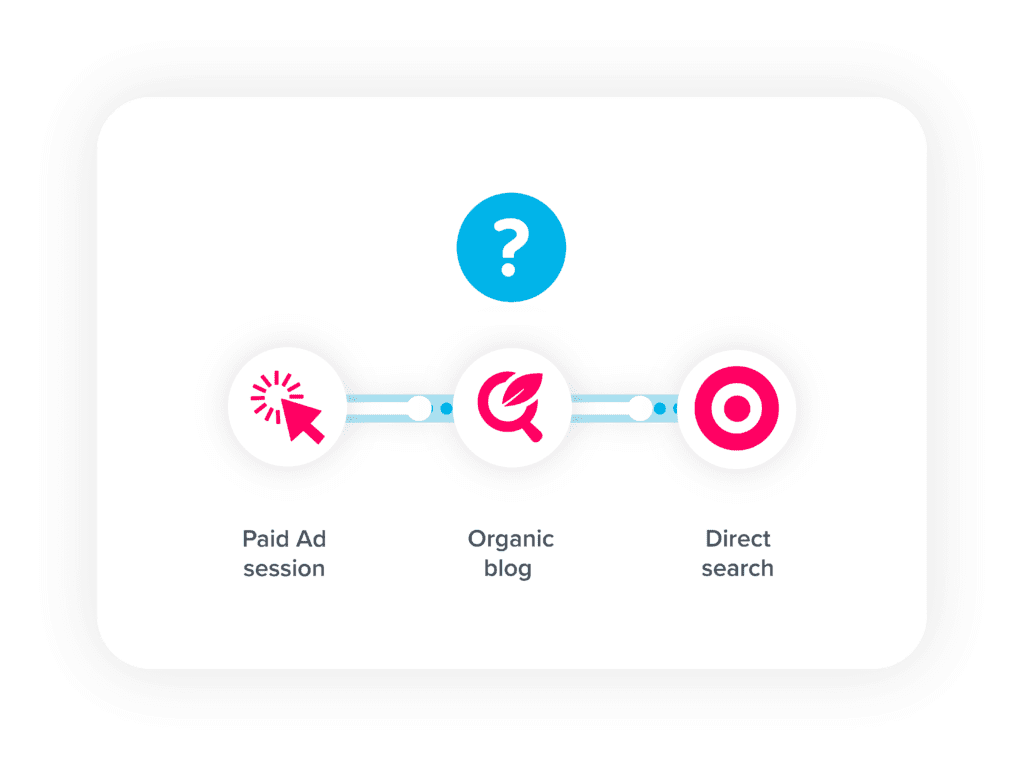
When an anonymous visitor converts into a lead via Intercom, Ruler matches their conversion details to their marketing touchpoints.
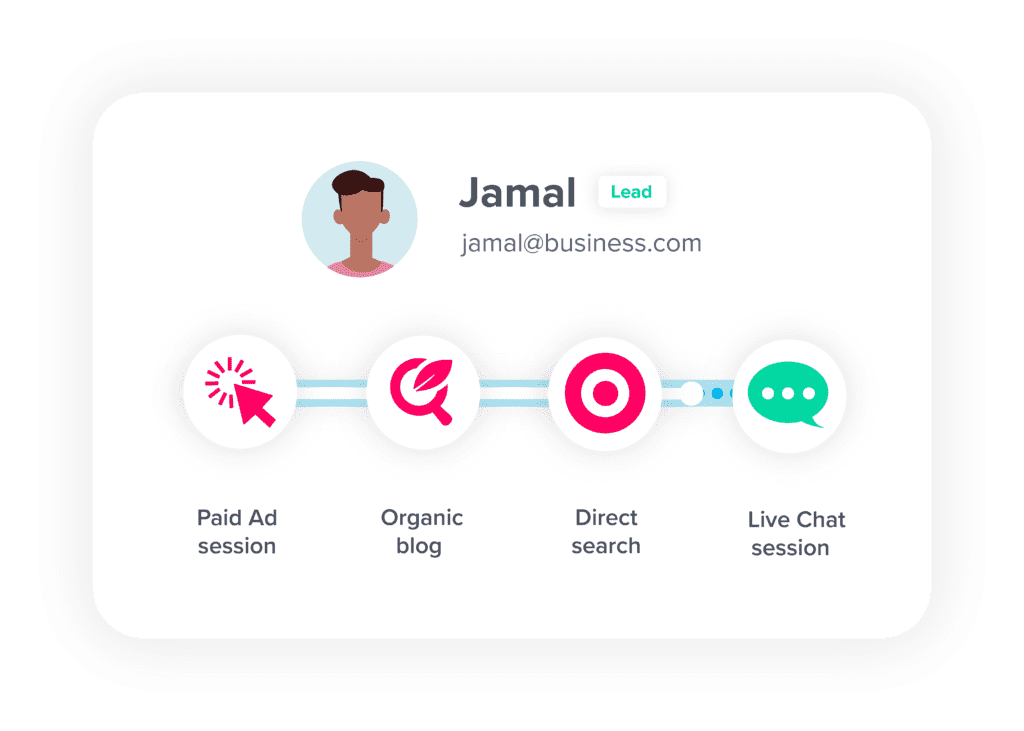
Next, Ruler will pass the conversion data it’s collected to your CRM. Your sales team can see what specific products, services, or features users interacted with before converting into a lead.
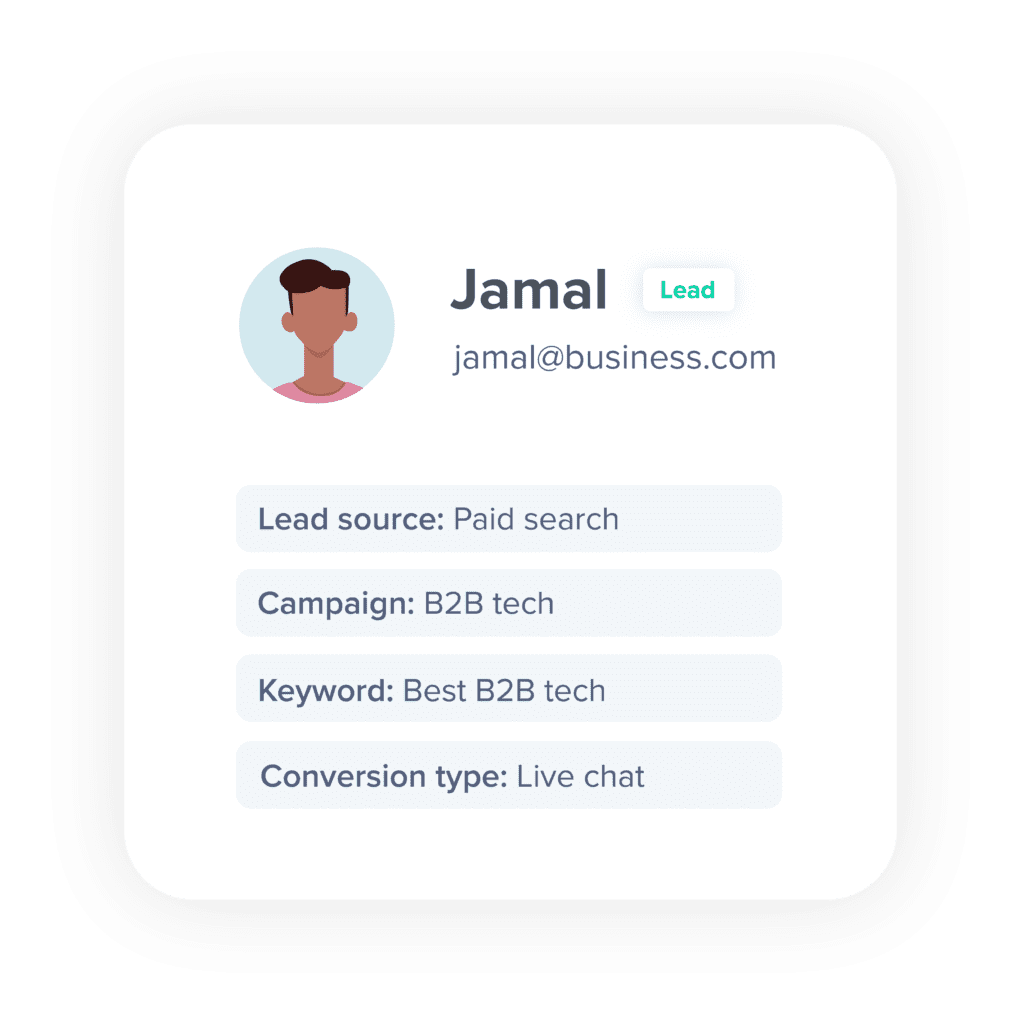
If or when the Intercom leads closes into revenue, whether it be a week, month or year, the value from the sale will get sent back to the Ruler dashboard so that you can measure the impact of your marketing sources, campaigns, keywords and ads based on monetary values and not just conversions.
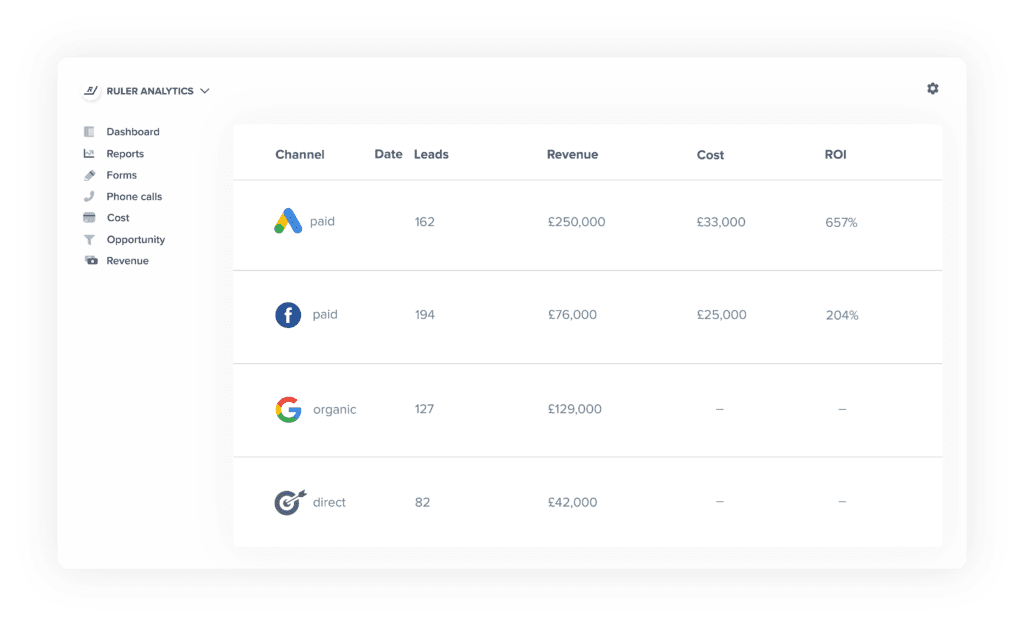
Related: How to attribute revenue to your marketing
Ruler can automatically send the value of the sale to your Google Analytics and Google Ads account, allowing you to report and view revenue data for Intercom throughout the Google Analytics reporting suite.
💡 Pro Tip
Ruler seamlessly connects your offline leads generated by your marketing to your sales reporting, and pushes the revenue data to your acquisition reports in Google Analytics. Ultimately, allowing you to demonstrate your impact on bottom-line growth with a lot more confidence.
How Ruler sends offline conversion data to Google Analytics
Tracking Intercom activity with Ruler Analytics provides a single source of truth on which products or services generate the most valuable conversations. Here are more benefits to consider when sending Intercom conversions to Google Analytics:
Enrich your leads with quality data. Provide your sales team with greater intelligence on leads and conversions. With full visibility of the buying process, salespeople can follow customers and move them further along the buyer journey more effectively with content tailored towards their interests and needs.
See which pages on your site generate the most chats. Identify which pages on your website lead to the most successful conversations.
Integrates with your Google Ads account. Understand which keywords and campaigns drive the most valuable chats and reallocate budget to drive higher ROI.
Easy to use. Using Ruler is easy and intuitive, and integrates with the tools you use everyday in a few simple steps.
Marketers who are responsible for generating qualified leads via Intercom should have a solution in place to see which campaigns and channels are driving the most valuable conversations online.
Using a tool like Ruler, modern-day companies can solve the disconnect between live chat activity and web analytics to reduce costs and prove marketing’s impact on revenue growth.
Want to know more about tracking Intercom leads and CRM revenue in Google Analytics? Book a demo today and learn more about the possibilities of Ruler Analytics.
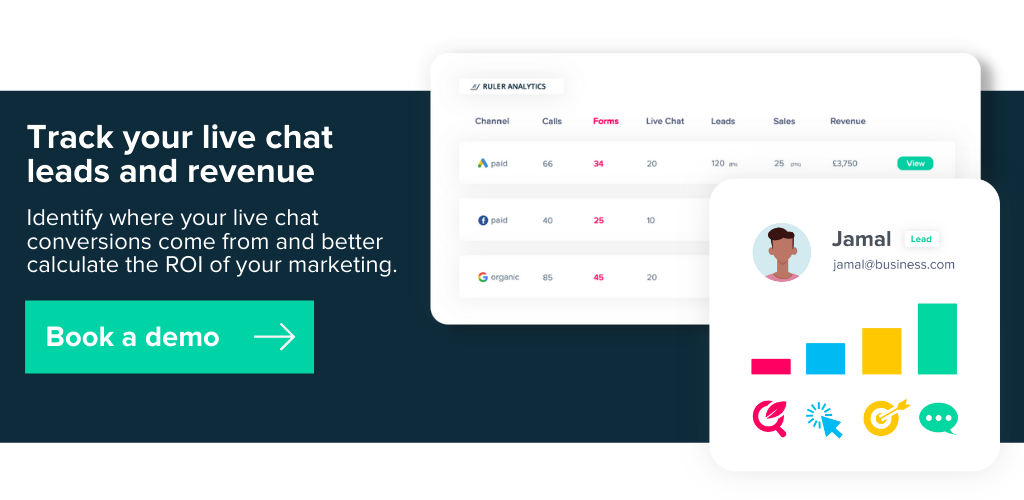
This article was originally published March 2021 and was last updated on 27th April 2022.