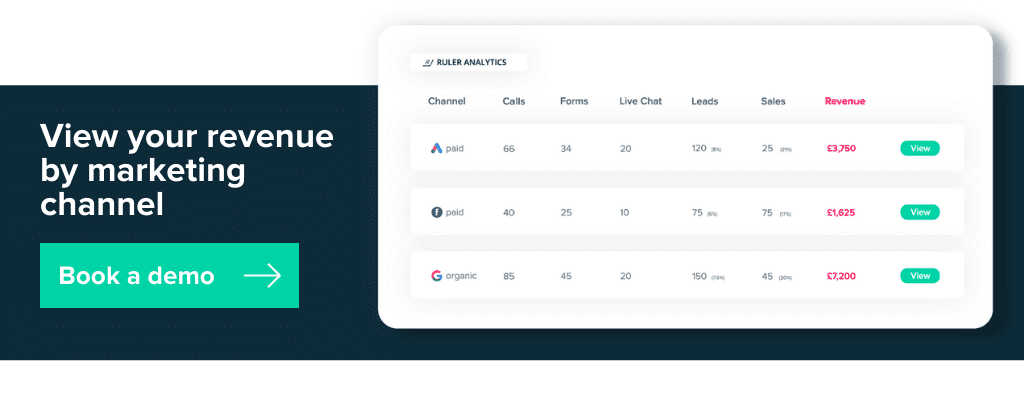Track every online or offline conversion with Ruler and get concrete evidence that your marketing is impacting leads and revenue in Google Analytics.
Quite often, digital advertising drives actions away from the web, such as a telephone call or in-store visit, that leads to a sale offline.
In fact, according to Think With Google, 63% of all shopping journeys start online
With the Ruler and Google Analytics integration, you can coordinate your online and offline touchpoints across the full customer journey and use that insight to fine-tune your marketing strategy for maximum ROI.
Keep reading to learn how Ruler supports Google Analytics, what features it includes and how it can help you connect your online and offline journeys.
💡 Pro Tip
Ruler is a visitor level marketing attribution tool for forms, phone calls and live chat, evidencing every step a visitor makes in their journey and matching revenue back to the marketing source in tools like Google Analytics.
Download the guide on how Ruler Analytics works
Lead and revenue metrics used to belong to the sales team.
Marketing’s goal was simply to get people on the phone or at the door. But with the rise of digital marketing and online conversions, that all changed.
Marketers today are expected to drive revenue and grow the business.
And as expectations changed, so did the need for more detailed reports–those that show exactly how marketing is generating new customers and revenue.
Lead and form completion metrics just aren’t enough.
For this reason, marketers at companies that convert prospects in the real world must track offline conversions to prove the effectiveness of their efforts.
💡 Pro Tip
If you’re not using offline conversion tracking, it’s very likely that you’re not getting the full picture of your lead generation performance. Learn more about offline conversion tracking guide and how you can leverage it to improve the quality of your reporting.
Get a copy of the conversion tracking guide
Setting up and managing a digital campaign to drive leads and sales offline is the easy part. The hardest part is tracking the results, but why? Let’s walk through some of the common obstacles together.
Many marketers are putting all their trust into Google Analytics to measure and track campaign performance, and in all honesty, we can’t blame them.
Google Analytics is the most powerful tool when setting measurable goals and tracking important website metrics.
It offers more data than any other solution on the market. And since its debut, it has forever changed the way marketers analyse conversions, web traffic and user behaviour.
While Google Analytics works wonders for tracking the results of your digital activities, it doesn’t provide much insight into your offline conversions and inbound calls.
The initial purpose of Google Analytics was to help users understand web and digital metrics rather than focus on traditional means of marketing.
But, despite the growth of modern technology, phone calls and offline interactions are still considered the most valuable type of lead for many businesses.
In fact, during a study, we found that businesses in the automotive, healthcare, legal and real estate industries generally drive a higher number of leads and conversions offline than they do online.
Don’t take our word for it, you can see for yourself in our conversion benchmark report.
With the lack of offline conversion data and detailed user journeys available in Google Analytics, marketers are left to guess about the quality of their campaigns based on hardly any insight.
Typically, leads and opportunities generated by marketing are sent to a sales tracking or CRM system.
It’s at this point where most marketers lose sight of their leads.
Reporting in tools like Google Ads and Facebook only go so far by showing how many inbound calls or offline conversions are generated per campaign or ad. They provide little to no insight on what happens to leads once they’re handed off to sales.
The only option marketers have to determine the value of their campaigns and justify budgets is to report on call and lead volume metrics.
And, while these metrics offer some insight, they don’t tell you much about the quality of your leads, how far they make it into the sales funnel or if they convert into revenue.
💡 Pro Tip
Tracking user interactions across multiple touchpoints unlocks powerful insight which you can use to improve your customer experience and marketing efforts. Download our guide on how to track customer journeys and learn how to follow the complete lifecycle of your leads from awareness to purchase.
Learn how to track and compare visitor journeys
There’s no denying it.
Tracking offline conversions is tough.
But, with the right tools and integrations, it is possible.
Tools like Ruler Analytics simplify and automate the process of connecting online leads with offline interactions.
It seamlessly connects offline leads generated by your marketing activity to your sales reporting, and pushes valuable revenue data to your campaigns in reporting tools such as Google Analytics.
Ultimately, allowing you to demonstrate your impact on bottom-line growth with a lot more confidence.
Here’s a closer look at how it works.
Ruler is a marketing attribution tool that tracks each anonymous visitor individually, and records how that user found your site. Additionally, it measures any subsequent visits to, or interactions with, other marketing channels and campaigns.
Related: How to view full customer journeys in Ruler
For inbound calls, Ruler will use dynamic number insertion.
When someone visits your website, DNI technology generates a number unique to that source, ad campaign and keyword depending on how that user found your website. When that number is dialed, Ruler is able to match that user with their unique touchpoints.
Let’s say, for example, you own a car dealership. Jamal is looking for a new car and starts his search on Google. He types in a keyword and clicks a PPC ad that directs him to your website.
He navigates around your website and finds a car he likes. Jamal, however, leaves your website to look elsewhere. After a couple of days, Jamal sees your advert on Facebook. He clicks on the advert, lands on your website and rings the number visible on the page to book a test drive.
Using a tool like Google Analytics, this customer journey would go on untraceable. But with Ruler, you’d be able to track where Jamal came from and determine which marketing sources played the biggest role throughout his journey.
When a website visitor converts, whether that’s via phone call or live chat conversation, Ruler will send all of the data it has captured about your lead to your CRM or sales tracking system.
Here, your sales team can see what specific products, services, or features users interacted with before converting into a lead.
More importantly, they gain insight into which tactics are driving the most valuable opportunities.
Naturally, your leads will start to progress through the pipeline as they’re nurtured by your marketing and sales teams.
Using a pre-built integration, you can send pipeline data from your CRM and sales system back to the opportunity report in Ruler.
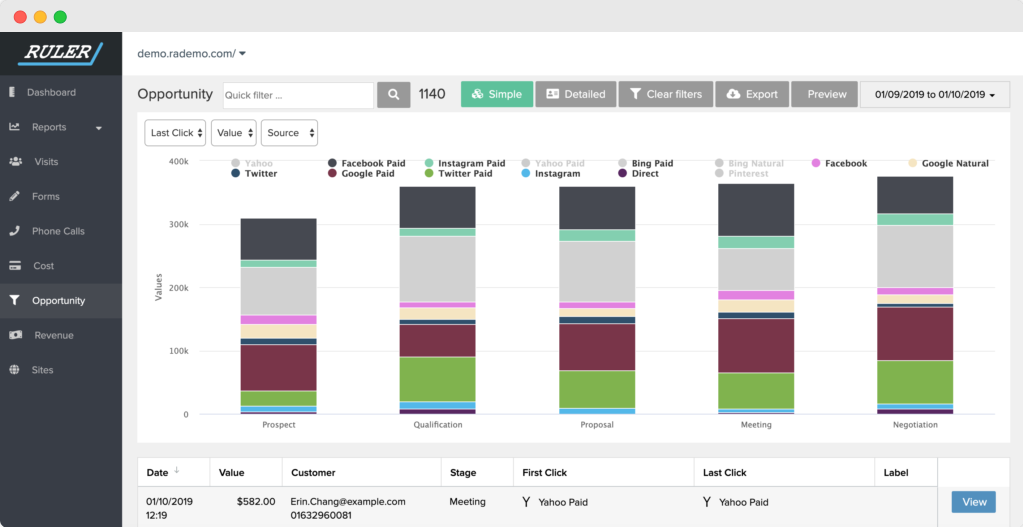
Related: Sales opportunity attribution reporting with Ruler
Such connectivity allows you to analyse the effectiveness of your campaigns at every stage of the customer journey. You can make better judgments about where to spend your time and marketing budget in advance to help speed up the sales cycle.
When a lead converts into a deal or sale, we send the customer’s information, such as the revenue amount and marketing data, back to the Ruler database.
This information is then attributed across the customer’s touchpoints, allowing you to see which marketing channels are having the greatest impact on your revenue metrics and goals.
Ruler integrates with almost any tool and application. So, you can also view this revenue and conversion data in the sales and marketing tools you use every day.
💡 Pro Tip
Learn more on why you need Ruler Analytics and see how it can help you get more out of your marketing data. Or, alternatively, book a demo to see first-hand how Ruler can attribute marketing-generated revenue back to your leads.
The Ruler and Google Analytics integration is an extremely popular choice. Most of our users are benefiting from more solid reporting by matching incoming phone calls, offline conversions and revenue to their most profitable online sources in Google Analytics.
Ruler works by sending calls and offline conversions to goals you create in Google Analytics.
💡 Pro Tip
For those using the GA4 dashboard, there will be a change in the way you set up and register events from Ruler Analytics. We have a complete guide on this, which you can find here. Any questions on setting up the Goals in Google Analytics, please contact a member of our support team.
With this integration, you can track all your offline conversions and inbound calls against your online activity and determine which marketing channels are delivering the greatest results for your business.
Wait, there’s more.
When an opportunity is marked as closed or won in your CRM, Ruler can automatically send the value of a lead or sale to Google Analytics like in the example below.
Here, you can see how much revenue each channel is working to generate through set goals created with Ruler.
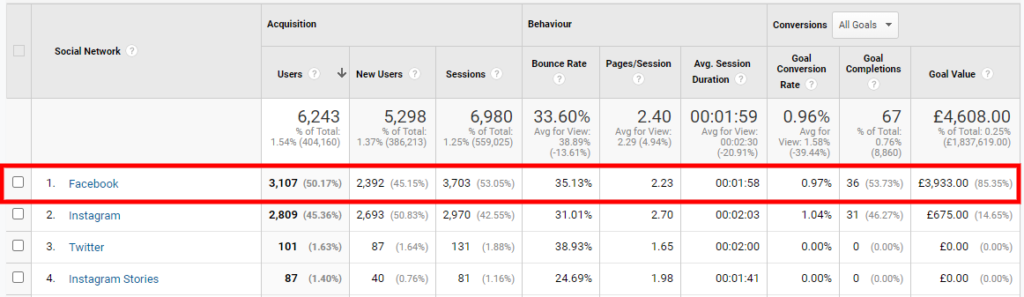
Both Facebook and Instagram have generated the same amount of leads.
But, when you look closer, you can see that Facebook has contributed significantly more revenue.
Without this data, you may make the mistake of allocating more to Instagram, when in reality, Facebook is working more effectively to drive more high quality leads.
Once you enrich your acquisition reports in Google Analytics with offline conversion and revenue data, you can start to pinpoint the tactics, ads and keywords that are most successful at generating leads and sales in the real world.
For more information, read our full guide on everything you can discover in Ruler Analytics.
Or, book a demo and take the first step towards implementing marketing attribution.