Wondering what a CRM is and what its role is in marketing? We explore how a CRM works and what steps you can take to get even more data on your leads to support your sales and marketing teams to work more effectively.
For B2B businesses, leads are their lifeblood.
In fact, 91% of marketers say that lead generation is their most important goal. And we can’t say we’re surprised.
Without leads, your business comes grinding to a halt.
If you work in B2B, chances are you’re using a CRM or, a Google Sheet or Excel sheet. Both work to help you manage and track your leads.
Related: Learn how to track your leads in Google Sheets
But you can get so much more out of your CRM data than the out of the box solutions.
Keep reading to learn:
Let’s get stuck in.
CRM stands for customer relationship management. As you can probably guess, a CRM is software that helps you manage your relationships with your customers.
A CRM can help you to streamline all of your customer interactions and sales processes.
Any strategy or process you create to build, improve or manage customer relationships can fall under the umbrella term of ‘CRM’, but it’s most widely used in reference to CRM software.
With a CRM in place, you can streamline:
A customer can enter your CRM in a number of ways whether that’s through a form fill, a phone call or a live chat tool.
Some steps will be tracked automatically, while others will have to be entered manually. What does that mean for lead source?
Many CRMs struggle to pull through lead source in automatically.
Related: How to get lead source in your CRM
🔗 Want to learn more? Follow Laura on LinkedIn to keep up to date with tips and tricks on tracking your pipeline in your CRM and marketing analytics
CRM software is a tool that allows businesses to manage, coordinate and collate data on their customers. The aim of a CRM is to allow businesses to better manage their customer relationships and ultimately drive more success.
CRM software allows you to track and manage inbound leads automatically and provide a platform for sales and marketing to better understand their impact.
We found that 67.8% of marketers use a CRM to hold their lead data. Meanwhile, 25% used Google Sheets or Excel to manage their lead data. The remaining 7.2% of businesses don’t hold their lead data.
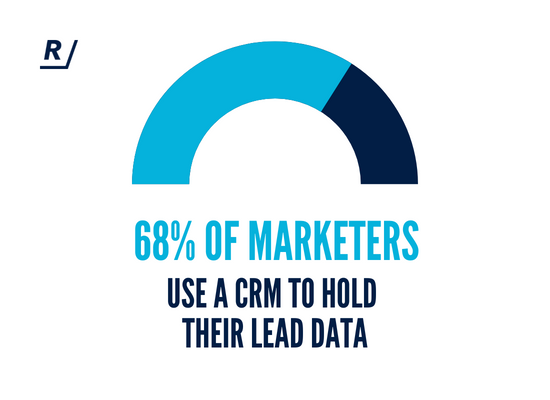
Data you can find in your CRM includes:
Your CRM is your sales team’s hub. It’s where they can find all current leads, and historic customer data and information.
A CRM’s role in sales is to support with:
A CRM is a vital tool for sales when it comes to effective lead management. Most CRMs have functions and processes you can put in place to automatically match inbound leads to sales reps.
Plus, with a CRM, your sales team will have access to all of the inbound lead information a lead has left on your website.
💡 Pro Tip
A CRM will struggle to track your inbound lead’s original source and subsequent marketing activity. Keep reading to find out how Ruler can bridge this data gap. Or, read our blog on how to track lead value in your CRM
When a lead fills in a form on your website, your CRM can automatically pull their details and input them into your database.
Related: What is lead tracking (+ 11 tips on how to get started)
It removes the need for salespeople to have to manually process leads and they can spend more time qualifying leads instead.
Since your CRM automatically gathers information on your prospects, your sales team can quickly see data they need.
Perhaps they see that a lead has downloaded an eBook on a particular product or topic. That gives them a good indication of the lead’s current problem and they can arm themselves effectively to help drive a relevant conversation that will lead to conversion.
The great thing about a CRM system is that it can automate a lot of the admin tasks that often fall to sales teams. This allows your sales to concentrate on closing deals and pursuing leads.
CRMs for marketers aren’t natively useful. The tend to miss key lead information, and reports are built to report on sales processes and activity.
However, 91% of marketers say that lead generation is their most important goal. So it’s no surprise that a marketing CRM can be highly effective tool for your marketing team when you do it right.
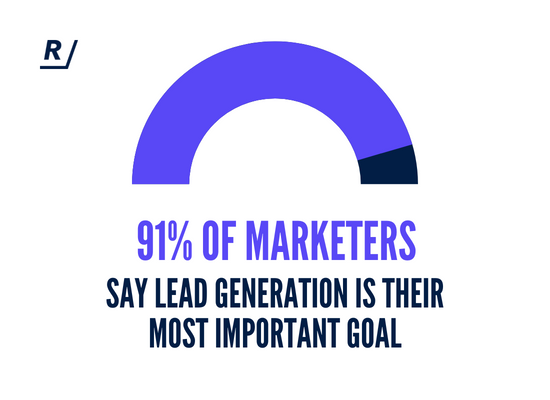
The role of a CRM in marketing can be broken down into:
Chances are you’re trying to use your marketing channels, campaigns and collateral to drive new inbound leads. That could be via an eBook download, a phone call or a live chat conversation.
A CRM is your lead hub. You can see how many leads you’re driving each month and compare that to your sales to understand whether your leads are high quality or not.
A CRM can help you understand how your marketing is working to drive new leads and more specifically, what’s driving them.
For example, if you have a new eBook, you can count the volume of new leads who’ve downloaded it.
It’s a great way to see what’s working as part of your customer journey.
Related: A guide to customer journey stages and how to track them.
Speaking of customer journeys… A CRM is the first step to properly tracking them. While you can’t view the full customer journey within your CRM, it does give you insight into what customers are engaging with and how your marketing is working.
💡 Pro Tip
Download our guide to tracking the full customer journey to see how you can track leads from first touch to sale.
Let’s say you use a form on your website to drive new enquiries. As part of that form, you ask respondents what they’re looking to solve by contacting you.
Their responses, all collated within your CRM, can be used to identify new content opportunities.
SEO is a fantastic tool, but your customers’ search habits can help you identify new terms you might not have thought of previously.
A CRM optimised for your marketing team can help them track, evidence and optimise their activity. They can easily report on their impact, better align with sales and use their CRM to simplify the lead handoff process.
Want to learn more about upgrading your CRM for your marketing team? Read how to create an effective CRM lead management process from click to close.
While your CRM does a great job of managing your leads and contacts, there is data missing from it. It include:
And this data is what can really help you maximise your marketing and sales efforts.
While your CRM can help you count lead volume, that’s about all it can do.
Unless you’re paying up the wall for an extremely advanced CRM, you’re going to struggle to tie inbound leads to your marketing.
Related: How to find your marketing lead source
Look at it like this.
A user reaches your website and converts via a form. What information do you have in your CRM about their previous engagements with your website? What prompted them to visit your website, and what encouraged them to convert?
This data is vital to ensuring that you have the right content in the right place.
💡 Pro Tip
It’s easy to track lead volume across calls, forms and live chat. But tracking lead quality is a little trickier. Here are our guides to call tracking, form submission tracking and live chat tracking.
Have you ever noticed that your marketing tools rarely speak to one another?
You set an ad live in Facebook, but you can’t import that data into your CRM, or back again.
This disconnect leads to a huge data gap.
Related: How to integrate CRM data with Google Analytics
While your apps can’t speak to one another, your data is siloed. And that means you’ll never get a true understanding of how your sales and marketing is working, or how best to optimise it.
Luckily, there is a solution.
Ruler Analytics is a marketing attribution and call tracking software that supports businesses to better track their leads and link their closed revenue back to their marketing.
Let’s explain.
Ella visits your site for the first time via an organic search where she lands on a blog of yours. She explores your site for a few minutes and exits.
A few days later, she revists your website via a direct search.
Later, she revisits via another organic search to one of your blogs. On this visit, she downloads an eBook on your site. And so, she has become a lead.
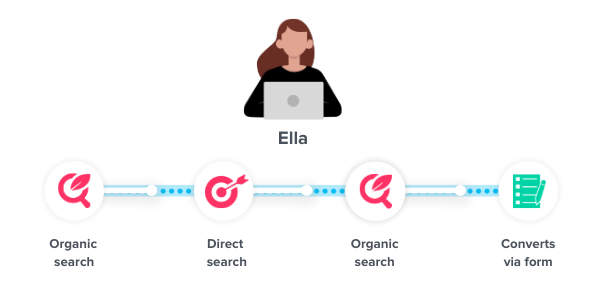
Ordinarily, this is where you would see Ella in your CRM. But the data you would have on her would be very limited. In fact, it would be completely limited to what data Ella shares with you in your form.
With Ruler in place, you can see all of her marketing interactions on your website. So, you’ll know her first visit was via an organic search. And, you’ll know which blog she landed on.
But her journey isn’t over yet.
Since she’s now a lead, she’s in your email database. And a week later, she receives a marketing email from your team. She clicks on the email and she converts offline by calling your business up.
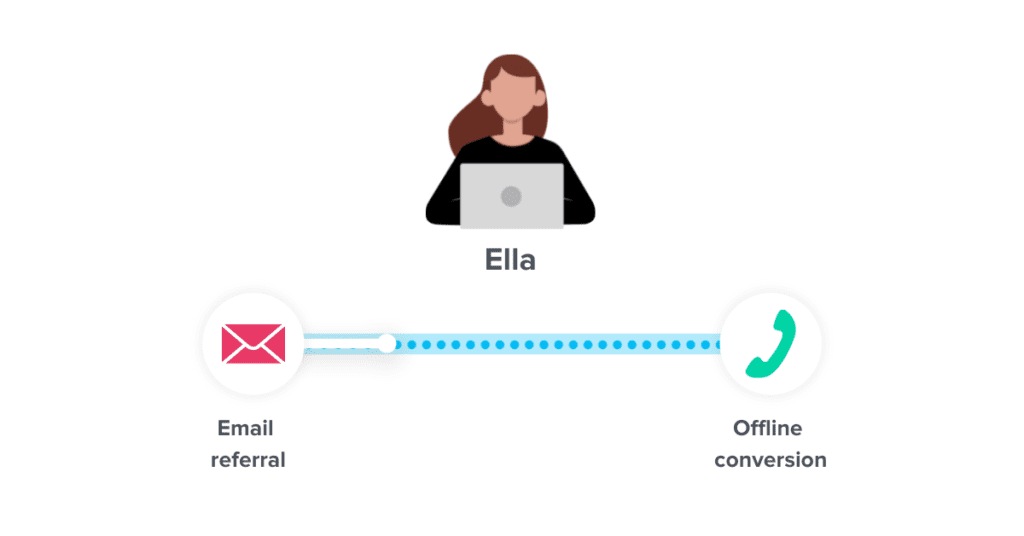
Without Ruler in place, your sales team would see Ella in your CRM and add her data in. But you wouldn’t know that her conversion came about as a result of your email campaign.
With Ruler in place, you can.
And even better, Ruler will do all the hard work for you.
Since Ruler connects your apps, like your CRM, Google Analytics and your ad platforms, you’ll be able to see your revenue generation directly within Google Analytics. And, it’ll be accurately attributed.
While a CRM has a clear role in marketing, it’s important to make sure that the right data is filtering through.
Marketing attribution allows you to make sure your source data pulls through. This gives you concrete confirmation of how marketing is impacting your revenue generation.
Find out how you can get the data you need, where you need it most by booking a demo of Ruler Analytics. You’ll get to see the data in action and realise your CRM’s true potential.
Or, download our guide to lead generation and tracking (in your CRM). You’ll learn how to drive more high-quality leads and ensure you’ve got the data you need, where you need it most.