Tracking leads in Google Sheets allows sales and marketing teams to harness valuable data and make smarter decisions to attract, retain and engage higher qualified leads and customers.
Lead tracking is an essential aspect of the marketing and sales process. Without proper visibility of leads and sales, it’s almost impossible to understand the status of your marketing performance and drive better results month-over-month.
In this ‘hyper-tech’ world, there really aren’t any excuses for NOT tracking your lead generation.
Google Sheets is a cost-effective and easy way for sales and marketing teams to collect important lead and customer-related data. In actual fact, our research suggests that 39% of marketers use sheets to track leads and customer data.
With that figure in mind, we decided to put together this quick guide and provide a one-stop-shop for information and top tips on how to track leads in Google Sheets.
Without further ado, let’s get started!
💡 Pro Tip
Ruler Analytics makes the process of lead tracking much easier. It tracks data on a visitor level, allowing you to successfully attribute leads and marketing-generated revenue across multiple campaigns, ads, keywords and more.
Track where your leads came from with Ruler
To kick things off, let’s first take a look at some of the advantages of using Google Sheets to track leads and manage contact information.
Completely free and unlimited for all users. As you’re most likely aware, Google Sheets is free for use, making it a handy solution for teams operating on a tight budget and limited resources.
Easy to use and offers added functionality. Google Sheets has a very simple interface, allowing sales and marketing teams to store and manage data in an easy and professional manner. Furthermore, Google Sheets supports add-on extensions to help automate and supercharge lead generation data.
💡 Pro Tip
Ruler can push call and conversion data into Google Sheets, along with the marketing sources and keywords that drove the interaction. Additionally, Ruler’s Google Sheet extension allows you to upload revenue data to Google Analytics as a real time event or as a bulk upload.
Provides powerful collaboration features. One of the most recognisable benefits of Google Sheets is that it allows teams to come together in real-time to create powerful and meaningful sales and marketing reports.
💡 Pro Tip
Follow Katie on LinkedIn for tips and tactics on attribution, analytics and all things digital marketing. Don’t forget to say hi. 👋
Before we get started, we must first acknowledge that Google Sheets is not a viable replacement for a CRM. Companies that handle high volumes of prospects and customers should opt for a CRM system to automatically manage lead capture.
Related: The shifting role of the CRM in marketing: what the experts say
With that said, if you’re a small business or looking for a quick way to track and record vital information about leads and deals, the steps below can help get you started.
First and foremost, you need to think about what kind of information you want to collect on your leads and contacts. Generally, you’ll want to capture the full name, email address, company name, lead source, pipeline stage and website of your contacts.
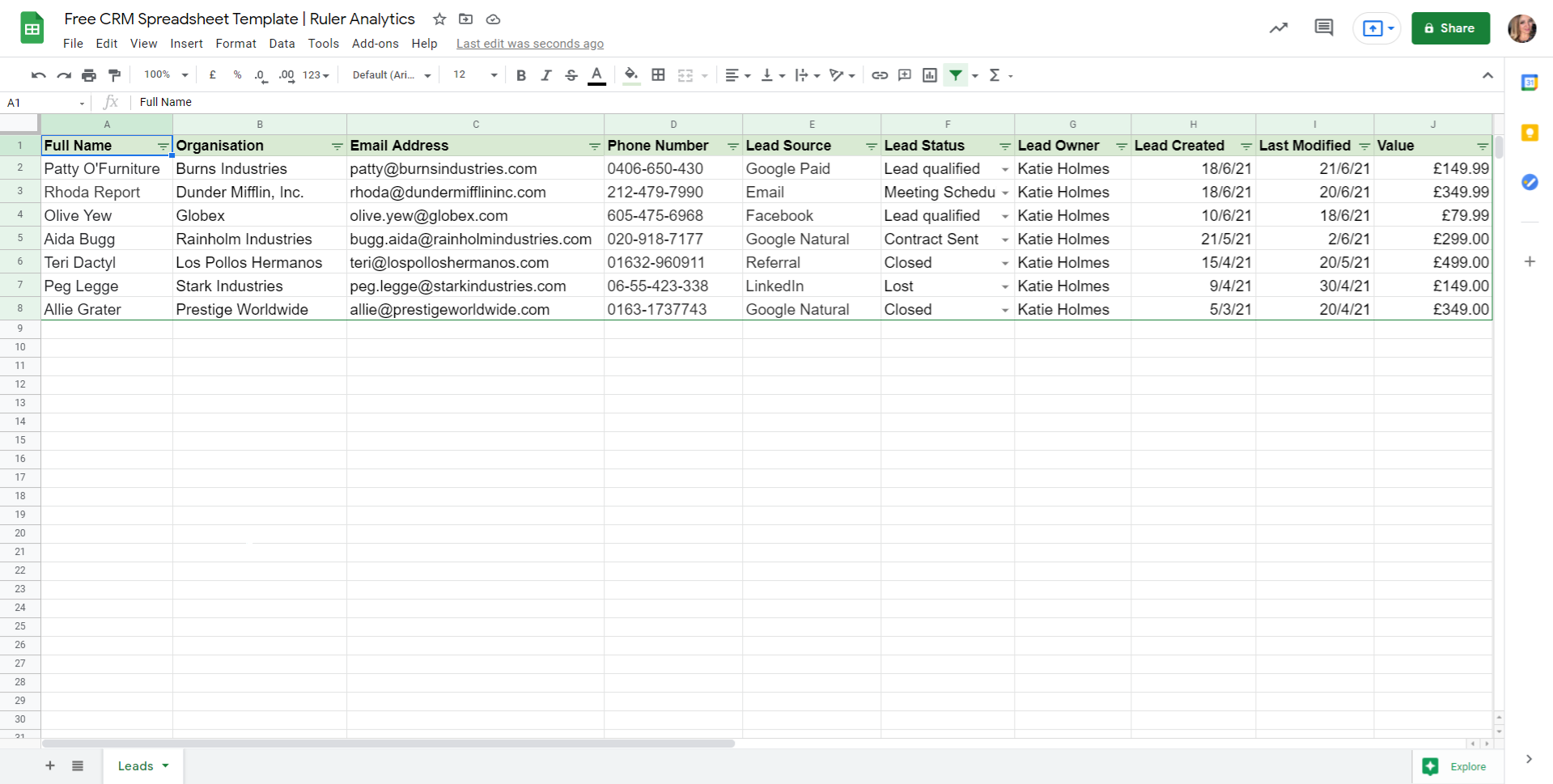
💡 Pro Tip
Use our Google Sheet template if you haven’t already set up your own. Once you’ve opened the link, hit “File” and select “Make a Copy” to get started.
The data you collect will depend highly on your business model and customer base. Try not to overcomplicate things by adding too much information about your contacts. Just because you have access to specific data doesn’t mean it’s the right thing to include.
You must have a clear understanding of your sales process. Without this, it will be almost impossible to manage your lead and sales data.
The first step in defining your sales process is understanding the buyer’s journey. Generally speaking, the buyer’s journey is a series of touchpoints that a prospect will go through leading up to a purchase.
💡 Pro Tip
Tracking customer interactions across multiple channels unlocks powerful insight which you can use to improve your customer experience and marketing efforts. Get your guide on how to track customer journeys and learn how to follow the complete lifecycle from awareness to loyalty.
Download the guide on tracking customer touchpoints
Once you understand the typical outline of your buyer’s journey, you can use that insight to design a simple sales process and guide other prospects through the funnel.
Having a simple sales process keeps everything clear and allows businesses to better engage with leads and customers.
We suggest that you take the time to learn about the buying patterns of your existing customers. For example, look at how many days it takes for the average buyer to convert into a deal.
Jot down what you consider are the most important touchpoints in chronological order and break them down into 5-7 stages to formalise and define your sales process.
Related: Guide to customer journey stages and how to track them
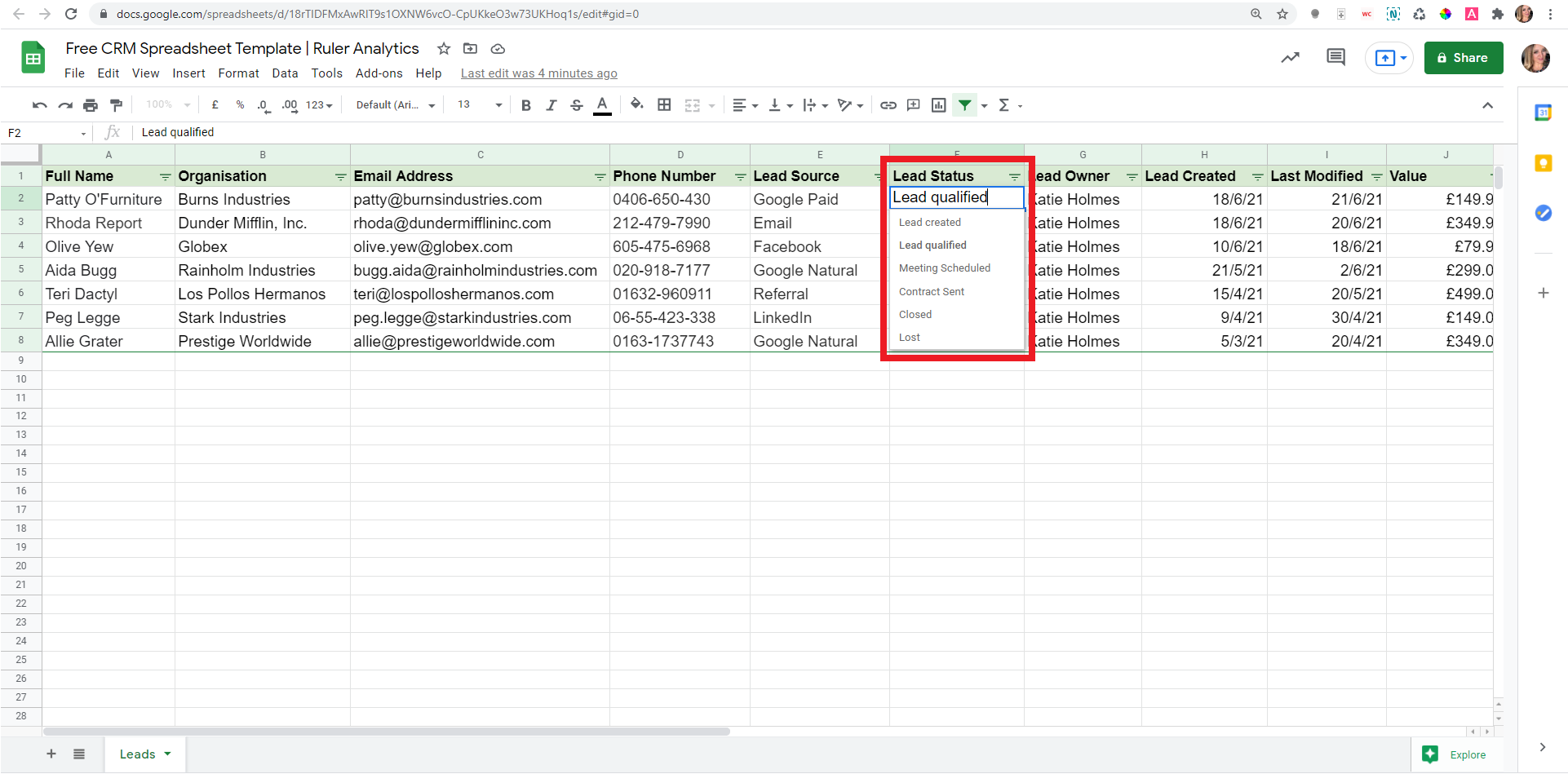
The example above is showing the most common and universal stages used in the sales process.
Every record in your Google Sheet should have a field to inform sales and marketing where leads and contacts came from.
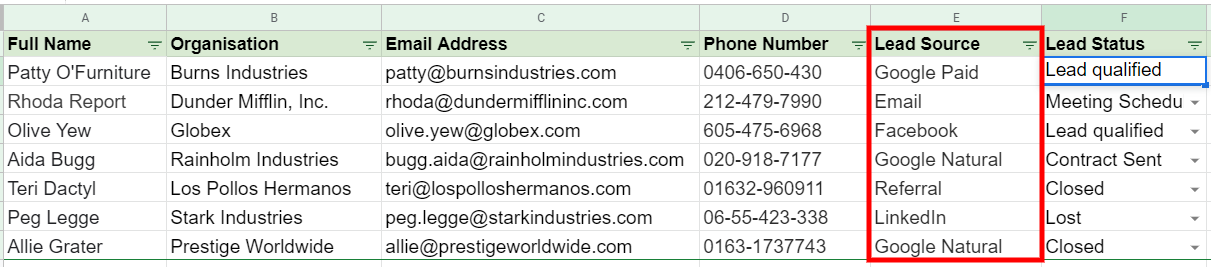
It’s always important to remember that not all leads are all worth the same.
Different traffic sources, keywords and ads produce different revenue per lead and lifetime values.
You may have found an inexpensive way to generate a substantial number of leads.
That’s great!
But, if they aren’t translating into sales and boosting the bottom line, then seriously what’s the point?
You’re just making more work for the sales team by sending them poor-quality leads that take up all their time and energy.
Tracking lead source data is absolutely necessary as it can help you better organise and manage your leads. Plus, understand which specific marketing channels result in the most profitable outcomes.
The most traditional way to track lead source data is with Google Analytics. But for all its benefits, Google Analytics has one major drawback; it only gives you aggregated data.
This is great for providing a general overview of traffic and leads coming into your website, but in order to truly harness the power of lead source data, you need to focus on collecting and collating individual data instead.
Investing in marketing attribution is typically the most effective way to gather lead source data and visitor-level insights.
There are some reputable attribution solutions out there that allow you to track your marketing channels. In fact, we put together a list of the best marketing attribution tools and software. For us, however, we use our attribution tracking services at Ruler Analytics to fully capture the customer journey and lead source.
In a nutshell, Ruler Analytics is a visitor level multi-touch marketing attribution solution for forms, phone calls and live chat, evidencing every step a visitor makes in their journey and matching revenue back to the source.
Related: How to optimise your marketing with Ruler Analytics
Here’s how it works.
Next, you’ll want to import your existing leads, deals and customers into your Google Sheet so that you can house all your sales and marketing data in one place.
If you’ve previously used a marketing automation tool such as Mailchimp or Active Campaign to drum up your contact list, then you can export your contacts using a CSV to make them quicker and easier to move.
After all that work, time and effort, it is undeniably important that you keep your Google Sheet upp -to- date as you continue to drive new leads.
It’s incredibly easy for data to get lost or skewed if it’s not properly managed or recorded in a timely manner.
Accuracy is crucial when evaluating marketing effectiveness. Unreliable data can negatively impact your decision making and ability to scale ROI.
You can use an automation tool like Zapier to send contact information as new rows in Google Sheets whenever a lead submits a form. However, this method won’t include lead source data, nor will it cover offline data such as phone calls or live chat leads.
But, if you’re using Ruler, you can automatically send lead generation activity such as forms, phone calls and live chat activity and update your contacts with 60 marketing variables so that you can focus on your lead generation efforts and ensure that you are generating revenue as efficiently as possible.
Related: How Ruler attributes revenue to your marketing
Tracking leads in Google Sheets, as well as the source of closed-won deals, allows you to manage and optimise your marketing campaigns with more confidence.
You can focus on the channels which are most likely to drive higher qualified leads and empower your team to generate revenue much faster.
If you’re looking for a more sophisticated way to keep tabs on your leads or want to learn more about tracking lead source in Google Sheets, then feel free to book a demo with our attribution experts today.