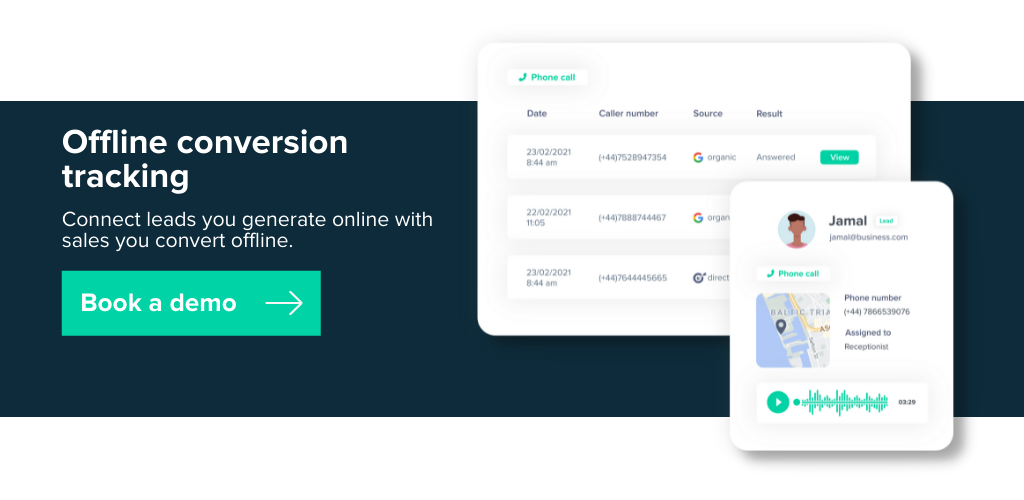Want to incorporate Google’s call-only ads but not sure where to get started? Keep reading to find out how to optimise your ads and get more data from your leads.
Now more than ever, it’s essential to have an accessible business. With web visitors increasingly going mobile, you want to be present where prospective customers need you most.
And when mobile users are so on the go, a phone call is often the easiest and fastest way to connect.
According to Think with Google, 60% of smartphone users contacted a business directly using the search results such as the “click to call” option. So, you can see how important calls are to mobile users. And that translates to ads too.
But we found that 62% of marketers who use phone calls as a conversion tool struggle to track them. So where’s the disconnect and how can you get around it?
Keep reading to learn:
Let’s get stuck in.
⚡️ Pro Tip
Learn more about tracking inbound calls in Google Analytics so you can efficiently link your inbound leads to your marketing impact.
Google call ads are designed to encourage users to call your business and appear only on devices that can make phone calls.
Instead of the ad linking to a URL from your website, the click the user makes will instantly call your business directly.
Here’s an example of how they look:
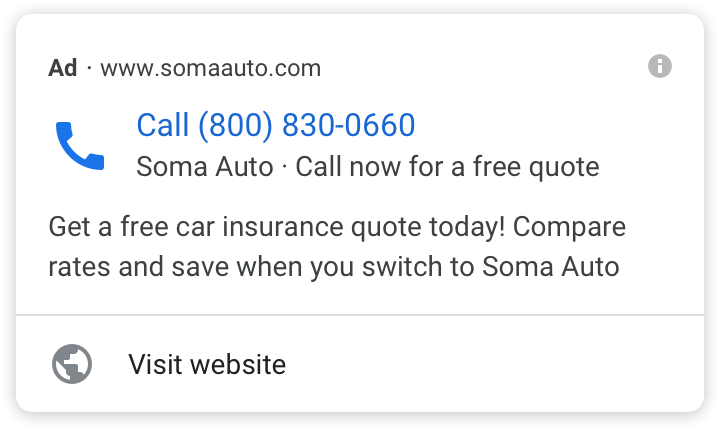
Google Ads call-only ads include the following pieces of information:
However, the URL is for display only. Unlike traditional ads where clicks direct users to a specific landing page, call-only ad clicks add the business phone number to their dial pad.
Related: Complete guide to PPC call tracking
Call-only ads can also be expanded with certain extensions:
Call-only ads are set up to display only when a business is open. So, don’t worry. You won’t be facing call charges when you’ve shut up shop for the evening.
Before you jump into creating call ads on Google, you need to ensure your reporting is set up correctly.
As we know, calls are tricky to track.
Imagine this.
You set your call-only ad on day 1. After a week, you’ve driven 50 calls to your business from your PPC ad (thanks to Google’s native call tracking reporting).
But how many of these calls converted into a sale?
⚡️ Pro Tip
Not sure how to link offline conversions back to online marketing touchpoints? Read more about offline conversion tracking to get all the data you need, where you need it most.
While call tracking is the first step in effective tracking, it only takes you so far.
Did any of those 50 new leads convert into a sale? It’s impossible to say. You can’t connect those calls to closed revenue.
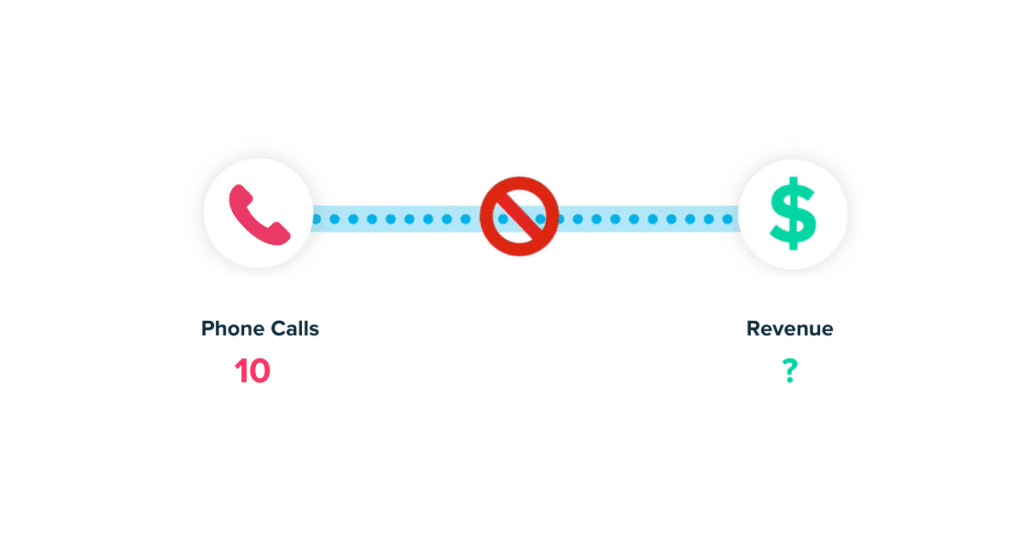
The issue you have here is connecting closed sales back to your marketing.
While you can track the number of inbound calls as a result of your ad, that’s all you can do.
To combat this, you need to invest in a call tracking and attribution tool that will track every inbound call and track that lead through their full customer journey.
Remember, attribution software is key for any business generating leads via calls, forms or live chat.
⚡️ Pro Tip
Not sure why marketing attribution will help you get more from your call ads? Read how a tool like ours can support you to link your closed revenue back to your marketing.
Now for the good stuff. Setting up call-only ads in Google Ads is simple with the right instructions.
If you’ve integrated PPC call tracking to track revenue, then it’s time to drive some calls to your business.
To get started, head to your Google Ads dashboard.
Click Ads in the type list, then select Call-only ads.
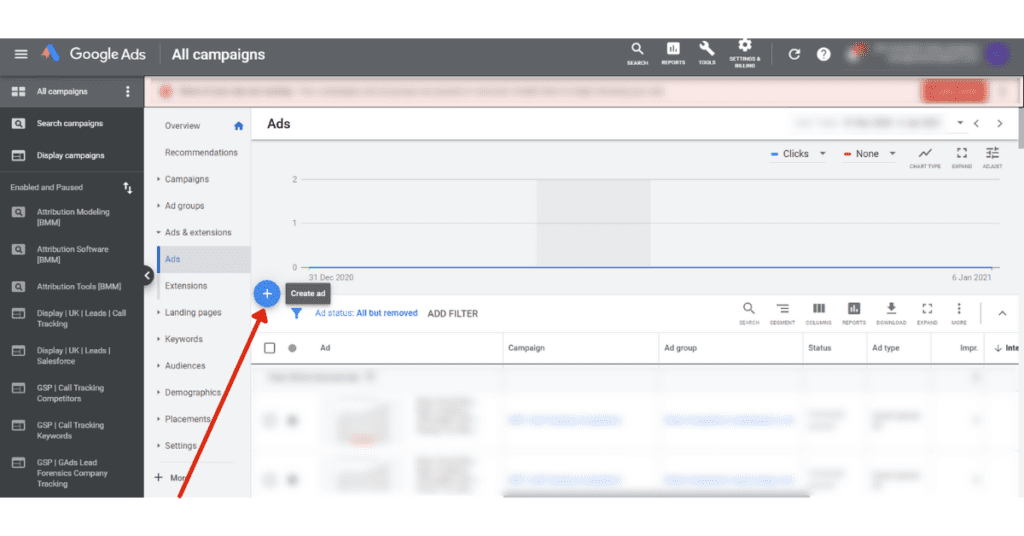
Click Add call-only ad.
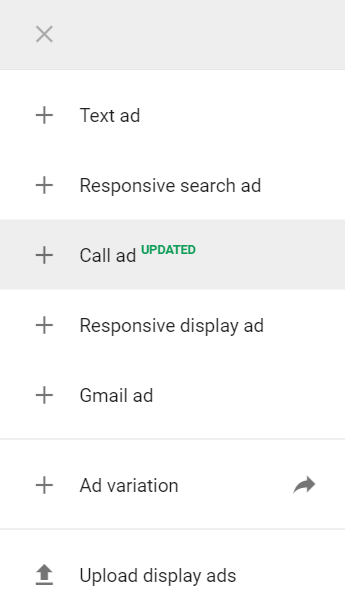
Select the campaign and ad group for the ad, and click Ok.
Add relevant information in the edit panel, including the phone number and description.
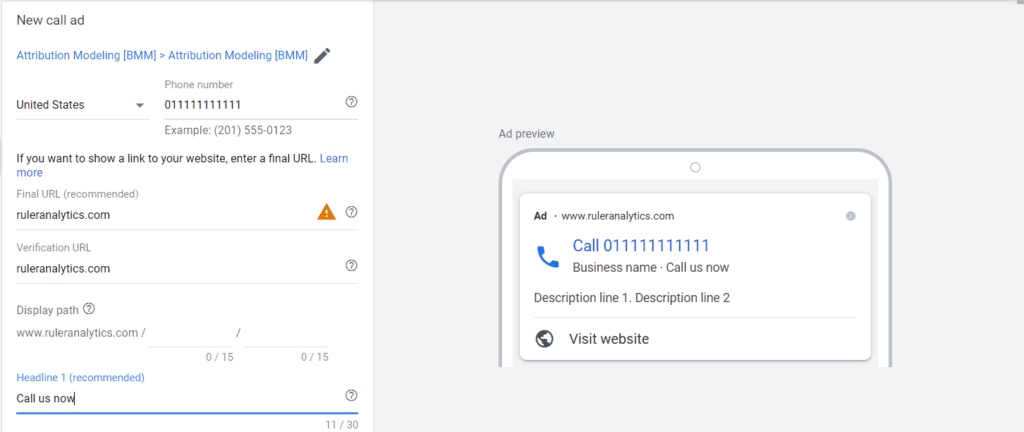
Enable ‘Call Reporting’ if you wish to collect data on your ad’s performance.
Under ‘Conversion action’, you can choose to count calls as conversions. We recommend doing this alongside your proper call tracking (mentioned above!).
When creating call-only ad campaigns, there are a few best practices you should keep in mind:
Take time to uncover the keywords that are most likely to drive calls.
Look for keywords that signal a near-me or open-now intent.
One good approach is to search for the keywords you’re interested in on mobile and look for other companies using call-only ads.
For restaurants, prime times might be just before lunch or around dinner. For attractions, prime time may be on Friday evening or the weekend.
Determine when people are most likely to be looking to call your client businesses, and run ads during those times.
The character count on call-only ads is extremely limited.
You get 70 characters in total across two description lines. For this reason, it’s extremely important to use enticing, descriptive text, and the best way to do that is to run a few different versions to find the highest performer.
If someone is looking to buy a laptop, they’re probably searching for a place near them at the moment.
Target ads to display in the neighbourhoods nearest to your client’s businesses to decrease costs and increase the likelihood of calls.
And remember, make sure to track calls and conversions, and revise your approach as needed.
As with all forms of marketing, the most important outcome is increased revenue. If you’re not using a platform that tracks how many calls lead to conversions, there will be no way to show clients that their investment in call-only ads is valuable.
Related: 8 ways to improve your PPC lead quality
According to Marketing Land, phone calls have a conversion rate of 30 to 50%, while clicks have a 1 to 2% conversion rate. We know what we’d hedge our bets on!
If click-only call ads are something you’re looking to try, why not test them out?
Keep learning with our guide to how Ruler Analytics does phone call tracking. Or, see the data in action by booking a demo with our team.
We’ll run you through how call tracking works and what reports you can pull with this newfound data.