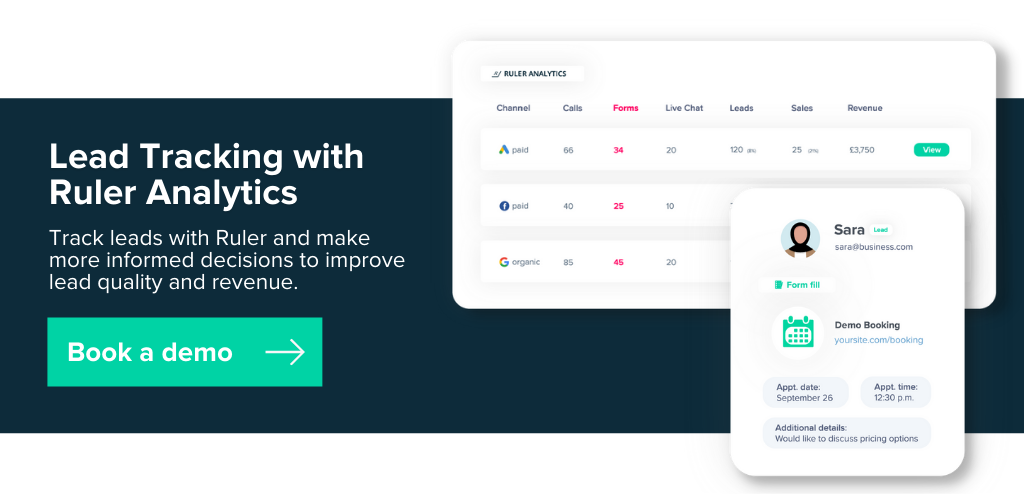Call tracking metrics are a staple part of measuring your inbound call success. We explore the 6 metrics you need to be reporting on.
Do you have a phone number on your website? Or perhaps have a number linked to your Google My Business account? But the obvious one is if you’re using call-only ads in paid advertising.
If you’re using either of these, then you need to ask, how are you tracking these inbound calls?
While not every inbound call is going to be a suitable lead, you need to be able to ensure who is contacting you, and how they’re finding you. Connecting inbound call leads to pipeline activity is a great way to prove if it’s a viable lead generator or not.
So, keep reading as we’ll go through:
Call tracking is how you can monitor inbound calls to your business.
It allows you to efficiently track, record and attribute inbound calls.
What do we mean by that?
Well, it’s all well and good getting inbound calls to your business, but if you can’t see where leads are coming from, then how do you know if your marketing is working?
Related: Benefits of PPC call tracking
Let’s use an example.
You set a PPC campaign live.
You get 20 inbound calls that week.
Without call tracking, you can’t prove if PPC drove those 20 calls or not. And without that knowledge, you can’t get an accurate return on ad spend.
Related: How to calculate ROAS
With call tracking, or marketing attribution, in place, you can definitively prove where leads are coming from as you can link an inbound phone call back to a marketing source.
🚀 Pro Tip
Not sure what attribution is or how it works? Attribution is more accurate than call tracking as it tracks every marketing touchpoint, not just those driven by calls.
Read our complete guide to marketing attribution.
In fact, with Ruler, you can link it to a full customer journey.
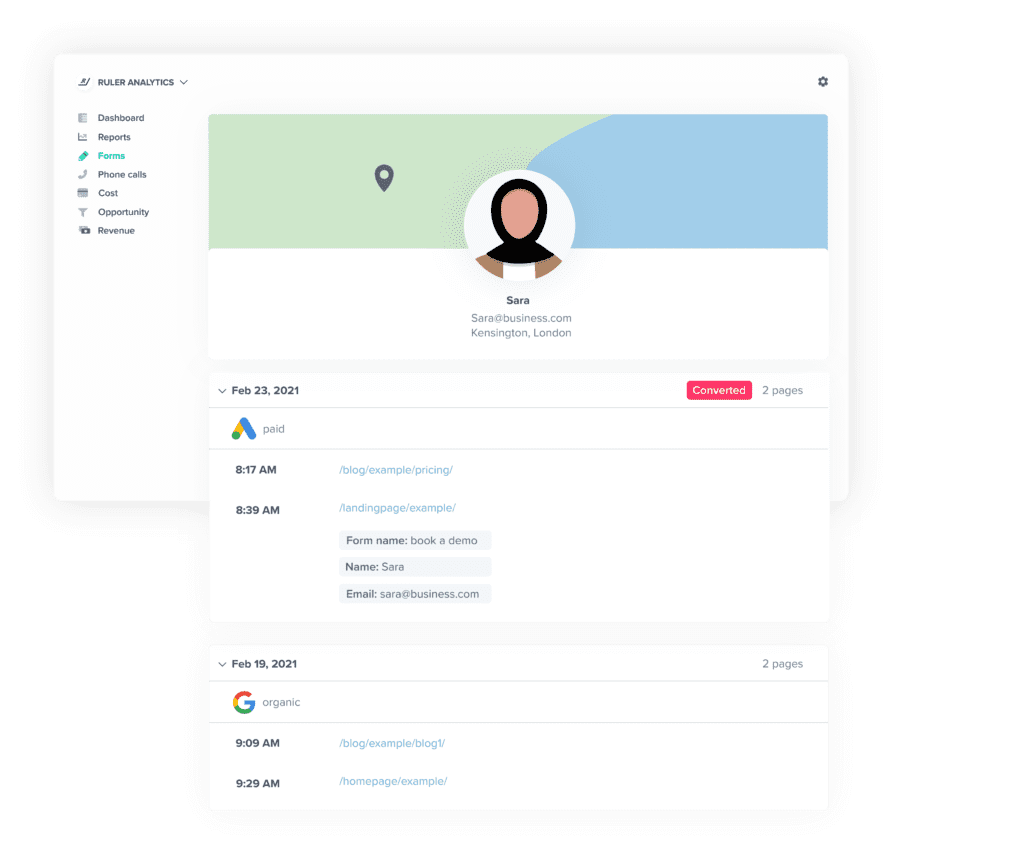
👉 Book a demo to see how this works in practice.
Ok, so if you’re working in PPC, chances are you’ve got good familiarity with the regular metrics offered in Google Ads.
While it’s great that you can see which ads and campaigns are driving conversions, you are pretty limited when it comes to call tracking.
This is where Ruler comes in.
⚡️ Pro Tip
All of the metrics listed below are ones you can access when you integrate Ruler into your marketing stack.
Remember, Ruler can track every touchpoint and every lead allowing you to link closed revenue back to your marketing efforts. Book a demo to see it in action.
Ok, this is an obvious one.
If your business relies on calls, then you’re going to be monitoring the volume of inbound calls. The thing about call tracking is that you can record your call volume by channel.
Not only can you definitively say how many calls your PPC campaigns are driving as a whole, you can also break it down by campaigns and by ad (and even by keyword).
If your lifeblood is inbound calls, you’ll be able to definitively prove your ROAS for PPC campaigns.
Related: How to improve your ROAS with Ruler
Speaking of keywords… While you can get an overview of which keywords are driving clicks, it’s not so easy to understand which keywords are driving inbound calls.
With marketing attribution and call tracking, you can weed out the keywords which are driving high clicks, but low conversions. It’ll mean your budget is optimised for the one metric that matters: revenue.
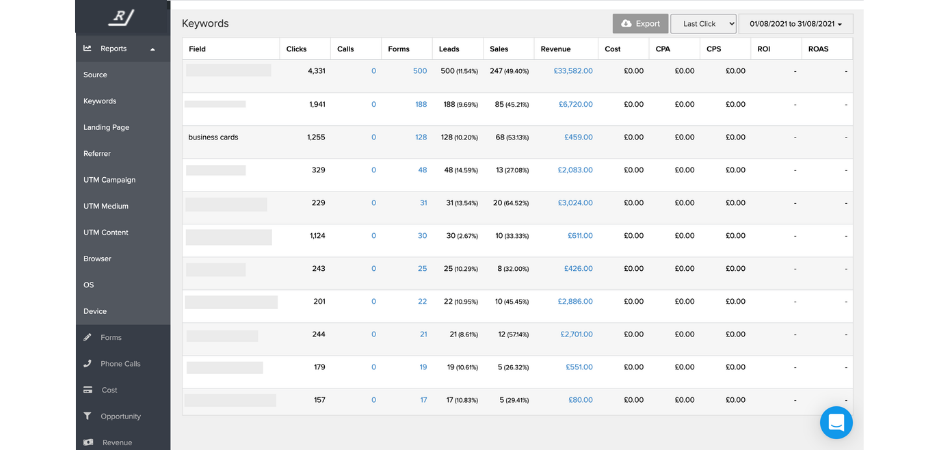
👉 Book a demo and view the full suite of reports available in Ruler
Have you used Google’s call-only ads? For mobile users, you can get them to directly call you straight from Google. No click required.
Related: Complete guide to Google’s call-only ads
But how are you pinpointing that call?
Well, again, with call tracking, you can. By using campaign numbers, calls can easily be attributed into the right pot.
So, you can start testing new ad formats and get creative with your outputs. You’ll know quickly, and definitively, which work best and be able to optimise with no doubt.
By establishing which geographical area most of your leads are coming from, you can target your advertising more specifically, including setting bid modifiers.
These allow you to show your ads more or less frequently based on where people are searching from, saving you from wasting money on advertising in an area that is generating no leads.
Typically, the longer the call the higher the quality of the lead, however, this necessarily this isn’t true.
Just recording the length of a call isn’t good enough, you need to drill down, listen to the call and determine the quality for yourself.
To do this, you need to invest in call recording. This process will allow you to filter out auto-generated robot calls and telemarketers, who aren’t considered as “leads”.
✏️ Note
Ruler offers call recording as part of its call tracking service
In fact, Optionis uses a trigger on Google Analytics alongside Ruler Analytics to only mark calls that are longer than 6 minutes as leads.
Did you know inbound calls are worth 5 to 10 times the value of form fill leads?
For most PPC campaigns, you’re trying to get web visitors to do one of two things: fill in a form or call your business.
With marketing attribution, you can use your call tracking to monitor inbound calls and form submissions throughout the full customer lifecycle.
That means you can compare which lead conversion generates more revenue over the complete lifecycle. While you might find yourself scoring more form submissions than inbound calls, you might come to realise that calls are actually generating much more revenue.
⚡️ Pro Tip
We analysed millions of data points to compare the form versus call share for key industries. Download the full report of our findings here.
This will help you optimise your PPC campaigns, and your landing pages.
Now you’ve got a good idea of which metrics to measure with call tracking. And with marketing attribution, you can get even more advanced.
Find out more about Ruler Analytics’ call tracking and marketing attribution software by booking a demo. One of our team will show you how Ruler can link your lead data to your PPC campaigns.