Do you use Salesforce to manage your leads and customers? We walk you through how to track your leads in Salesforce so you can accurately attribute leads to your marketing.
Salesforce is a powerful CRM platform that can help you track your leads, but there’s more to lead tracking than just storing contact information.
Entering leads into your Salesforce CRM isn’t hard. You can add them manually, via a list import or automatically through a web-to-lead integration.
But inputting new leads into Salesforce is just the first step. To get true visibility into how your marketing is driving new leads and closing sales, you need to be able to track lead source data in Salesforce.
Keep reading to learn:
💡 Want an easier way to do Salesforce lead tracking?
Ruler is an attribution tool that makes it easy to track marketing leads in Salesforce. It can connect anonymous website visits to leads in Salesforce, giving you a complete view of the customer journey.
Check out the integration between Ruler and Salesforce
Lead tracking in Salesforce is the process of managing and monitoring all interactions with potential customers, from the moment they first express interest in your products or services to the point where they become a paying client.
This includes tracking lead sources, lead activities, lead qualification, and lead assignment.
Lead tracking is important because it allows you to:
Salesforce does offer ways to track leads on its own. These methods include:
In Salesforce, you can add lead source data to your leads.
Related:How to track leads source in Salesforce
These are broad buckets of data. Using web-to-lead forms, you’ll be able to see if Google Paid drove a new lead, but that’s on a last-click basis.
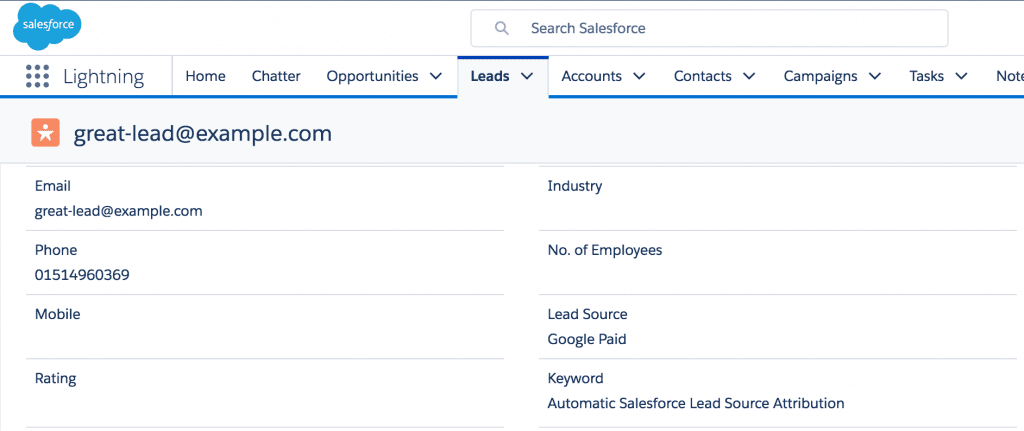
What’s wrong with this?
Well, it’s simple. We know that users don’t land on your website the first time and convert. Often, it takes long, complex customer journeys to drive users to leads and customers.
With Salesforce’s lead source, you’re completely omitting the rest of the user journey. Plus, the lead source is easily editable.
It means you could be relying on sales teams to find out from customers themselves how they found you. While this gives some indication, it’s not exactly accurate.
Related: 6 ways to track your marketing leads
Campaigns meanwhile allow you to add very specific data. It could be a campaign name and date.
As you set up Campaigns you need to think about what your bucket types of Campaigns will be. For most organisations, the defaults in Salesforce are a good place to start.
These include:
But remember, campaigns can’t be automatically tracked from your marketing platforms to your Salesforce CRM without a third-party app.
In this situation, tools like Ruler are very useful.
Ruler uses first-party data to track the different marketing channels, campaigns and touchpoints that a user interacts with before converting into a lead, whether that be by form, phone call or live chat.
Related: How Ruler tracks the customer journey
When a user converts, the marketing source data, including any information about your campaigns, is sent to Salesforce. This lets you measure the impact of your campaigns in Salesforce on measures such as leads, opportunities and closed/won deals.
💡 Pro Tip
We have an eBook on how Ruler enriches Salesforce with marketing source data that can help fill you in on everything you need to know.
Get your copy of the Ruler and Salesforce eBook
Campaign influence is a handy tool for marketers using Salesforce.
To get started, you will first need to ensure Campaign Influence is enabled. Go to Settings and search for Campaign Influence, then click on that feature.
Ensure the feature is enabled and also that auto-association is enabled.
The biggest decision you need to make is how long the eligibility limit for campaign influence is. Essentially how many days after a campaign touches a contact should it be considered to have helped with the sale.
We often use 180 days, but many organisations have a much shorter (or even longer) period. Read our full guide to attribution and campaign influence in Salesforce.
You can ask leads how they found you and create custom fields in Salesforce to capture this information.
There are three mains ways to capture this information:
While Salesforce is a fantastic tool for managing and nurturing leads, it leaves a lot to be desired when it comes to accurately tracking where leads are coming from. Here’s why:
Asking leads how they first heard about your business can be a helpful way to understand your marketing effectiveness, but it’s important to be aware of the limitations.
First, not everyone can recall how they first learned about your company, especially if it was a while ago.
Second, the answers you get are generally too vague and people will typically only remember the channels they interacted with. For example, a user might have seen a PPC ad, but registered it as “just Google”.
That’s a return on ad spend you can’t see.
We previously touched on the topic of campaign influence.
While campaign influence can help marketers track the success of their campaigns, it’s not 100% airtight. There are a few limitations you need to consider. These include:
Not all leads will convert into customers simply by clicking through to your website.
Some leads may first see your ad on social media and then search for your website directly. Others may hear about your business through a TV or radio commercial.
Leads who arrive on your website directly can be difficult to track because they’re not attributed to any specific marketing channel.
This can make it difficult to know how effective your marketing campaigns are and to optimise your strategies.
One way to fill in the gaps in your lead source data is to ask leads how they heard about you. However, as we’ve already discussed, this method is not always reliable.”
💡 Pro Tip
Marketing mix modelling is another valuable tool for tracking your invisible touchpoints. It works by using historical data and statistical analysis to estimate the impact of different marketing activities on revenue. The data is aggregated, but it can still be used to identify the most effective marketing channels and campaigns.
Marketing mix modelling: The future of measurement
So we know that Salesforce does have some capability when it comes to tracking leads. But it only takes you part way.
To get the most out of Salesforce lead tracking, it helps to integrate it with other tools and systems.
Take marketing attribution tools, for example.
Attribution tools can track the entire customer journey, from the first interaction to conversion, so you can see which marketing touchpoints had the biggest impact on each lead.
This data can then be shared with your CRM and linked with your pipeline and revenue data.
Let’s run through the process using Ruler Analytics.

Ruler tracks each visitor to your website and collects data on all of their marketing touchpoints, including website visits, email opens, and social media interactions.
Related: How Ruler tracks the customer journey
When a visitor converts, Ruler takes the data it’s collected on that lead to create a customer journey. A conversion could include a form fill, phone call or live chat enquiry.
All of this data is then passed from Ruler into Salesforce. Ruler can send enquiries to Salesforce by either creating a new lead or updating an existing one while at the same time adding the marketing source to appropriate Salesforce fields.
With Ruler’s attribution data in Salesforce, you can see exactly where your leads came from, what pages they visited, and how they converted from anonymous visitors into potential prospects.
At the point of sale, your sales team will update a lead as closed in Salesforce. The revenue data they place against that lead will go back through Ruler.
Here you can use various attribution models, like first-click, last-click, linear, or data-driven, to understand the value of different marketing touchpoints.
Ruler also integrates with major sales and marketing tools to give your teams a unified view of your marketing, sales and revenue performance.
For example, we’ve integrated our CRM and Ruler with Chartmogul, our subscription analytics tool.
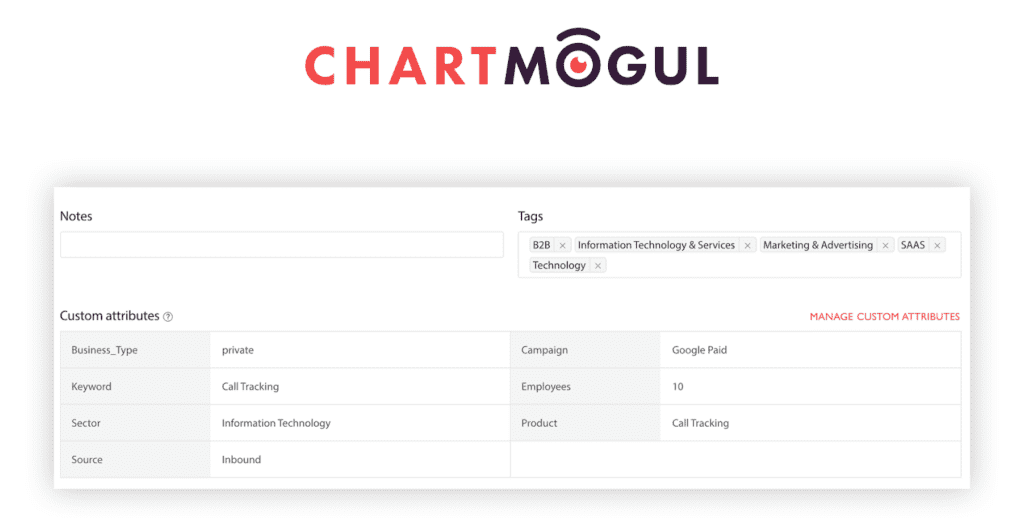
We have created custom attributes to collect marketing and company data. This allows us to use the platform’s filters and data visualisations to create custom reports that are tailored to our specific needs.
Through collaboration between sales and customer success, we can confidently answer the following questions:
Once the integration is set up between Ruler and Salesforce, you can sit back and relax. All you need to do is continue to create your new campaigns and use trackable links to ensure they’re being correctly tracked in Salesforce.
You can track leads based on their source, as well as understand the full customer journey and how marketing channels and campaigns work together to drive leads.
💡 Want more info on Ruler?
Request a demo to see how Ruler Analytics can help you track your leads in Salesforce and beyond. Our experts will walk you through the platform and answer any questions you have.
Ready to book a demo? You bet!
And there you have it! A complete guide on how to track leads in Salesforce.
With the methods above, you can ensure that you’re capturing all of your leads and tracking their progress through the sales funnel. This will help you to identify your most promising leads and close more deals.
Also, with a tool like Ruler you can track leads from the moment they interact with your website or marketing campaigns, all the way through to the point of sale.
This gives you a complete view of the customer journey and allows you to identify key touchpoints that significantly impact your pipeline.
Download our eBook to learn more about Ruler and how it enriches your Salesforce with attribution data, or book a demo to see it in action.
