CRM integrations can support you to take your marketing and sales to the next level. By opening your leads hub to third-party apps, you can get more data, more insight and more control.
Hopefully, you’re all set up with your CRM and now you’re exploring how third-party apps can further improve your experience.
While a CRM is a great way to manage your leads on its own, it’s even more powerful with the right CRM integrations.
When your CRM is serving your marketing, sales and customer success teams, there are key data and actions each will expect from your chosen tool.
CRM integrations serve to support your central database and can help your team move to the next level.
If you’re tired of flicking between screens and software to find the data you need, then keep reading. You’ll learn:
A CRM integration is the seamless connection between your CRM software and third-party applications you use day-to-day.
These integrations automate key actions for your teams and provide them with key data needed to scale your business.
The right CRM integrations allow you to eliminate the need to toggle between software and expand the functionality of your core CRM tool.
💡 Pro Tip
Want to know our favourite CRM integration? It has to be marketing attribution. It’s the best way to upgrade the data you’re currently getting so you can understand where your leads are coming from and how your marketing impacts your sales.
Read more on what marketing attribution is.
Your CRM is not just a tool you use to communicate with your customers. It should also allow you to align your sales and marketing teams (as well as your customer success team).
Related: Complete guide to sales and marketing alignment
But while there are comprehensive CRM tools out there that will support a wide range of needs, there’s no all-encompassing software available that covers every need.
So, CRM integrations that allow your main apps to talk to one another are key.
And most modern CRMs offer hundreds of integrations, with new ones added each month. These cover live chat, reporting, data management and more.
Let’s dive into the 11 best types of CRM integrations out there that can benefit your business.
Here are 11 key integrations to connect to your CRM and other business processes.
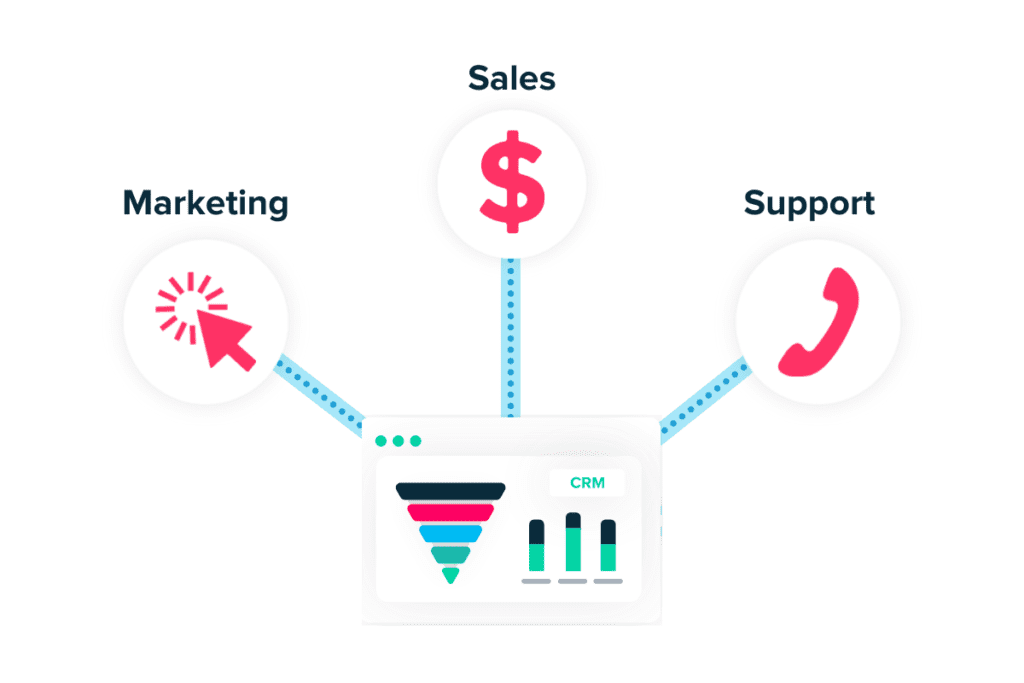
Your CRM manages leads. That means it collects and collates data from a variety of sources for leads on an individual and holistic basis.
What most CRMs can’t do though, is attribute your leads. Let’s say a lead comes in via your PPC campaign. All you’ll see in your CRM is a new lead and the information they left for you in their form submission.
With attribution software, you can get the original source of each and every lead.
Plus, you can track their full customer journey. This will help your sales team know what your leads are looking for. And, your marketing team will be able to understand which channels and campaigns are driving high-quality leads.
Related: How to track full customer journeys
After all, we did find out that 37% of marketers find generating high-quality leads to be one of their most difficult challenges.
💡 Pro Tip
Attribution is our strength. We are a marketing attribution software that allow you to get the data you need, where you need it most. So, you can get your revenue data in your analytics apps, and key lead data in your CRM. Ruler allows you to connect the dots between your main marketing apps and CRM meaning you can make smarter decisions on how to optimise your outputs.
Book a demo to see it in action
Other CRM tools like Aritic Pinpoint also offer lead profiling and lead tracking capabilities.
Related: How to integrate CRM data with Google Analytics
If you’re a sales rep, you’ll likely spend most of your time in your inbox. And to be frank, most sales reps don’t want to move their emails over to a separate application.
But, by integrating your CRM with your email provider, your emails will be automatically logged in your CRM. Plus, you’ll be able to speed up your inbound and outbound sales processes with access to templates and all your CRM contact data right in your inbox.
Do you use phone calls to drive new leads? For this conversion type, sales reps have to manually upload lead data. More often than not, they’ll ask the caller where they heard of the business. But how accurate is that response?
We found that 62.1% of marketers who use phone calls as a conversion tool struggle to track them.
But, with a call tracking tool, you can automatically add your inbound callers’ marketing source. And, by integrating this with your CRM, it’ll automatically sync that information to the correct lead inputted by your sales rep.
💡 Pro Tip
You can achieve this with every conversion type by using a marketing attribution tool like Ruler Analytics. Learn how we attribute your closed revenue to your marketing.
And, if you do use calling software to catch up with colleagues or chat with prospects, then calling integrations can help you streamline the process. By integrating your calling software with your CRM, you can automatically log call details in your CRM.
Some popular apps that can integrate with CRM software include Zoom, DialpadMeetings and AirCall.
Maybe you don’t use phone calls, maybe you use live chat. Well, the problem still remains.
In fact, we found that 52.9% of marketers who use live chat as a conversion tool struggle to track it. But, integrating your live chat tool with your CRM and a marketing attribution tool could help solve that problem.
Having your live chat tool integrated into your CRM means new conversations can be logged as leads directly in your lead hub.
There are a whole host of live chat tools out there to choose from.
But once you’re integrated, then what?
You’ll have the same issue as with phone calls. While new leads will be inputted to your CRM, you won’t be able to see their customer journey or original source. But with marketing attribution, you can.
Related: How to track live chat conversations in Google Analytics
With a marketing attribution tool in place, you’ll be able to connect each part of your marketing arsenal and track the ROI of your live chat tool.
Phone calls, check. Live chat, check. Next up, web forms.
Webforms are the most popular choice when it comes to conversion types. We found that 84% of marketers use form submissions as a conversion tool. 36% of those struggle to track leads via web form.
The first step to solving this is integrating your webforms with your CRM. Software like WordPress, Unbounce and ActiveCampaign are all great ones to consider when looking at form creation.
Once this integration is set up, your leads from webforms will automatically be added to your CRM.
But it doesn’t end there. If you integrate a marketing attribution tool with your website and CRM, you’ll get access to even more data.
With attribution, you’ll be able to see the original source and full customer journey for each of your inbound leads. Plus, you’ll be able to associate closed revenue back to your marketing.
Related: How to track your form submissions
If you want to use surveys to generate leads, then Typeform and SurveyMonkey are two great options.
And, when integrated with your CRM, you’ll be able to automatically input lead data from your surveys directly into your CRM hub. And, you’ll be able to sync it so that you can match contacts to avoid duplication.
So long manual input!
One integration we personally use at Ruler is the proposal integration. Using Pandadoc within our CRM, we can send proposals and contracts from one interface. Plus, when the documents are signed, the CRM will do all the hard work for you and update contact information.
This CRM integration takes out the legwork of creating bespoke contracts and proposals each time and allows you to pull out CRM data fields to your documents.
If you use a tool to help you find and connect with prospects, then you’ll definitely want to integrate this into your CRM.
For example, if you integrate LinkedIn Sales Navigator then you can engage leads with personalised outreach directly in your CRM.
For sales reps at eCommerce companies, integrating your payment tool to your CRM is an absolute must.
If you use a tool like Stripe or Paddle to manage your payments, then integrating it with your CRM allows you to auto-add new contacts and speeds up the process of chasing invoices etc.
And, if you use a store like Shopify or Wix to sell products, integrating this with your CRM can allow you to sync your products, contacts and orders so you have access to all your vital shopper info in one place.
If you use a ticketing system like Zendesk or LiveAgent to manage customer queries, then you should definitely consider integrating this with your CRM.
By syncing your help ticket data, your teams will have more visibility over the needs of customers and prospects.
There are a whole host of CRM integrations out there for you to try.
The ones listed above are ones you should consider prioritising to make sure you’re getting the most out of your available data. Because remember, while your CRM offers you a lot of information already, a lot of it is disconnected.
But with marketing attribution in place, you can connect your website, your CRM along with your main marketing tools to unlock key insights.
Book a demo of Ruler to see the data in action, or read more on how Ruler works to attribute your closed revenue back to your marketing.