Pass marketing source and revenue data between Zoho and Google Analytics, and understand which tactics generate the most value, online and offline.
It’s no longer enough to throw money at your marketing campaigns and hope they’ll convert your visitors into high-quality leads and sales.
To survive in a tight economy and competitive landscape, marketers must be able to identify which tactics are most effective in aiding opportunities and revenue.
By integrating Zoho and Google Analytics, you can match revenue data captured from lead generation activity such as web forms, phone calls or live chat with your marketing sources.
More importantly, you can gain data-driven insights to reduce marketing costs, boost lead quality and drive more revenue.
For this article, we’ll discuss:
💡 Pro Tip
Send marketing source data to your CRM and enrich your Google Analytics with web form, phone call and live chat activity to understand which marketing sources generate the most revenue, both online and offline.
Learn how to unlock marketing revenue in Google Analytics
Almost all marketers recognise the importance of connecting marketing source data with revenue activity, but fail to do so because of the following reasons.
Customer journeys are complicated and are becoming longer, spanning over weeks and a multitude of channels.
When surveyed, 52.3% of companies reported that they endure sales cycles lasting between one to three months, while 18.8% have sales cycles greater than four months.
B2B buying patterns, in particular, are a lot more tricky to measure as they often involve more decision-makers, self-driven research and less reliance on sales representatives.
💡 Pro Tip
Tracking customer interactions across multiple channels unlocks powerful insight which you can use to improve your customer experience and marketing efforts. Download our guide below and learn how to follow the complete lifecycle from awareness to loyalty.
Learn how to track your full customer journeys
Unfortunately, things are only going to get worse, as leads continue to adopt more channels to learn about products and services.
And as customer journeys continue to get more complicated, so will the process of tracking visitors and leads across multiple channels and touchpoints.
For most businesses, data is separated by different tools and processes.
The marketing funnel starts with the awareness stage and ends when visitors are converted into leads.
The sales funnel kicks in when the marketing funnel has done its job and ends when a prospect agrees to a deal or makes a sale.
Because these teams work in silos and focus on different stages of the funnel, data isn’t transferred between them.
As a result, sales teams don’t know what marketing activities generated their leads, and marketing doesn’t know what happens to leads once the sales team takes over.
By integrating Google Analytics with Zoho, you can align your teams by creating an end-to-end trace of your leads and establish a single source of truth on what’s working and what isn’t. Here are other benefits to consider when integrating Zoho and Google Analytics.
Once you integrate Zoho and Google Analytics, you can trace leads and opportunities back to the initial lead source. You can use this insight to optimise your online marketing strategies to target your ideal customer.
Such connectivity allows your sales and marketing teams to share the same data and goals. Companies with tightly aligned sales and marketing teams reportedly receive 36% higher customer retention rates and 38% higher sales win rates.
With increased visibility into your ROI, you can better measure, plan and optimise your marketing efforts to generate more solid results for your business.
Firstly, to enhance your Zoho CRM with marketing variables across multiple touchpoints such as first/last click marketing source, landing page, keyword, GCLID, page views and sessions, you’ll need to implement a solution tool like Ruler Analytics.
With Ruler, you can connect revenue stored in Zoho with marketing source data in Google Analytics, allowing you to track your visitors’ multiple touchpoints to measure and attribute value accurately across the entire customer journey.
Related: How to view full customer journeys with Ruler Analytics
The following steps are how to send marketing source data into Zoho using Ruler.
First and foremost, Ruler will ensure that any data is captured on a visitor level so that the system can match any leads, conversion or sales back to the marketing touchpoints generated by them, across multiple channels, ads and keywords.

When an anonymous visitor converts into a lead, Ruler matches the user’s details to their unique touchpoints.

A lead could convert over the phone, form or live chat, but Ruler can easily track these mediums using its call tracking and lead capturing functionality.
Once Ruler has matched the conversion details with the user’s touchpoints, that data is then sent to Zoho. This allows you to create and update leads with multi-touch marketing source variables such as first/last click, keyword, landing page, etc.
Here is a list of triggers that you can push into Zoho using Ruler Analytics.
Available Ruler Analytics Triggers:
You can also send pipeline data and closed/won revenue from your Zoho back to the opportunity report in Ruler, allowing you to analyse the effectiveness of campaigns at every stage of your sales pipeline.
If or when a lead closes into revenue, whether it be a week, month or year, the value from the sale will get sent back to the Ruler dashboard so that you can measure the impact of your marketing sources, campaigns, keywords and ads based on monetary values.
Ruler can automatically send the value of the sale or lead to your Google Analytics and Google Ads accounts.
With this integration, you can report and view revenue data throughout the Google Analytics reporting suite for web forms, phone calls and live chat enquiries, allowing you to see which marketing sources not only drive the most conversions but revenue too.
💡 Pro Tip
Learn more on why you need Ruler Analytics and see how it can help you get more out of your marketing data. Or, alternatively, book a demo to see first-hand how Ruler can attribute marketing-generated revenue back to your leads.
Integrating Zoho and Google Analytics allows you to establish a direct connection between your marketing campaigns and revenue.
Such connectivity allows you to determine your most valuable marketing strategies and help make better decisions to invest your marketing budget.
Want to know more about integrating marketing source and revenue data into Zoho and Google Analytics? Book a demo today and learn more about the possibilities of Ruler.
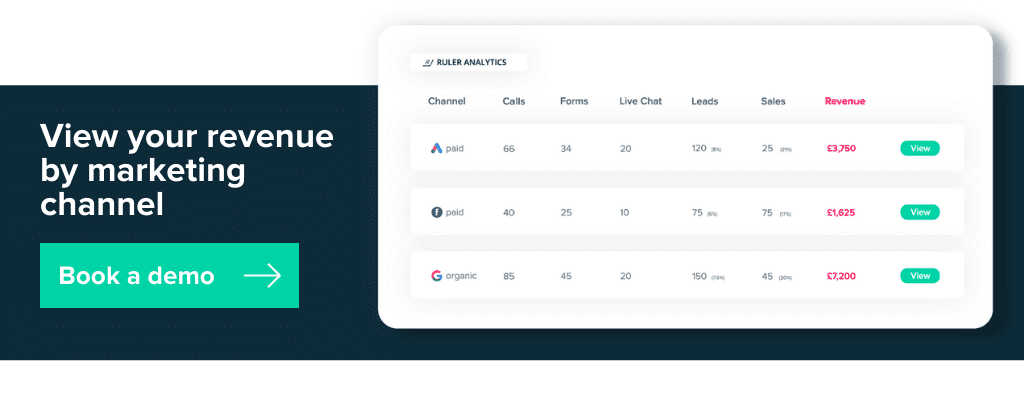
This article was originally published in November 2021 and last updated on 27th April 2022 for freshness.