When it comes to tracking leads, a CRM is a great place to start. HubSpot is a great tool for marketing and sales teams to track their marketing leads through the full customer journey. We walk you through how to track a lead in HubSpot.
37% of marketers said that generating high-quality leads is one of their biggest challenges. So, it comes as no surprise that marketers are looking for an all-in-one solution to manage, track and contact their leads.
HubSpot is a fantastic option for marketers exploring new tools to add to their marketing mix.
But how does it fare when it comes to lead tracking and lead generation?
In this blog, we’ll teach you:
Let’s get stuck in!
💡 Pro Tip
Looking to compare all of the HubSpot alternatives? We list and go through them one by one in this blog.
HubSpot is a CRM, so it’s great for managing leads. In HubSpot, a lead is a contact that is in a set lifecycle stage. Skip to the next section to learn more about that.
Under ‘lead status’, you can filter your contact view to see ‘new’, ‘open’, ‘unqualified’ or more types of leads. You can automate lead status, manage it manually or use a mixture. For example, you might want to automate lead creation through HubSpot but rely on your sales team to update a contact if they’ve connected with them.
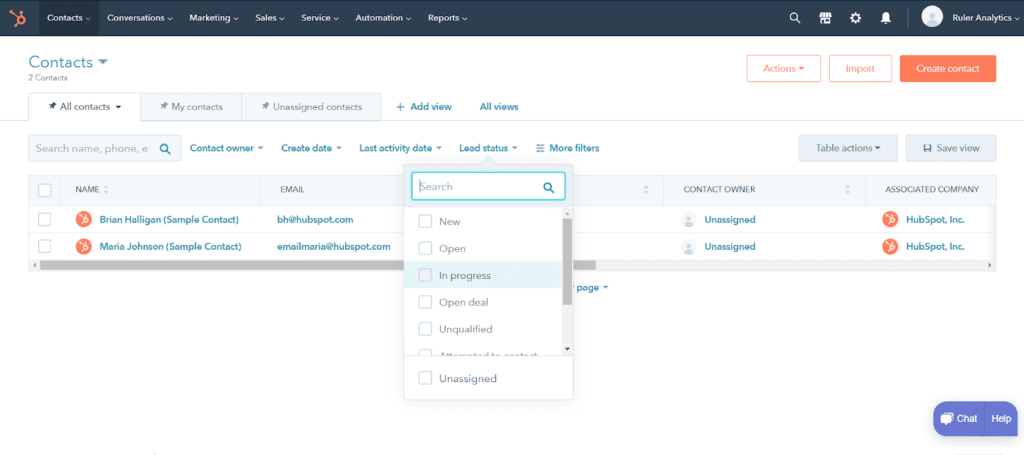
You can also create setlists within HubSpot which allows you to import active leads or contacts needing reengagement.
By managing your contacts properly, you can then create marketing campaigns and target them specifically to set leads in your database.
In HubSpot, lifecycle stages are used to track where contacts or companies are in their journey.
HubSpot offers a number of default lifecycle stages options including:
HubSpot offers automations that can allow you to move contacts along their customer journey.
For example, HubSpot will automatically track new website conversions via form.
Similarly, when deals are closed by your sales team, HubSpot will automatically update associated contacts to customers.
You can use the lifecycle stage property to create new lists for marketing campaigns or for reports.
🚀 Pro Tip
Want to learn more about tracking your leads that come from offline conversions like calls? Read our guide to offline conversion tracking to find out more.
HubSpot created lead status to help you manage a lead within a sales qualified lead lifecycle stage. So, lead status is a set of sub-stages to further refine your leads.
Lead status options include:
While lead status might usually be used to refer to the overall status of a lead, in HubSpot it refers to a very specific sub-section of the customer journey.
There are a number of ways you can edit your lead status in HubSpot. We’ll walk you through each:
You can alter HubSpot lead status for individuals or groups of leads with HubSpot’s simple editing functionality.
You can import files to create and update HubSpot records in bulk.
This will save you a lot of time and a lot of clicks! Read the full guide of how to do this here.
If you’re using a set workflow, then you can update your property values based on actions and triggers.
This could be useful when sales teams are trying to connect with leads and contacts.
Read the full guide to setting these up here, but remember, this feature is for ‘Professional’ and ‘Enterprise’ accounts only.
Hidden form fields are a great way of assigning values to contact properties without asking for that specific information from the contact themselves.
For example, if you send an email campaign and a contact submits a ‘request a demo’ form, you’ll want their lead status to change.
Read how to create these hidden fields but remember, this feature is only available in the ‘Marketing Hub Professional’ and ‘Enterprise’ accounts.
You can use the lifecycle stage property to create new lists for marketing campaigns or for reports.
Tracking your leads, regardless of which CRM you use, is important. But as we’ve already seen, a few of their key features are locked away under pricier plans.
So what data can you get from HubSpot when it comes to lead tracking?
Given HubSpot tracks website activity, it automatically tracks and records a lead’s original source. The lead source is a contact property in HubSpot, but you can edit it if needed.
Related: What is lead source and how does it work?
So, if a website visitor first arrives on your site via an organic search engine, regardless of how or when they convert, their original lead source in HubSpot will be organic search.
You can segment your HubSpot contacts by lead source to understand which marketing channels are working best to drive new leads.
To find a contact’s original source in HubSpot, simply go to your dashboard and click Contacts in the top right.
From there, select Contacts from the drop-down menu.
You should see a list of all your contacts.
Navigate through and find the contact you are looking for, click on them and then you should see their profile.
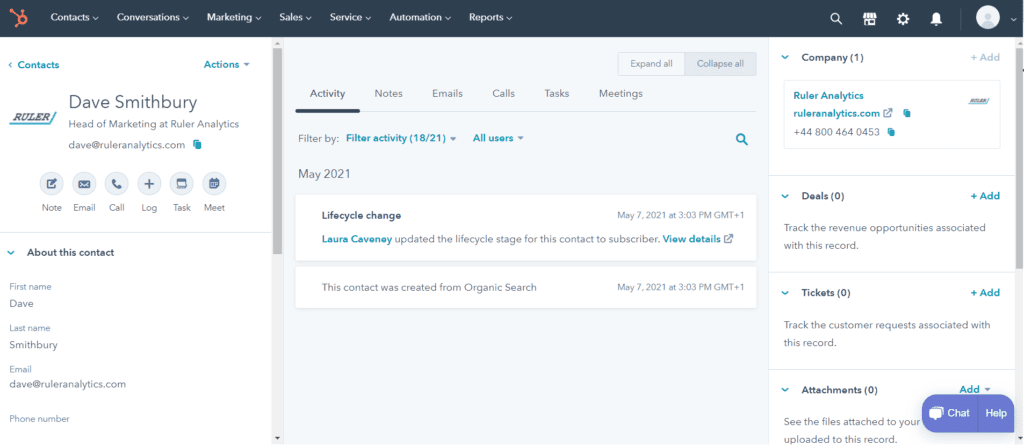
Scroll down on the left-hand panel and select ‘view all properties’.
Then, search for ‘original source’ and you’ll be able to see where your marketing lead came from.
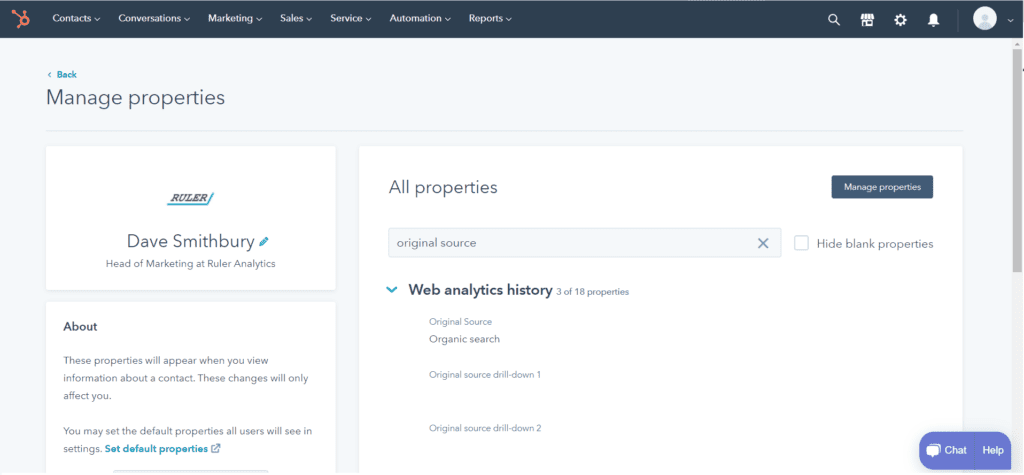
HubSpot tracks these original sources as default:
As with everything, HubSpot has its limitations. And while it does go beyond many other CRM and marketing automation tools, it still has its drawbacks.
While most CRMs can’t accurately tell you your original lead source, HubSpot is probably one of the best software out there for getting it right.
But with HubSpot attribution, the data you’re getting just isn’t enough.
Ok, it’s great you’re seeing where your leads have originated from, but what about the rest of their customer journey?
Now that customer journeys are getting longer and more complicated, more insight is needed to better understand the roles individual channels and campaigns play when it comes to influencing a lead, and a sale.
⚡️ Pro Tip
Want to learn more about customer journey tracking? We break it down here in our blog on tracking marketing touchpoints
Paid search as a channel is pretty broad. What if you’re running ads on Google and Bing? How do you differentiate which channel is working better?
The same goes for ‘organic social’ and ‘paid social’. If there’s no clarification on the specific channel that what use is having the source there at all?
With HubSpot, you’ll only get partial data. And when you’re trying to optimise your marketing, that’s going to quickly become a huge barrier.
Remember how we said HubSpot uses hidden form fields to discover your lead source? Well, these are a hassle to set up. You’ll have to manually create GCLID fields in each form so that you can accurately capture the right data.
It means a lot of time spent on setting up landing pages for very little data in return.
✏️ Note
Did you know Ruler will automatically scrape your forms for you without any need for hidden fields. You can spend more time getting creative with our marketing and let Ruler do all the hard work for you.
Ok, ok, HubSpot does have an attribution modelling feature available. But it’s locked away in a pricey plan meaning it’s unreachable for most small to mid-sized businesses.
While HubSpot offers some great features for free and within its basic plans, a lot of the better features (when it comes to data and reporting) are unavailable.
And while HubSpot is a great choice for a CRM, if you aren’t getting its better features, then its price point feels like a waste. Remember, check out our list of HubSpot alternatives if you’re looking for a cheaper option with similar reward.
While HubSpot is a great CRM and marketing automation solution for most businesses, it prices small to mid-sized businesses out.
But that doesn’t mean you have to market in the dark. As you’ve now learned, attribution is the missing link to understanding how your marketing is driving new leads and sales. But aligning your sales and marketing teams can be tricky since you:
Connecting your tools and data is the key to ensuring you can track leads from their first touchpoint to a closing sale. And, even better, attribute that revenue to all of the important touchpoints, not just the first one.
Ruler Analytics is a marketing attribution tool that allows you to track and record every single touchpoint a user has with your business.
⚡️ Pro Tip
Here’s a complete comparison of Ruler Analytics and HubSpot when it comes to attribution
It will do all the hard work for you meaning you don’t have to worry about tracking, storing or collating data. And, even better, it sends all of that data to the apps you want to see it in.
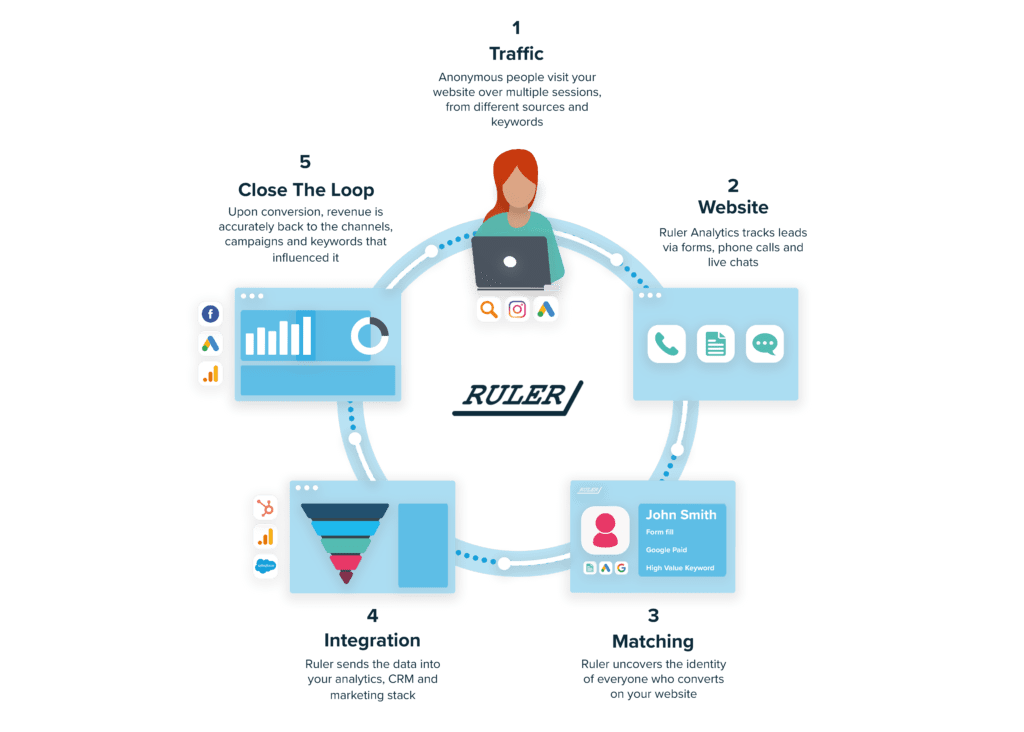
So, in your current CRM, you’ll be able to track your leads and see their original source. But, in Ruler, you’ll be able to switch attribution model type to understand how different channels play different roles. And, you’ll be able to learn more about your customer’s full journey and optimise your marketing to it.
Since Ruler tracks the entire customer journey, it means that when a lead closes into a sale, it will then fire that closed revenue back to your marketing apps where it will automatically attribute it to the influencing marketing channels and campaigns.
Related: How to View Full Customer Journeys with Ruler Analytics
It allows you to critically assess your marketing channels, ads and even keywords by how much revenue they’re bringing in.
Learn how Ruler can attribute your revenue, or get stuck in by booking a demo with our team. You’ll learn how Ruler can bring all of your lead data together and help you get more from your marketing, for less.