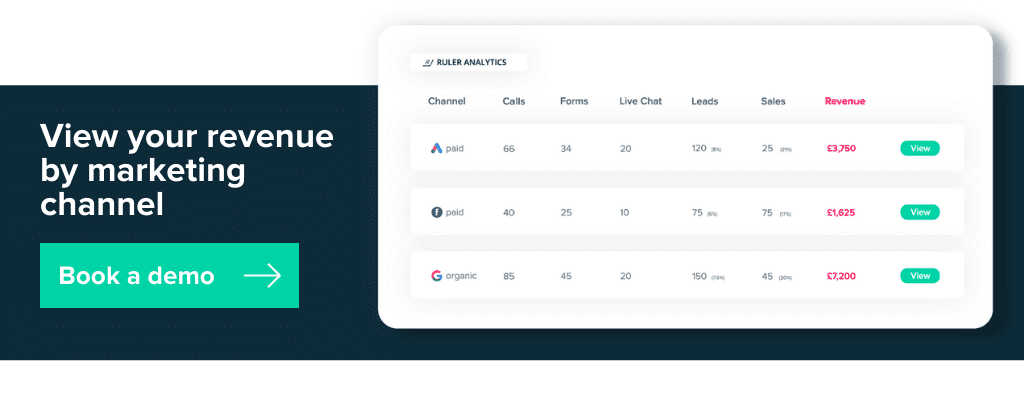Increase customer journey visibility and understand which marketing efforts drive the highest quality leads and won deals in Salesforce with Ruler’s integration.
With the Salesforce and Ruler integration, you can associate a lead to a marketing channel and keep it tied to that channel as they move down the funnel to the purchasing stage and beyond.
Keep reading to learn how Ruler supports Salesforce, what features it includes and how it can help you get more out of your reporting.
In this article, we’ll discuss
First of all, what is Ruler Analytics?
Ruler is a marketing attribution solution for digital marketers who want to track, evidence and optimise lead and customer interactions across the full customer lifecycle.
Related: Guide to customer journey tracking
It aligns revenue from your Salesforce CRM with your marketing efforts, allowing you to demonstrate your impact on bottom-line metrics more effectively.
Some great features Ruler offers are:
Pro Tip
If you think that’s already great, Ruler has more features to track and analyse your marketing performance. We won’t go into it here as we have a complete guide that covers all the features available in Ruler and more.
Everything you can discover in Ruler
At this point, you’re probably wondering why you even need Ruler?
Salesforce already lets you attribute marketing source data to your leads and opportunities, right?
Technically, it does, but it isn’t perfect.
As we’ve just touched upon, Salesforce has built-in labels that allow you to assign lead source values to your contacts.
Lead source tracking in Salesforce is a great way to monitor and track the marketing and sales efforts that bring the most qualified traffic and leads.
By default, Salesforce allows you to track the following lead sources:
While these lead sources provide some indication of the effectiveness of your marketing, they aren’t very specific.
Take “Web”, for example.
Marketers are using tons of different channels to promote their products and services. According to Invesp, 52% of marketers use 3 to 4 marketing channels to acquire new customers.
The only thing “Web” tells you is that your leads landed on your website and converted online.
But how are leads finding your website in the first place? Is it through paid search? Social media? SEO?
Relying on lead source values in Salesforce, you’d never know.
Using a tool like Ruler, you gain an extra layer of insight.
For example, without attribution data, a lead in Salesforce would look something like this:
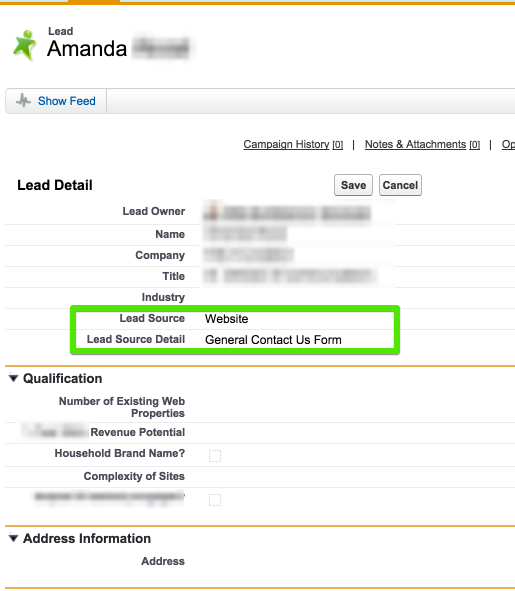
You can see the necessary contact details, but there’s nothing about where the lead came from or what pages they looked at before converting.
Now let’s apply Ruler’s data.
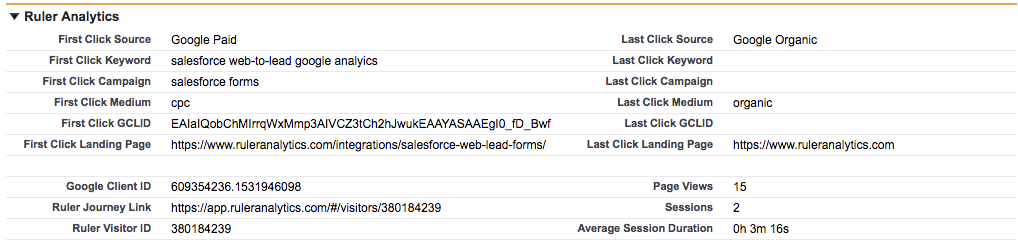
Massive difference, we’re sure you can agree.
Applying attribution data from Ruler, we can see that this lead converted after completing a PPC search and filling out a form on our marketing attribution page.
As this lead moves through the pipeline, you can make better conclusions about your marketing effectiveness.
You can optimise your budgets in advance to ensure that you’re feeding the highest quality leads into your CRM.
Out of the box, Salesforce doesn’t support multi-channel attribution data.
Tools like campaign influence in Salesforce allow you to track an opportunity’s relationship with multiple campaigns.
Related: Complete guide to campaign influence in Salesforce
However, Salesforce only allows you to assign one primary lead source to an opportunity for a rollup summary.
This isn’t a problem if your buying process is relatively short and straightforward.
But if your average customer journey has multiple interactions, then Salesforce isn’t going to capture any of your earlier touchpoints, leaving you with a limited view of your customer journeys.
This is where Ruler steps up to the mark.
With Ruler, you can track users and leads through their full customer journey.
Related: How to view full customer journey with Ruler Analytics

If you come across a lead that looks promising in Salesforce, you can follow it up in Ruler and track what marketing channels, ads and keywords they used to discover your products and services.
In essence, Ruler sits on the fence between your marketing and sales data.
It captures marketing data for every new lead and sends the insight to your Salesforce CRM, allowing you to keep track of your marketing effectiveness at every stage of the pipeline.
We’ve spoken a lot already on how Ruler improves the quality of your data, but how exactly does it integrate with Salesforce?
Let’s run through the process together.
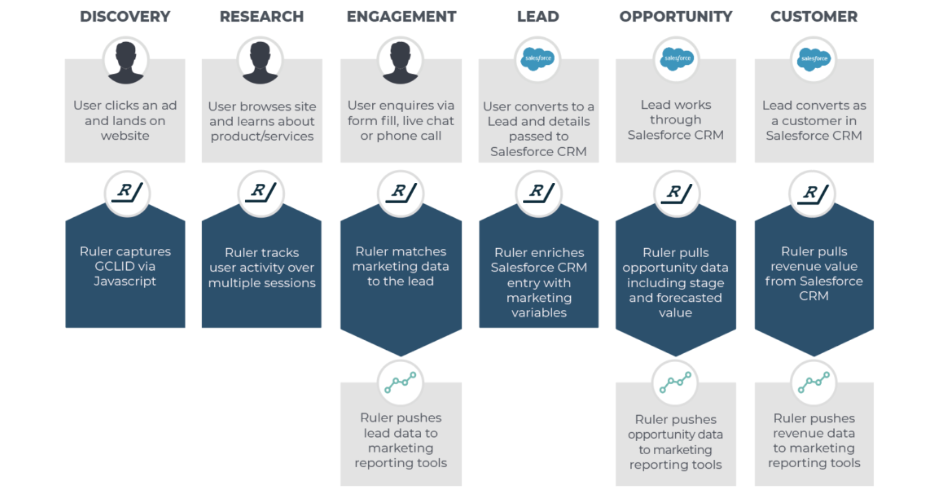
Ruler works by tracking each visitor to your website using first-party data.
Related: How to collect first-party data
Tracking visitors individually allows Ruler to match any leads, conversions or sales back to the marketing touchpoints that generated them across multiple channels, ads, keywords and more.
Take the screenshot below, for example.
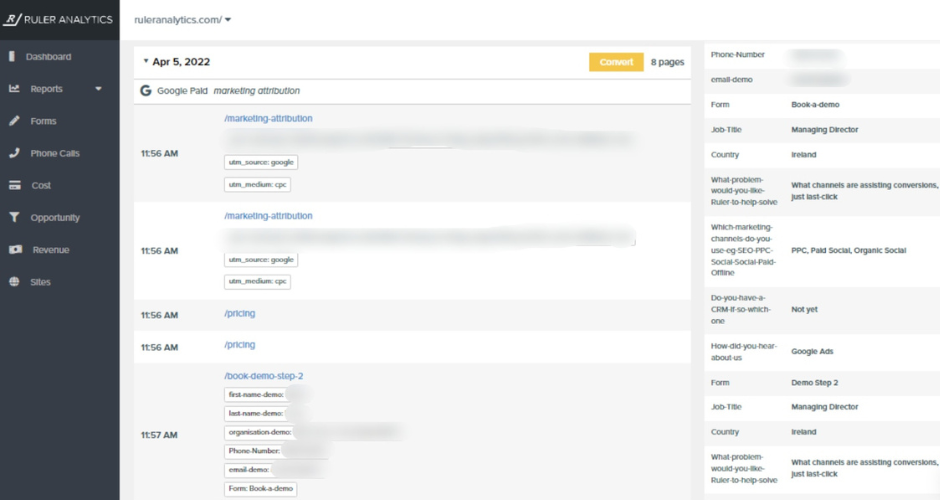
Using Ruler, we can see that this specific visitor clicked on one of our marketing attribution ads and converted into a lead using a form.
Ruler’s visitor-level data allows you to follow individual users, track customer journeys, and better understand the effectiveness of your marketing efforts.
Without this data, the process of tracking leads and attributing marketing revenue in Salesforce would be almost impossible.
When a visitor converts, whether that’s via phone call, form fill or live chat conversation, Ruler will match the lead with their marketing touchpoints to create a customer journey.
The lead’s marketing source and conversion data captured in Ruler is automatically sent to your CRM, allowing you to monitor the specific actions of your leads as they move down the funnel.
Once you’ve enriched Salesforce with Ruler’s data, you can:
As leads move from one stage to another, Ruler will keep a record of any changes in its dashboard.
This allows you to spot any bottlenecks in advance, and take decisive action immediately.
Take the screenshot below, for example.
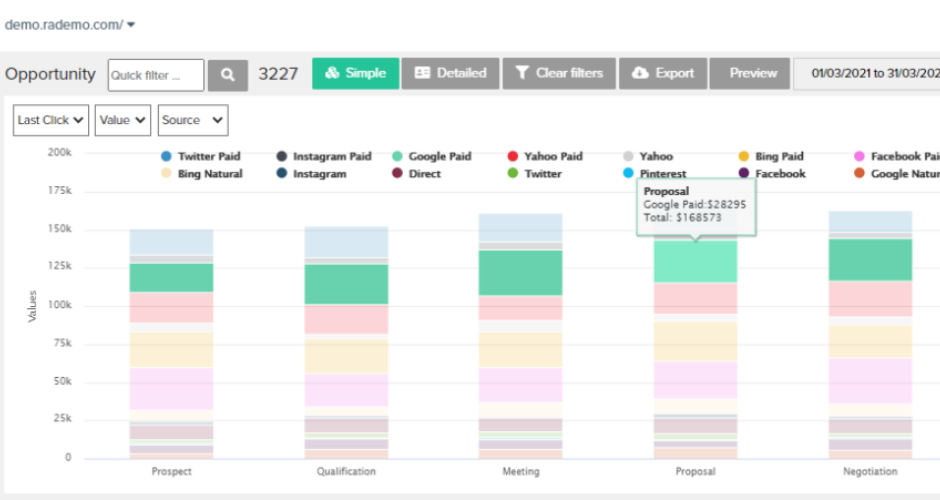
As you can see in the example, Google Ads is responsible for driving £28,295 to the proposal stage, whereas Google Organic has only added £7,695.
This tells us that PPC has a much better impact on pipeline generation and is the primary source of customer acquisition.
With this insight, you can make changes to your marketing strategy in real-time to ensure that your pipeline is filled with enough qualified leads for sales.
Now for the best bit.
When an opportunity is closed into a deal, the revenue data is passed back to the Ruler dashboard and attributed through the lens of different attribution models.
This brings a couple of benefits.
First, it helps you identify which campaigns and channels are the most effective at generating revenue and driving growth.
Second, it allows you to build reports showing exact values for marketing-generated revenue.
It doesn’t stop there.
Ruler can integrate with 1,000+ tools, allowing you to pass attribution and revenue data to the tools you love most.
One popular integration at Ruler is Google Analytics.
Related: The benefits of integrating Ruler and Google Analytics
Ruler integrates with your Google Analytics account by sending inbound leads and revenue to goals you create in GA.
Once the attribution data from Ruler is sent to Google Analytics, you can use the model comparison tool to determine which marketing channels, ads and keywords are most successful at generating revenue.
It also works with inbound call leads, allowing you to match your offline conversion and revenue data against your online lead sources straight within the Google Analytics reporting suite.
There are tons of benefits to integrating Salesforce with Ruler.
First, Ruler allows you to establish a direct connection between your marketing campaigns and revenue.
Second, it helps you better understand how your marketing supports your pipeline generation.
What’s not to love?
Want to learn more about Ruler? We have plenty of content on how Ruler attributes revenue to your marketing and can help improve your ROI.
Or, if you’d like to see Ruler in action, book a demo and get a more in-depth look at how Ruler can help your business.