Consider these website visitor tracking tools and get a better understanding of your customer journeys and marketing performance.
If you want to understand how users find your site and convert into leads, then website visitor tracking tools are the best way to go.
By monitoring and measuring the movements of specific visitors, you can gain better insights into what pages and marketing sources are most valuable in driving traffic and leads.
However, choosing the right website visitor tracking tool can get a little tricky as they all provide different benefits, features and varying price ranges.
There are so many great options out there, and it’s a tall task to know what’s right for your business.
To help you decide, we’ve put together a list of website visitor tracking tools we think will best serve your needs.
In this article, we’ll discuss:
💡 Pro Tip
Ruler makes the process of visitor tracking much easier. It tracks data on a visitor level, allowing you to successfully attribute leads and marketing-generated revenue across multiple campaigns, ads, keywords and more.
How to view full customer journeys in Ruler
Website visitor tracking tools allow you to see who is on your website and what they’re doing.
The best website visitor tracking tools let you follow individual users, track visitor journeys, and better understand your leads and customers.
Related: Complete guide to visitor level tracking
Most commonly, website visitor tracking software works by installing a script on your website.
It’ll collect key information on your visitors, such as what marketing channels they used to find you, what pages they looked at and what actions they took on your website.
When it comes to monitoring and measuring website visitors, most marketers will opt for Google Analytics.
Our data backs it up. 90% of marketers consider Google Analytics their go-to choice for marketing measurement.
While Google Analytics offers plentiful information regarding your website performance, there is a small catch.
Google Analytics mainly provides aggregated data.
This is when several different measurements are combined, giving you a summary of your website performance and visitor count.
Related: How to track individual users in Google Analytics [solution]
Aggregated data can offer some useful insights, but it’s somewhat unfair to group individual users, as each and every visitor will have their own unique needs and will embark on different journeys.
But, with website visitor tracking software, you can get a better view of your individual visitors and measure singular customer journeys to understand how your audience interacts with your website and campaigns.
💡 Pro Tip
Want a step by step guide on how to actually track your website visitors? Read our complete guide! It’ll walk you through how you can better identify your website visitors and the content they engage with.
Complete guide to website visitor tracking
Despite the upfront cost of website visitor tracking tools, they’re designed to save you money and increase the ROI of your campaigns long term.
Generally, website visitor tracking means different things to different people, but we’ve categorised them into two broad types for the purpose of this article.
There isn’t a one-size-fits-all tool when it comes to website visitor tracking tools. It all depends on your particular business goals and objectives.
However, if you’re interested in tracking unique customer journeys over multiple marketing touchpoints and channels, then you’re best sticking with a visitor level tracking tool.
On the other hand, if you want a solution that can track your visitors’ specific movements as they navigate around your website, your best option is to invest in a visitor behavioural tracking tool.
There are now so many different website visitor tools tools available, it can be difficult to choose which ones you really need for your company. When choosing your tools, there are a few factors you should look for:
Website visitor tracking tools offer a whole host of benefits. From understanding how visitors interact with your marketing campaigns to tracking website leads through their full customer journey.
There are many solutions that you can use to help track your website visitors, and we’re going to explore a few right here.
You didn’t expect us to write about visitor level tracking tools and not mention our product, did you? Ruler Analytics is an easy-to-use visitor-level marketing attribution tool that enables businesses to get the full picture of their customer journeys.
Related: How to view full customer journeys with Ruler
It works by tracking each and every visitor over multiple sessions, traffic sources, keywords and more.
When a visitor converts into a lead, their information is sent to the Ruler database and matched with their marketing touchpoints to create a customer journey.
Once Ruler has made the connection, the marketing source data and conversion details are sent to your CRM.
When a lead converts, the revenue data is sent back to Ruler, allowing you to accurately calculate ROI and other bottom-line metrics.
Related: How Ruler attributes revenue to your marketing
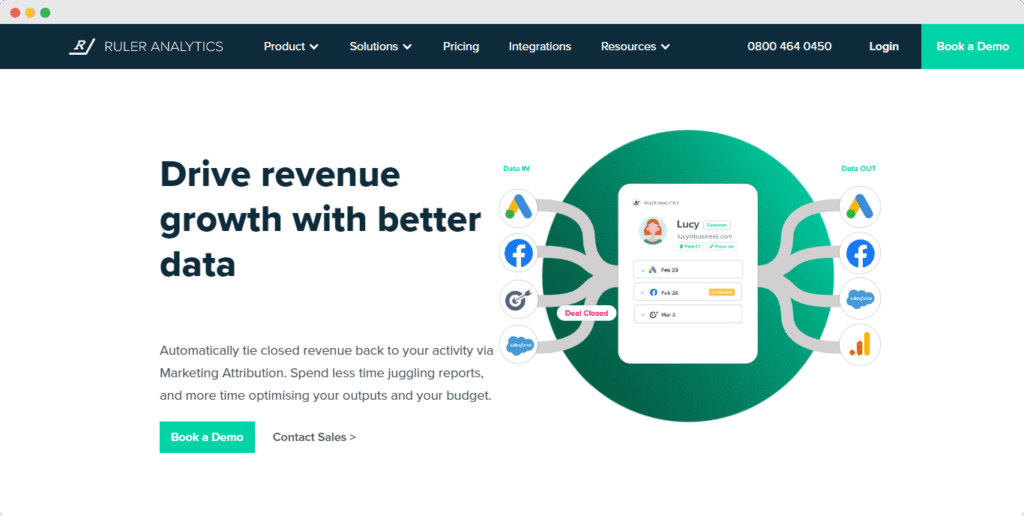
Our tool includes many features that help you dig into and better understand your customer journeys, from awareness to acquisition.
Pricing for Ruler starts at £199 a month, with plans based on features and number of website visitors. You can save 20% by paying annually and there are special rates for agency partners.
💡 Pro Tip
Want to better understand your website visitors and measure the performance of your marketing campaigns more effectively? Request a demo of Ruler and see how it works for yourself.
Book a free demo of Ruler
Like Ruler, Attribution App lets you see each touchpoint, ad click and conversion. It pulls cost data from all major ad platforms, allowing you to correlate spend to specific users and/or accounts.
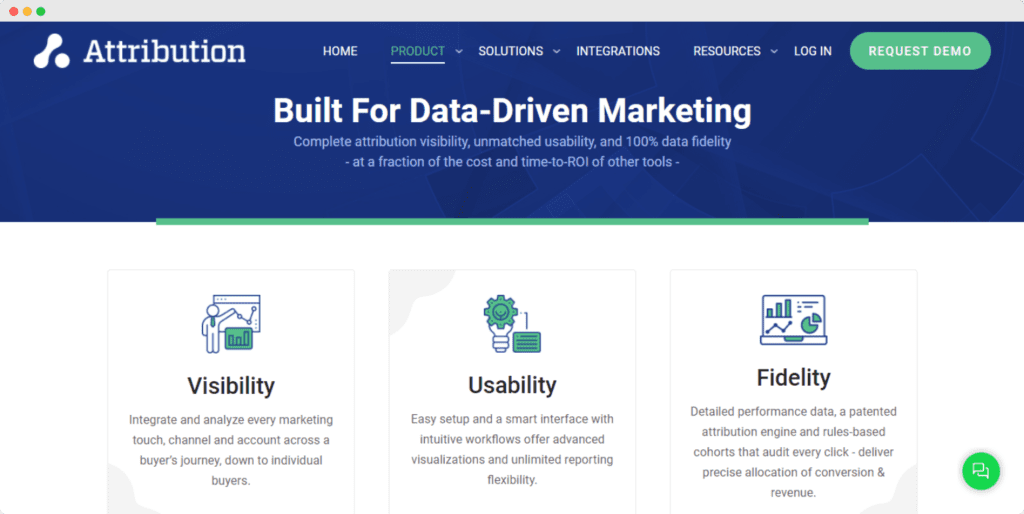
Pricing: Available on request
CallRail is a call tracking solution. Similar to Ruler, when a visitor comes to your website, they’re assigned a unique number. If, or when they call your business, you’ll know who called and what campaigns they interacted with during their visit.
Related: Ruler Analytics vs CallRail: What’s the difference?
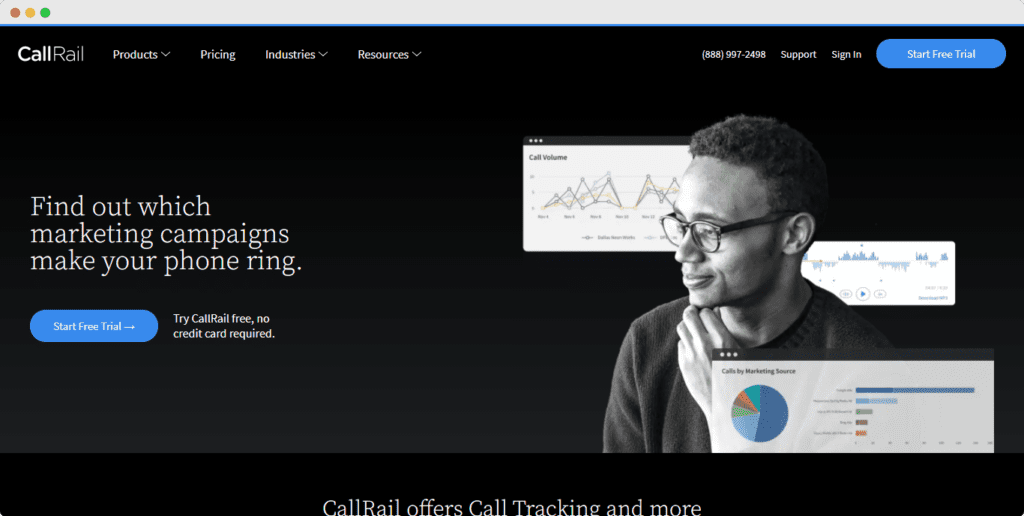
Pricing: Call tracking package starting at $45/month
CANDDi is another sales and marketing tool that can track your website visitors. It works by showing companies who visit their website and tracks various activities, such as page visits, videos watched and downloads.
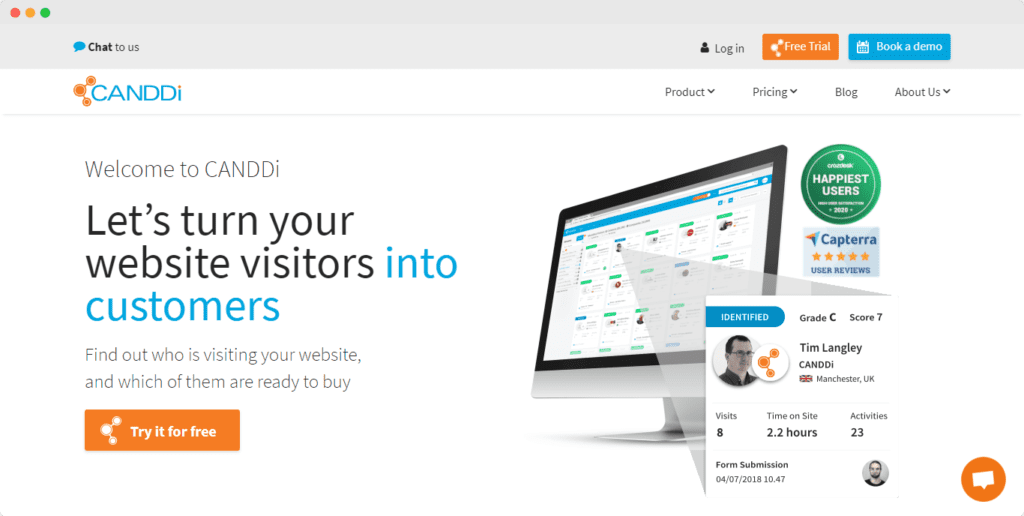
Pricing: Starting at $149/month
Mostly recognised for its all-in-one CRM system, HubSpot also offers website tracking functionalities. It works by tracking the complete lifecycle of your customers, from visitors to loyalty. While Hubspot provides loads of data on your website visitors, it’s somewhat limited. It’s only available to enterprise accounts, which costs anywhere from £31,488/yr.
Related: Ruler Analytics vs HubSpot: Comparison and analysis
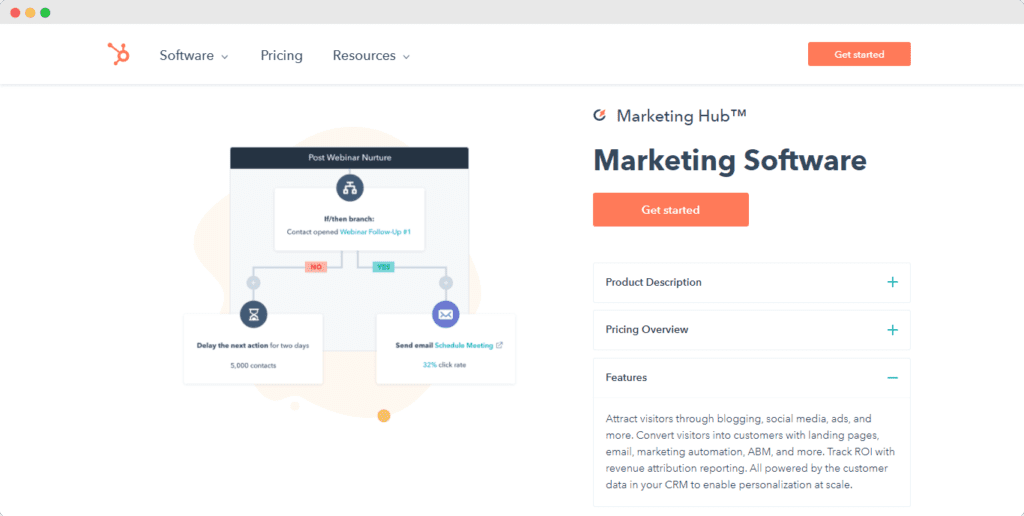
Pricing: Starting at $2,624/month
Leadfeeder shows you the companies visiting your website and how they found you. It automatically qualifies your website visitors using various filters, allowing you to populate your CRM with potential sales leads.
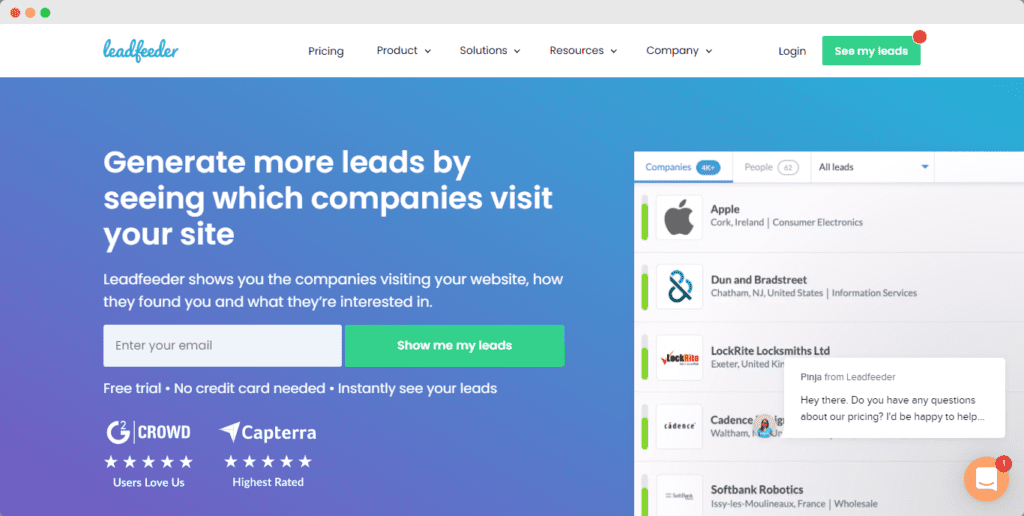
Pricing: Starting at €0 for 7 days worth of leads
Visual Visitor’s website visitor tracking tool can capture data in real-time. It provides key information about the businesses visiting your website, such as company names, email addresses and phone numbers.
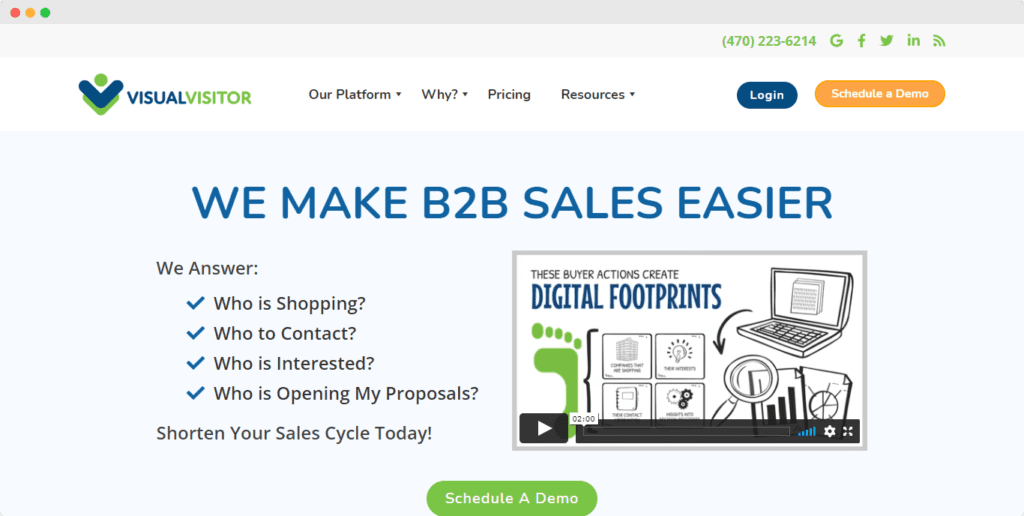
Pricing: Available on request
Tracking the behaviour of visitors on your website and making sense of data can get overwhelming.
Fortunately, website tracking tools make the process of gathering behavioural data a lot easier. Let’s look at several tools that can help you track user experience and behaviour.
Crazy Egg is a powerful solution that allows you to explore the in-page interactions of your website visitors. It offers click heatmaps, scroll heatmaps, movement heatmaps, and attention heatmaps.

Pricing: Basic package starting at $24/month
Hotjar is another heat mapping solution that businesses can use to track users’ interactions and behaviours. It allows you to track click, tap, scroll and mouse movements. Ideal if you want to improve your UX and conversion rates.
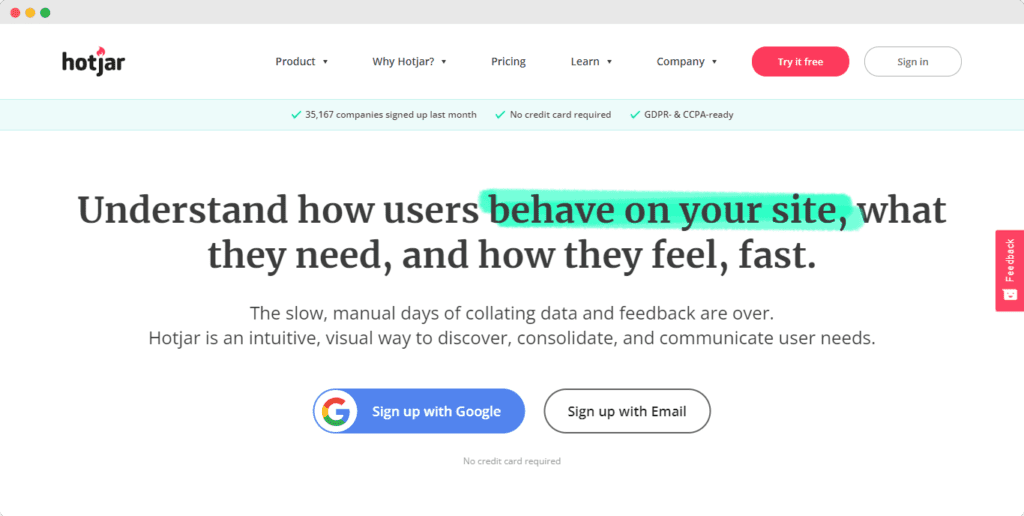
Pricing: €0 for the first 1,000 pageviews/heatmap. Then from €39/month
Inspectlet monitors your website visitors in real-time. It provides a visual interpretation of how users interact with your content and pages. One benefit of Inspectlet is that it can record videos of your visitors as they move around your website.
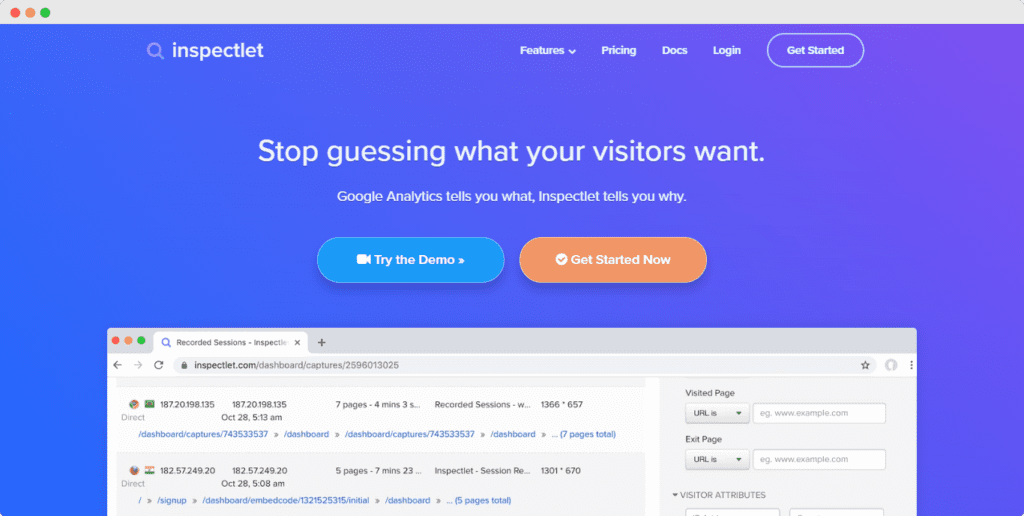
Pricing: Basic package starting from $0/month
Last but not least, we have Mouseflow. As well as offering the standard features such as heat mapping and journey recording, Mouseflow also lets you see how and why users are abandoning your forms.
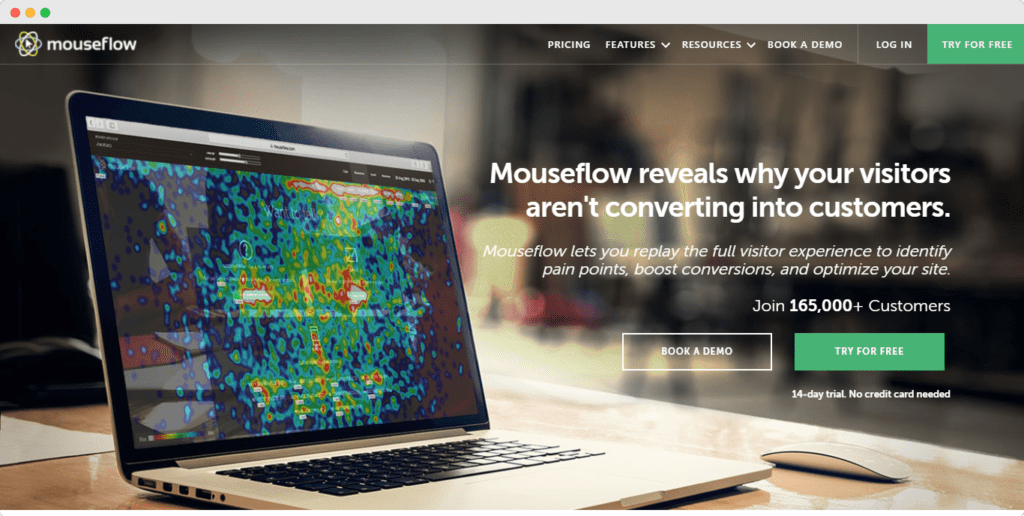
Choosing the right website visitor tracking tool can feel like a feat if you don’t know what you’re looking for. But, we hope the tools above have inspired you and provided a good jumping-off point.
Most tools in this list are focused on tracking the behaviour of your website visitors rather than building a picture of their customer journeys.
To get the most out of your marketing budget and drive business growth, your best bet is to stick with a tool that can track your user’s journey from awareness to close.
You’ll gain a holistic view of how well your campaigns perform and how they drive visitors to your website.
More importantly, you can see the movements and actions from page to page and track what happens to your visitors once they convert into a lead or sale.
Ruler makes the process of tracking your customer journey easy by measuring each visitor to your website across multiple sessions, alongside marketing variables such as source, channel, campaign and keywords.
You can learn more about Ruler and how it can track full customer journeys. Or, if you’d like to see Ruler in action, book a demo and see how it’s customer journey data can improve the quality of your reporting.
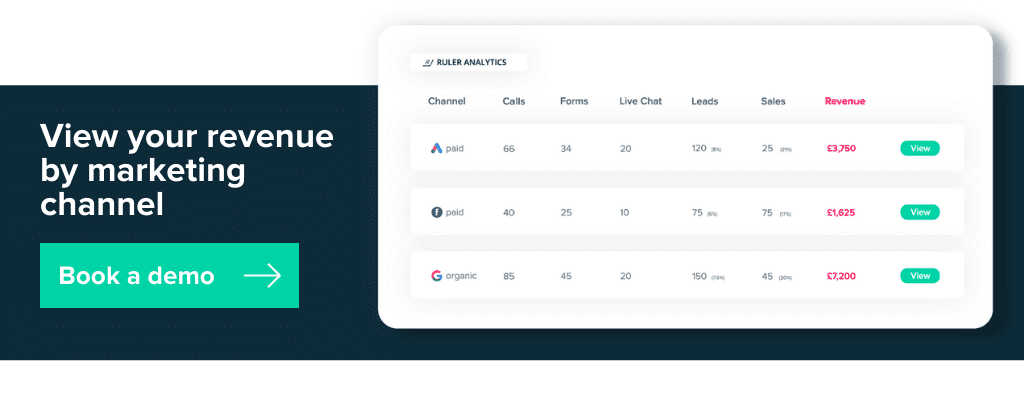
This article was originally published in September 2021 and last updated on 27th July 2022 for freshness.