PPC reports can help you understand and optimise your paid advertising campaigns when done right. But how do you get the best data into your PPC reports?
Paid advertising can be a fantastic option for driving new business, but it can also quickly become a sinkhole of money and time.
When you have to consider the different types of people you’re targeting, at all different stages of the customer journey, it can be hard to know where to begin when looking at your PPC reports.
But we all know that effective reporting can help you track, evidence and optimise your campaigns.
Related: Best PPC reporting tools
So, keep reading to learn:
Let’s get stuck in.
A PPC report is simply a marketing report that is specific to your paid advertising efforts.
It’s a report that you can build and make fully customisable to your paid campaigns, regardless of the channel or ad type.
PPC reports should break down your paid campaigns by key metrics like:
By having a channel-specific report for your paid channels, you can dig deeper into what is and isn’t working in your paid stack.
Before you get stuck into building your PPC report, you need to first consider the goal of your PPC campaigns.
There isn’t a ‘one size fits all’ approach to PPC, or any marketing channel for that matter. But your goals will massively depend on:
Firstly, are you in-house or working in an agency. What you present in a PPC report will massively differ from one to the other.
Related: Get more PPC leads and improve their quality
If you’re in-house, revenue will be important. But for an agency, making sure they’re driving more revenue for their investment is vital.
⚡️Pro Tip
Learn more about return on ad spend and how to calculate it with our complete guide. This is a vital PPC stat to measure for every campaign.
Your industry will also impact your PPC campaigns, and therefore their goals. If you’re working for an eCommerce business, you’ll be able to directly link sales back to your marketing. But if you’re driving leads through PPC, then you will struggle to prove your impact.
Related: Guide to PPC lead generation
Similarly, depending on your audience and the campaigns you’re setting up, your reporting goals will differ.
Some examples of PPC reporting goals could be to:
To understand which, you need to ask yourself, “What does success look like for my PPC account?”
Understanding what you want out of your campaigns, will help you retrospectively understand your reporting goals too.
Chances are, when you come to creating a new PPC report, it’s not going to be like ones you’ve created before.
Since each campaign will have a different goal, your reports will likely look different each time too.
But, we like to include the following things in our PPC reports as a basic rule:
For anyone spending money on paid advertising, attribution modelling is a must.
It allows you to assign credit to touchpoints no matter if they weren’t the last touch (Google’s default setting). This gives you a much better sense of the impact of your marketing touchpoints and allows you to create more optimised campaigns in the future.
The first thing you want to highlight is your campaign goal. Was this a remarketing campaign trying to get conversions? Was it a prospecting advert looking at driving awareness? Highlighting the goal of your campaign adds context to the stats you choose to present.
There’s no point offering data in silo. If you’re showing one month’s performance, show it against the previous month. This adds context to what you’re presenting and you can start to see trends and apply seasonality shifts.
No matter how often you’re reporting, you need to include your date range in your reports to get a better sense of what you’re looking at and the timeframe it operates in.
There are a whole range of metrics you can choose to track. The ones you opt to display will depend on your campaign’s goal.
Common ones include:
In this section, we’ll break down exactly how to build your own PPC report plus some common pitfalls to avoid.
Let’s get stuck in.
Before we start filling in our report, first select your chosen metrics.
If you’re reporting on an awareness-goal campaign, then you might want to include metrics like:
Meanwhile, if you’re reporting on a conversion-led campaign, then you might opt for metrics like:
Sometimes, marketers struggle to connect revenue generated back to marketing touchpoints. And it’s not surprising. How do you connect anonymous visitors to your website to closed sales in your CRM?
Luckily there is a way around it, and it’s the best way to get more out of your PPC reports.
Connect your marketing stack to a marketing attribution tool to get a better insight of how your PPC campaigns drive new business.
Related: Best marketing attribution tools to try
Attribution will track users through their full customer journey and apply credit (or revenue) to touchpoints that played a role in a sale.
It’s one thing just listing all of your data. But realistically, you and your team aren’t going to learn anything from that.
Instead, use your data to tell a story.
Weave statistics together so that they frame a narrative.
Pay-per-click adverts might not result in direct sales, but they could result in leads.
Are you tracking:
Each of these is just one entry point for someone who saw your PPC ad to qualify themselves as a lead.
Including lead generation in PPC reportsis a must. While it doesn’t guarantee a sale, it means your PPC ads are working hard to generate potential customers.
⚡️Pro Tip
We’re experts when it comes to lead tracking. In fact, we can help you track inbound calls, forms and live chat sessions, and even better, you’ll be able to monitor which leads convert into sales.
By understanding your lead quality, you can begin to track which campaigns, and which keywords, are working hardest for you.
Not all keywords are intended to directly influence a conversion. We’ve learnt that the customer journey is essential to understanding the impact of our PPC adverts.
Related: Complete guide to customer journeys
You could inadvertently make your performance look bad if you’re highlighting conversions as a main goal, but not all campaign activities are actually expected to drive a direct conversion.
So, consider breaking your reporting down by stage. And with each stage, highlight an intended goal and audience.
By splitting your reporting based on intent and audience segment, you can highlight how each campaign is working individually and holistically to drive more conversions.
Following on from reporting segmentation, remember to include a segment at the beginning of your report to aggregate your numbers. Every campaign and segment will have it’s own goal and budget. Remove the need for math and aggregate data across all networks.
So, if you’re running Google Ads, Microsoft Ads and social media pay-per-click advertising, aggregate it somewhere in your report. Not forgetting impact on calls, forms and live chat sessions!
By aggregating data in your PPC reports, you can paint the bigger picture and see the full impact of your advertising efforts.
While you likely want to highlight impressions, clicks and click through rate, you should instead prioritise return on ad spend, and impact on sales, at least on a holistic view.
Understand what metrics you care about, and what you need to share with management. This will help you create a reporting dashboard that is truly useful.
Generic PPC stats matter, but not as much as their impact on the wider business. Using our new knowledge on how Ruler can track PPC impact directly and indirectly on sales, use these stats as a starting point.
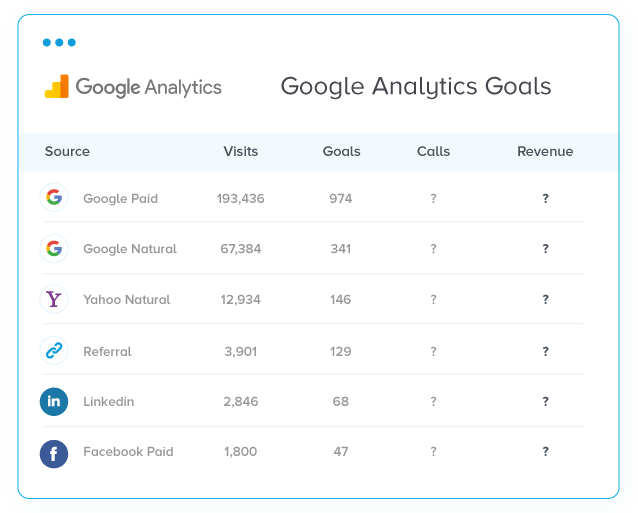
It feels scary, but being honest with your numbers is key to developing your PPC strategy.
Having an open and honest approach to your PPC performance can pave the way for a useful conversation on how factors out of your control could be impacting PPC results.
With a consistent reporting template, you can easily follow changes to PPC and understand exactly what they mean.
Every month might not mean guaranteed success as far as sales are concerned when it comes to your PPC campaigns. But, by having the bigger picture in sight, and focusing on metrics like return on ad spend and new leads or customers from paid campaigns, you can begin to hone in on what’s working well, and what isn’t.
We’ve put this last, but you should always open your report with a summary.
Check through your results and then provide a summary of whether your ads are track plus any findings or trends that could be useful for optimising your campaigns ahead.
Being mindful of these points when creating PPC reports will help you create an open and honest space. It will allow you to highlight the return on investment both for your ads.
Ruler Analytics is the perfect tool for PPC experts. It allows you to link your efforts online to any conversions that aren’t as easy to track.
This will allow you to get a true return on ad spend, and identify opportunities to develop new leads, and new customers.
Get started by booking a demo with our team, to find out more about how Ruler can plug the data gap for your PPC campaigns.