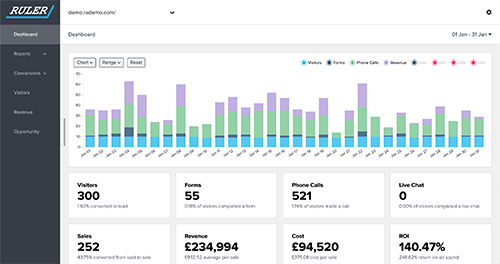If you're looking to advertise in the professional markets and generate high-quality leads, LinkedIn Ads are definitely for you.
LinkedIn is a great way to improve brand awareness and generate qualified leads for your company.
While LinkedIn is a great source for finding new business, it can be time-consuming to track how well your ads translate into revenue without the use of additional tools.
This is where HubSpot comes in.
HubSpot has a built-in integration that allows you to flow data between LinkedIn and its ecosystem, allowing you track what ads drive the highest value leads.

How to pass leads from your lead ad forms to HubSpot
The built-in integration in HubSpot will send any leads that are generated from your LinkedIn lead generation ads to its ecosystem.
Here's how to manage your lead syncing settings in HubSpot:
- First, you need to connect your HubSpot and LinkedIn accounts. In your HubSpot account, click the settings icon in the main navigation bar.
- In the left sidebar menu, navigate to ‘Marketing’ > ‘Ads’.
- In the top right, click Connect account and select LinkedIn.
- Log in to your LinkedIn account. Review the permissions, then click ‘Allow’. Choose the LinkedIn Ads account you'd want to connect to HubSpot and click Connect. This should connect your HubSpot and LinkedIn accounts.
- To automate the flow of your lead generation data, navigate back to ‘Marketing’ > ‘Ads’.
- Click the ‘Lead syncing’ tab.
- In the upper right, click Connect.
- To turn lead syncing on for your LinkedIn ads, select the checkbox next to your ad account name and click ‘Save’.
How to pass leads from LinkedIn to HubSpot with Ruler Analytics
While HubSpot is extremely comprehensive, it doesn't tell you everything.
First, the built-in integration with HubSpot and LinkedIn, only works with lead generation ads.
If you're running traffic or impression ads, it's likely they're not getting tracked in HubSpot.
Second, most people use multiple marketing touchpoints throughout their research and decision making process.
So, chances are, your LinkedIn ads make up a small portion of your customer journeys, which doesn't provide much insight into the performance of your marketing as a whole.
If you want to see the full customer journey, then you'll need other tools to help provide you with that visibility.
Enter Ruler Analytics.
Ruler is a marketing attribution tool that uses first-party data to capture and track your users individually.
Once an anonymous user converts into a lead, Ruler will create a customer journey, including every action and touchpoint that led to the conversion.
Related: How to track full customer journeys with Ruler
Ruler gathers and distributes the conversion and marketing attribution data, sending the information to your HubSpot CRM.

With Ruler, the flow of data between your Linkedin and HubSpot accounts is automatic. You’ll find more data on your leads.
For example, you can pinpoint where your leads are coming from and track exactly what’s working to convert them into revenue.
Related: How Ruler attributes revenue to your marketing
Need help tracking LinkedIn leads in HubSpot?
Ruler does the hard work, so you don't have to.
With the manual work out of the way, you and your teams have more time to think about how to optimise your marketing approach to drive more quality leads and revenue for your business.
Do you think Ruler could help you and your business? We’re ready to get you started. Book a demo to find out more, or drop us a message on live chat if you have any questions.
Related articles:
HubSpot Attribution: A complete guide
Ruler Analytics vs HubSpot: Comparison and analysis
11 HubSpot alternatives you need to try
How to track marketing leads in HubSpot