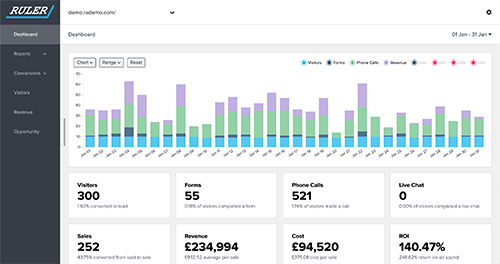Do you use Olark to connect your sales team to your website visitors?
This live chat tool can help you answer queries quickly and also work to generate leads through your website and landing pages.
When you’re using HubSpot to manage your leads, connecting Olark is key.
HubSpot works great at managing and curating lead data - depending on the plan you’re on. What it can’t support you with is visibility into how Olark conversations are supporting the customer journey.
How to integrate Olark data with HubSpot using Ruler Analytics
Ruler Analytics is the perfect tool to help you integrate Olark and HubSpot.
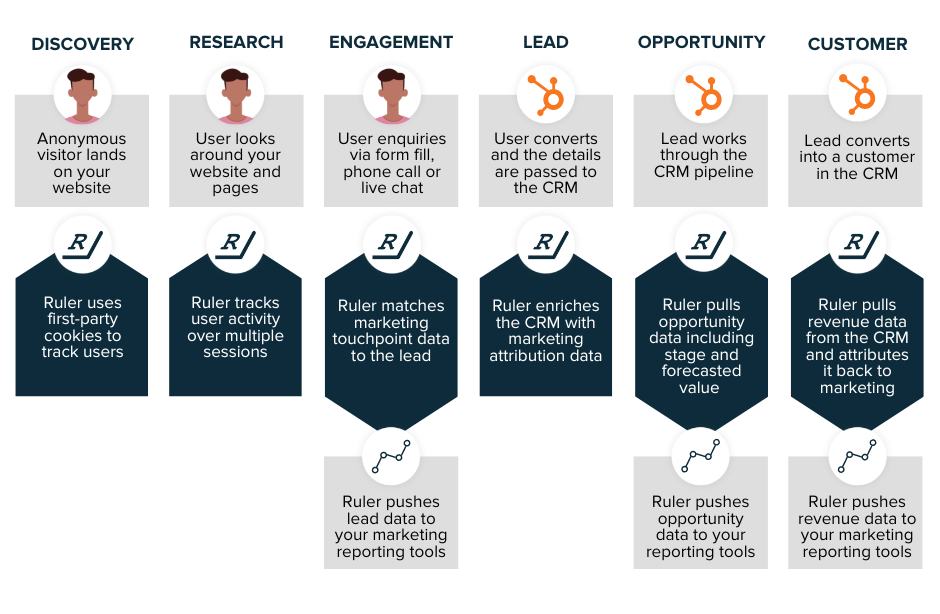
This integration allows you to share data across apps and attribute closed revenue back to marketing channels and sources to better prove your ROI. Keep reading for the step-by-step guide on how this integration works.
Capture each anonymous visitor over multiple touchpoints and traffic sources
Ruler tracks your anonymous website visitors every time they engage with your content and campaigns giving you a full picture of their marketing journey.
Related: How to track full customer journeys with Ruler
Send Olark lead data to your HubSpot CRM
When a website visitor convert into a lead via Olark, Ruler will source that lead’s previous sessions on your site and send key marketing details to HubSpot.
So, when you log into HubSpot, you’ll be able to see your original source data and link Olark in as a conversion point.
Attribute closed sales in HubSpot to your marketing tactics
When a lead closes into a sale, Ruler will scrape the revenue data inputted to HubSpot and fire it back to the Ruler dashboard.
Related: How Ruler attributes revenue to your marketing
There, it’s automatically attributed to the influencing marketing channels, campaigns, ads and keywords.
Send HubSpot revenue data to the tools you use every day
And Ruler doesn’t just send your revenue data to your Ruler dashboard. You can also set it up so that Ruler will fire your revenue data to your most-used apps like Google Analytics, Google Ads, Facebook Ads Manager and more. You’ll be able to definitively prove the role Olark plays in converting leads into sales.
Start attributing revenue back to Olark?
Want to learn more about tracking Olark leads in HubSpot? Book a demo today and see how Ruler Analytics closes the loop between Olark and HubSpot.
Related articles:
HubSpot Attribution: A complete guide
Ruler Analytics vs HubSpot: Comparison and analysis
11 HubSpot alternatives you need to try
How to track marketing leads in HubSpot