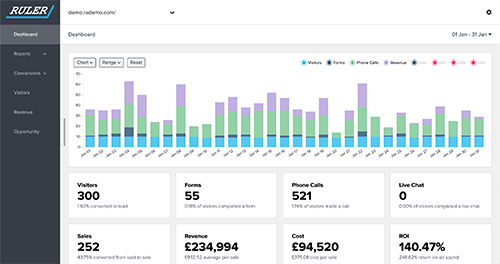Facebook has fast become one of the go-to marketing and ads resources for budding brands wishing to work on their lead generation efforts.
With over 66% of the UK population using Facebook on a regular basis, it’s one of those thriving social media platforms you don’t want to miss out on when it comes to marketing your business.
While starting a Facebook Leads Ads Campaign is simple, it’s vital that you find the ideal way to track exactly how your campaigns are performing. By transferring Lead Ads data from Facebook to Zoho, you’ll be able to measure how successful your ads are - all in one place.
So, how can you transfer leads from Facebook to Zoho CRM? Here’s our guide to Facebook Zoho integration, and the easiest way to manage it all.
How to transfer leads from Facebook to Zoho CRM
The classic method to transfer leads from Facebook to Zoho CRM does take some time. Here we’ve outlined the main steps below.

- To follow this guide, you need to be the Admin on your Facebook Ads account, as well as the Portal Brand Admin on your brand’s Zoho Social account.
- In Zoho Social CRM, select the Posts tab on the top navigation bar. Then click ‘Facebook Lead Gen’ on the left.
- You can then choose ‘Set Up Lead Ads Now’ to connect your Facebook Ads account.
- You might have already set up Zoho Social integration between your accounts. If so, you can review your automatic field mapping settings before clicking Proceed.
- If you are entirely new to integrating socials with Zoho, you now have to connect your Zoho account with Zoho Social. This allows Zoho to feed data from your social media ads (and the leads generated through them) into Zoho CRM.
- Once you have connected your accounts and enabled Zoho Facebook integration using Zoho Social, you can view and monitor the success of your Facebook Ads directly from Zoho CRM.
- Note that only the leads from the past 3 months will be sent into Zoho when you first enable integration. To see more backdated leads, select ‘Add all Leads into CRM’ to send that further data into Zoho.
- Now, the integration between your Facebook and Zoho Social accounts is complete - and all future data will automatically be transferred to your Zoho CRM.
What's the easiest way to transfer leads from Facebook to Zoho?
Reading the above guide to Facebook Zoho integration demonstrates that it’s not all too difficult to master. But, wouldn’t it be better if there was a tool that could do this for you automatically?
Ruler Analytics is a marketing attribution whiz that streamlines all your data between apps and platforms, capturing all interactions throughout every individual consumer’s journey.

We’ve made transferring leads from Facebook to Zoho CRM an automatic process.
Not only this, but we utilise the same automation techniques to feed data between all your other favourite marketing apps, too.
Ruler Analytics makes the marketing attribution process easier by bridging the gap between your Facebook and Zoho data.
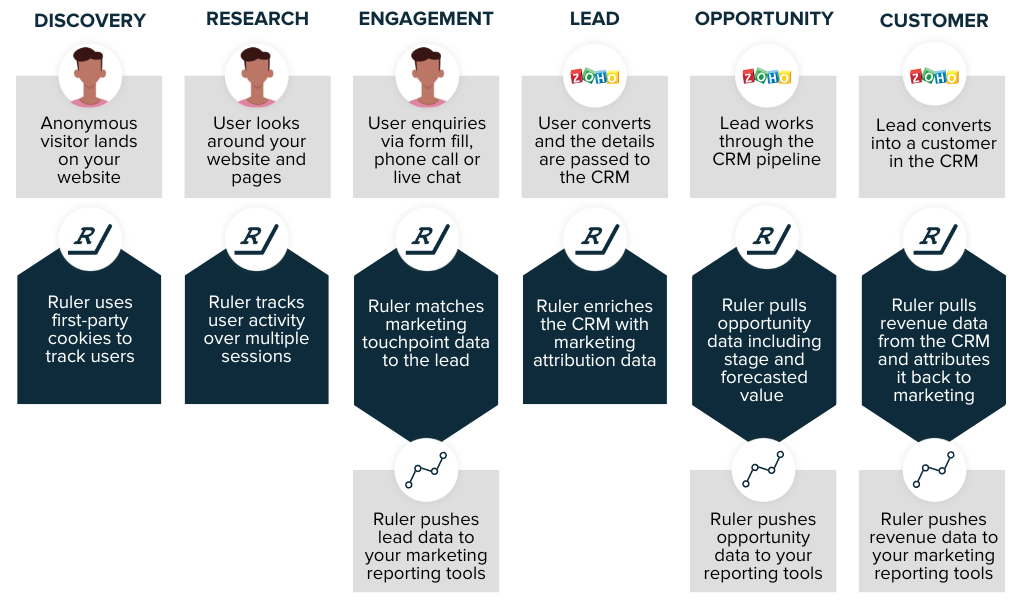
Whenever an anonymous user lands on your website via a Facebook ad, Ruler captures the FBCLID and GCLID via Javascript - pinpointing the user’s initial discovery of your website.
Related: How to track full customer journeys with Ruler
When a user engages with your site, whether that’s filling forms, making phone calls, or using your live chat tools, this lead data is sent directly to your Zoho CRM.
Ruler also updates your data with revenue values and marketing variables whenever one of these users converts into a paying customer.
Related: How Ruler attributes revenue to your marketing
This means all the data on your leads from Facebook is collected and sent straight to Zoho, where you can then identify which of your campaigns are generating the most revenue and valuable leads.
Ruler Analytics: Facebook & Zoho integration, done right!
With Ruler, figuring out the success of your campaigns is made simple. Our lead source data and revenue attribution features give you plenty of opportunity to see exactly what’s working for your brand - and what isn’t.
See how Ruler tracks your leads or book a Ruler Analytics demo if you’d like to discover just what we could do for your workflows and productivity. Or, get in touch with us via our live chat tool on the site.
You’ll find this in the bottom right hand corner of your screen. We look forward to showing you how Ruler works!
Related articles:
How to integrate Zoho and Google Analytics for advanced attribution
Everything you can discover in Ruler Analytics
How businesses use Ruler to improve ROI