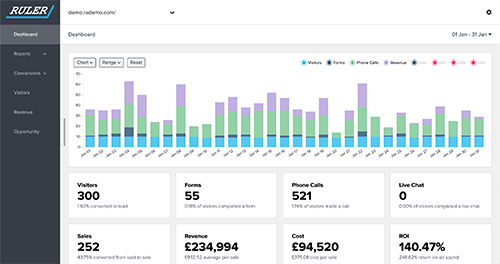Creating Zoho CRM campaigns is an effective way to manage the performance of your business and track the impact of your marketing.
The first detail here is not to get mixed up with Zoho Campaigns - the email marketing app - and Zoho CRM Campaigns.
The CRM campaigns tool allows you to execute and track any wider spread marketing campaigns, including email campaigns.
How to create Zoho CRM campaigns
Creating campaigns in Zoho is easy when you know how to do it. Just follow the steps below to get started.
- First, decide whether to enter data for your campaign manually, or import it from an external source. If entering data from multiple sources, you’ll want to go with manual.
- Create campaigns individually, or clone existing campaigns. Visit the Campaign module in Zoho and click the plus (+) to add a new, individual campaign. To clone, select the campaign to be cloned, click the more button (...) and select ‘clone’. You’ll be taken to the Clone Campaign page, where you can edit the details you need to change for your new campaign.
- Consider your campaign hierarchy and create up to 5 child campaigns.
- Link your campaign to other records in the Campaign Details page.
- Add Leads and Contacts to your campaign. You can associate contacts with your campaign via the Campaigns module. Choose the record you want to add the leads for, and select ‘Lead’ or ‘Contact’, then ‘Add New Leads’.
You can also add leads direct from the Leads / Contacts module. First select the records to add to your campaign, click more (...), and select ‘Add to Campaign’. You can either create a new campaign from there, or add the leads to an existing campaign.
How to track the impact of your marketing with Zoho
- Track your data each day. Monitoring the impact of your marketing continuously is essential in optimising campaign performance.
- Look for trends in the numbers. Work out where visitors are finding the most value in your content, and just how important it is for them on a day-to-day basis.
- Our final tip is possibly the most important… Use Ruler Analytics!
Using Ruler Analytics is the easiest way to track the impact of your marketing campaigns. Ruler works to fully integrate your marketing campaigns with the apps you use, streamlining entire marketing attribution processes.

This involves tracking each of your visitors individually, over multiple sessions.
Related: How to view your customer journeys with Ruler
Ruler outlines session times and page views, determining the keywords that led them there, and even identifying the landing page they ended up on.
Marketing source variables are sent straight to your Zoho campaigns, including your visitors’ first and last click touchpoints.

This means you can easily track the impact of each marketing opportunity, and the resulting revenue each campaign has led to.
Related: How Ruler attributes revenue to your marketing
You then get to focus on the streams generating the most revenue - our software manages the details directly via Zoho, so you can get stuck in with the results.
Use Ruler for effective Zoho CRM campaigns
To make the entire Zoho CRM campaigns process a breeze, use Ruler Analytics.
Get in touch with us via our handy live chat tool in the corner to find out more about how we can help your business track marketing campaigns. We’ll get back to you as soon as we can.
To figure out exactly how Ruler works, you can also book a demo. This is the best way to see how our marketing attribution tools can work for you.
Related articles:
How to integrate Zoho and Google Analytics for advanced attribution
Everything you can discover in Ruler Analytics
How businesses use Ruler to improve ROI
How to track where your leads came from with Ruler