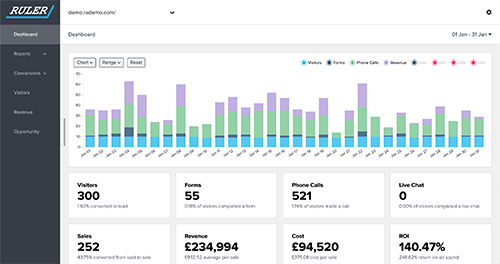Microsoft Dynamics 365 is brimming with marketing tools that help us access, identify, and analyse data on customers and leads.
Combined with an array of effective apps, Dynamics is the go-to CRM platform for many marketing teams.
The platforms and apps you choose to pair with Dynamics is up to you.
The importance of utilising social media platforms to enhance marketing efforts continues to grow - and one of the most frequently used is Facebook.
Connecting Microsoft Dynamics with Facebook allows you to effectively track leads as they interact with the ever-prevalent social media platform.

This can provide valuable insights into how your social media marketing efforts are performing. Here’s our guide on how integrating Microsoft Dynamics with Facebook can enhance your marketing data.
How to connect Microsoft Dynamics 365 with Facebook
To track Facebook leads in Microsoft Dynamics, you need to connect your Facebook page and Dynamics account. There are plenty of benefits to tracking Facebook leads in Microsoft Dynamics, so it’s worth the effort.
Here’s how to integrate Dynamics 365 with Facebook:
1. Select the Publishing tools option from your Facebook page.
2. Then click Leads setup, and type in and select “Microsoft Dynamics 365”.
3. You will then be prompted to connect via the Microsoft Dynamics website, where you’ll find instructions on how to integrate with Facebook.
4. Once connected, you can transfer leads from Facebook and see their data in Microsoft Dynamics.
The benefits of tracking Facebook leads in Microsoft Dynamics 365
Now your favourite CRM app and Facebook page are connected, you’ll be able to access more data that can help fuel future marketing decisions.
- Enrich your marketing data across apps and platforms.
- Track lead behaviour, analysing which campaigns make the most difference.
- Understand how customers respond to ad campaigns.
- Improve lead generation potential via Facebook.
- Automate the lead tracking process with Ruler Analytics. Read on to find out how Ruler works to automatically track and deliver data between Facebook and Microsoft Dynamics.
Fuss-free integration between Microsoft and Facebook
While Microsoft Dynamics supports connections with a range of apps, the process isn’t always simple.
Integrating everything between multiple apps and social media platforms can get complicated.
Despite this, the many benefits to tracking Facebook leads in Microsoft Dynamics 365 make it a vital step in enhancing your approach to lead generation.
Looking for a powerful marketing attribution tool that can simplify the process? Ruler automatically tracks and sends data between your CRM and social media platforms. Here’s how it works.
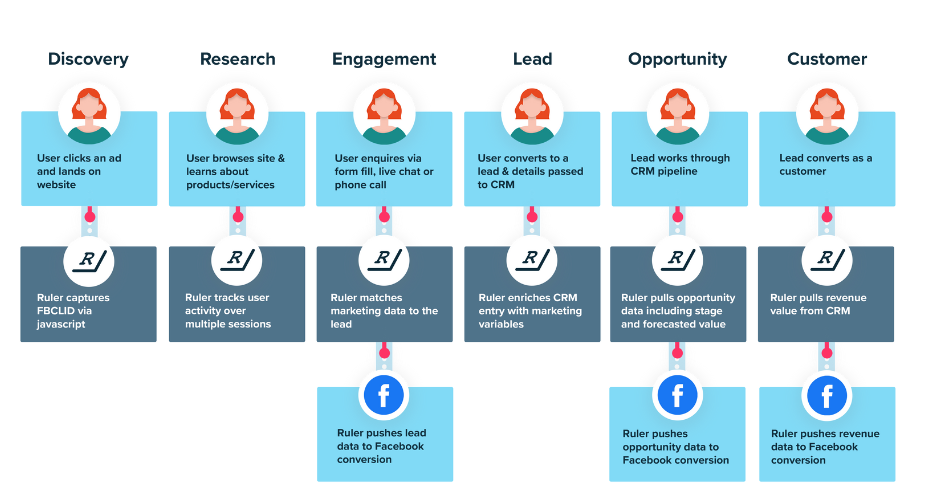
Ruler uses JavaScript to capture Google Click Identifier (GCLID) and Facebook Click Identifier (FCLID) parameters each time a visitor is led to your website. These identifiers are continuously linked to each visitors’ touchpoint data.
This means whenever someone - anonymous or not - interacts with your site, Ruler is able to track their customer journey and relate this data back to the original marketing campaign and platform that led them there.
Related: How to view full customer journeys in Ruler
Whenever a visitor converts into a lead, Ruler sends all the data collected on their activity and touchpoints straight to Microsoft Dynamics.
This provides your sales team detailed insights into where your leads are coming from, and which touchpoints have eventually convinced them to convert.
Once a lead converts into a customer in Microsoft Dynamics, the revenue data is passed to Ruler.
With Ruler, you’ll be able to see detailed insights into where your revenue is coming from and identify which Facebook campaigns are generating the most sales and which ads are providing the best ROI.
Related: How Ruler attributes revenue to your marketing

This data is then sent to Facebook. Once the revenue data is filtered into your Facebook ad account, you can then analyse how your campaigns are impacting your bottom line growth.
Try your free Ruler Analytics demo today
Ruler does much more than just importing data and connecting apps. It provides more detailed insights into your leads’ activities, whether they make a purchase or not. This enhances understanding of how leads are making decisions and interacting with your business - so you can optimise your marketing approach to suit them.
Related: Learn everything you can discover in Ruler
If you have any questions about how Ruler can work for your team, we’re just a button away! Click the quick chat button in the corner of the screen and we can discuss Ruler’s advantages with you. Alternatively, you can experience how our marketing attribution tools work in real time. Book our free Ruler Analytics demo today for a guided tour.
Related articles:
How to create and attribute lead source in Microsoft Dynamics
Connect Microsoft Dynamics with Google Analytics and drive more qualified leads