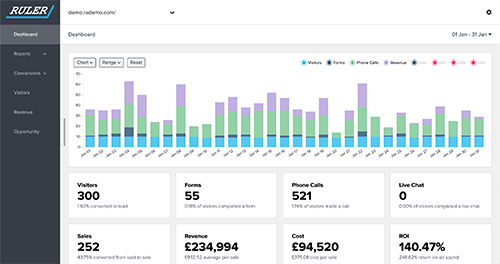
Pro tip: Download the guide on live chat tracking and find out which channels, campaigns and keywords generate the most valuable sales chats.
Google Ads can get expensive very quickly if it’s mismanaged. When you understand which ad campaign drives the most profitable live chat conversions, you make smarter decisions to double down on your marketing spend for a greater return.
Ruler Analytics can easily capture lead generation activity from LiveChat across multiple channels and sessions. You can send this data to Google Ads to identify which of your campaigns, keywords and ads result in the most valuable conversations on your website.
Follow the tutorial below and learn how to track your LiveChat conversions in Google Ads:
1. Log in to your Ads account and go to Tools & Settings > Measurement > Conversions.
2. Click on the plus icon in the top left, to add a new conversion action.
3. Select Website.
4. Under the Category section, select Other.
5. Add a name to your new conversion. For this example, we’ve named our conversion ‘Live Chat conversion’.
6. Complete the following set up. When finished, click on create and complete. You can go back and modify your settings
7. Select Google Tag Manager.
8. Copy the Conversion ID and the Conversion label. Paste the Conversion ID and the Conversion label and add it to the script below.
<script>
var LC_API = LC_API || {};
LC_API.on_chat_started = function()
{
// track this chat in Google AdWords
var google_conversion_id, google_conversion_label, img;
google_conversion_id = 'YOUR_CONVERSION_ID';
google_conversion_label = 'YOUR_CONVERSION_LABEL';
img = new Image(1, 1);
img.src = 'https://www.googleadservices.com/pagead/conversion/'+google_conversion_id+'/?label='+google_conversion_label+'&script=0';
};
</script>
10. Add this script to your website, and if set up correctly, you should be able to track chat conversions from ad clicks in your Google Ads dashboard.
As a Google Technology Partner, our integration allows you to pass sales and marketing data to Google Ads from Ruler as an event, allowing you to attribute revenue value at campaign and keyword level.
Ruler monitors every single visitor to your website and stores data on their browsing history, across multiple channels, ads and keywords.
When that user converts into a lead, whether that’s by phone, form or live chat, Ruler sends all of the data held on that individual over to your CRM (or wherever you store your lead and sales activity.)
Many marketers don’t get a true reflection of how well a campaign performed until weeks, months or sometimes years after the initial conversion. The opportunity stage report in Ruler allows you to track leads throughout the entire sales cycle and spot the opportunity stages that require more attention.
When a lead agrees to a deal or completes a sale, the revenue data will get sent back to the Ruler dashboard so that you can measure the impact of your marketing sources, campaigns, keywords and ads based on monetary values.
Ruler can automatically send the value of a deal or sale to your Google Analytics and Google Ads account, allowing you to report and view revenue data for LiveChat throughout the Google reporting suite.
⚠️ Important note: Ruler Analytics integrates with 1,000+ web applications, allowing you to spend less time manually transferring data between your tools and focus more on your sales and marketing strategy.
Want to learn more about matching revenue from LiveChat with campaigns in Google Ads using Ruler Analytics? Get in touch to book a demo, and let us show you our software in action.
How to integrate LiveChat and Salesforce
How to integrate LiveChat and MS Dynamics